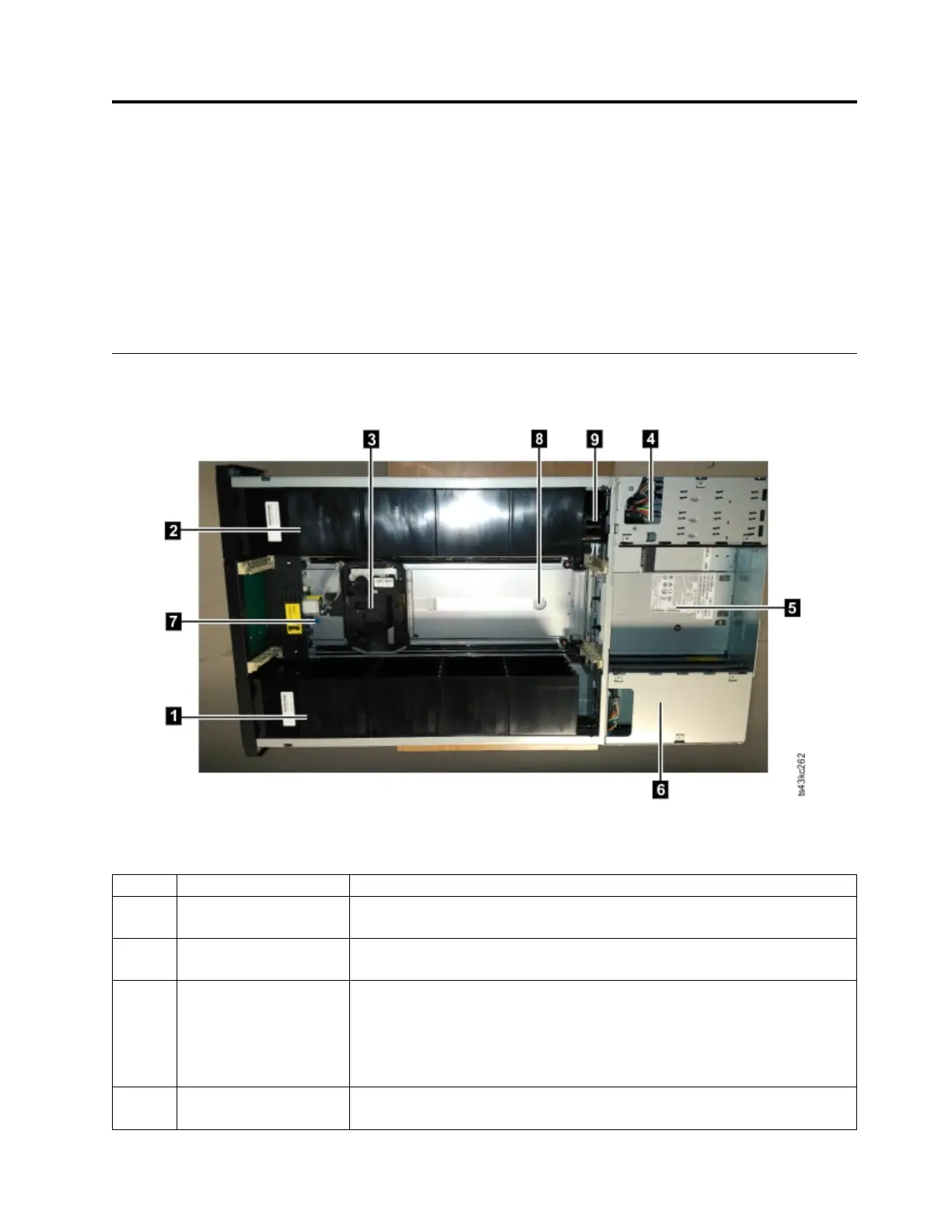Upgrading and servicing
Recommended tools
v #2 Phillips screwdriver
v Small Flat Head or Torx screwdriver
Identifying a failed component
Check which module contains the failed component. See “Identifying a failed component” on page 73.
Internal view of library
Table 41. Internal view description
Number Item Description
▌1▐ Right cartridge magazine If the module is on the bottom, the right cartridge magazine holds 16
cartridges; if anywhere else in the library, it can hold 20 cartridges.
▌2▐ Left cartridge magazine If the module is on the bottom, the left cartridge magazine holds 16 cartridges;
if anywhere else in the library, it can hold 20 cartridges.
▌3▐ Accessor This component contains the library accessor and bar code reader. The
accessor moves cartridges to and from the
v I/O station
v Storage slots
v Tape drive
▌4▐ Controller Card This component is a customer replaceable unit (CRU) and stores the user
configuration information or vital product data (VPD).
Figure 58. Internal view of the library
105
