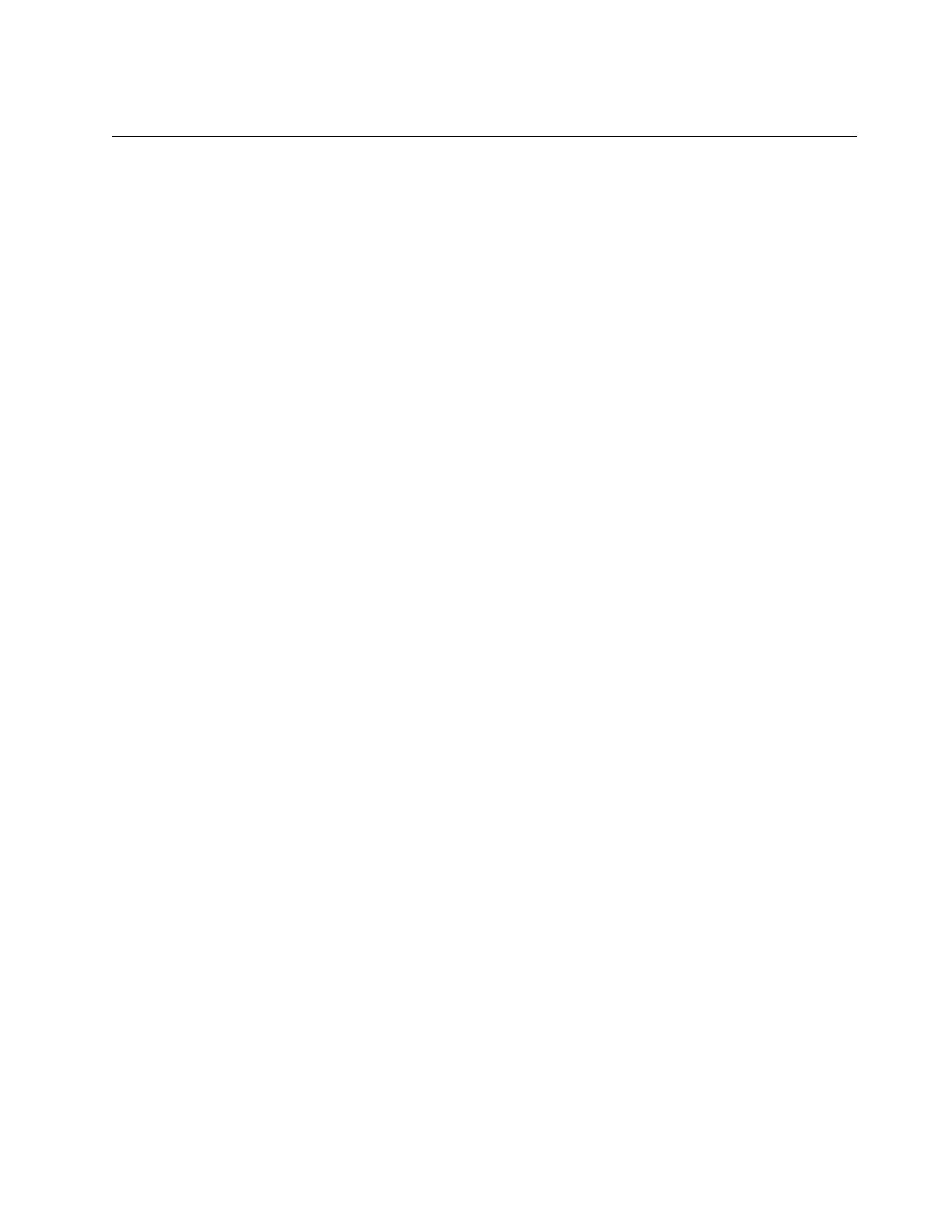For information, see Appendix B, “LTO media,” on page 143.
Library functions
Encryption
All supported tape drives in this library support encryption.
The encryption enabled drive contains the necessary hardware and firmware to encrypt and decrypt host
tape application data. Encryption policy and encryption keys are provided by the host application or host
server. A drive digital certificate is installed at manufacturing time. Each drive receives a unique serial
number and certificate. The T10 application might validate each drive instance by checking the drive's
digital certificate.
The library provides these options.
1. Encryption disabled
2. Application Managed Encryption (AME)
3. Library Managed Encryption (KMIP) (LME). LME is a built-in feature. For configuration details, see
“Configuring Library Managed Encryption (KMIP)” on page 70.
The default is Application Managed Encryption.
Enabling library-managed encryption on a Dell EMC ML3 is a six-step process.
1. Upgrade the library and drive firmware to the current versions. The firmware can be found at
www.Dell.com/support.
2. Library-managed encryption on the library is already activated and cannot be deactivated.
If issues occur with the library-managed encryption on the library, go to http://www.dell.com/
tapeautomation for information on resolving the issue. If your issue is not resolved, contact Dell
technical support.
3. Configure library-managed encryption on your library.
4. Install the IBM SKLM application on the server that is designated as the key manager. See IBM SKLM
Knowledge Center for information.
5. Configure the IBM SKLM application. See IBM SKLM Knowledge Center for information.
6. Start the IBM SKLM application. See IBM SKLM Knowledge Center for information.
Note: All encryption settings must be configured or reverified in the drive after any library or drive
reset. A new drive might be added or an existing drive might be swapped with another drive.
Library sharing
The library can be configured into one or more logical libraries that can be shared by multiple
applications.
It is advantageous to be able to share a single physical library between heterogeneous or homogeneous
applications. However, some applications (and some servers) do not allow for sharing a library between
systems.
The library Management GUI provides two methods for logical library configuration.
1. A quick configuration for a simple one logical library configuration
2. An advanced configuration action for a multiple logical library configuration
Overview 17