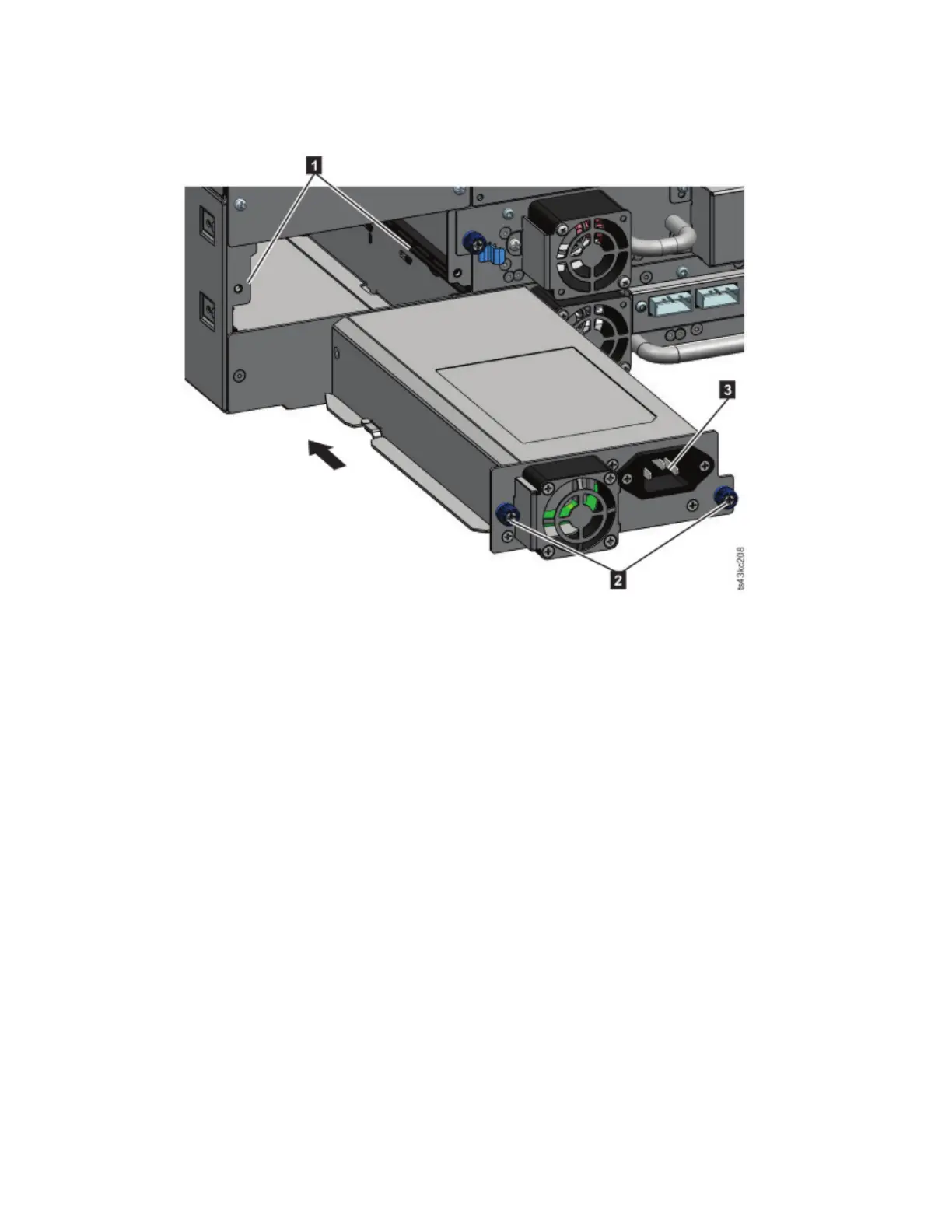Adding or replacing the power supply
1. Position the new power supply onto the alignment rails (▌1▐).
2. Slide the power supply into the module until it is flush with the back panel of the module.
3. Tighten the blue captive thumbscrews (▌2▐) with your fingers to secure it to the module.
4. Attach the AC power cord to the new power supply (▌3▐) and plug the power cord into an outlet.
Installing a secondary power supply
1. Position the secondary power supply onto the alignment rails. Note the positions of the primary vs.
the secondary power supplies - top vs. middle bay.
2. Slide the power supply into the module until it is flush with the back panel of the module.
3. Tighten the blue captive thumbscrews with your fingers to secure it to the module.
4. Attach the AC power cord to the new secondary power supply.
Verifying the power supply installation and operation
1. Verify that the new power supply is operating properly by checking the power supply LEDs.
v The white (▌2▐ in Figure 67 on page 115) LED is lit.
v The green (▌4▐ in Figure 67 on page 115) LED is unlit.
With the Operator Panel or Management GUI, confirm that the power supply is operating correctly.
The event that indicated that the power supply was faulty is cleared.
2. If the UID LEDs are still illuminated, deactivate them by using the Operator Panel or Management
GUI.
Figure 68. Sliding in the new power supply
116 Dell EMC ML3 Tape Library: User's Guide