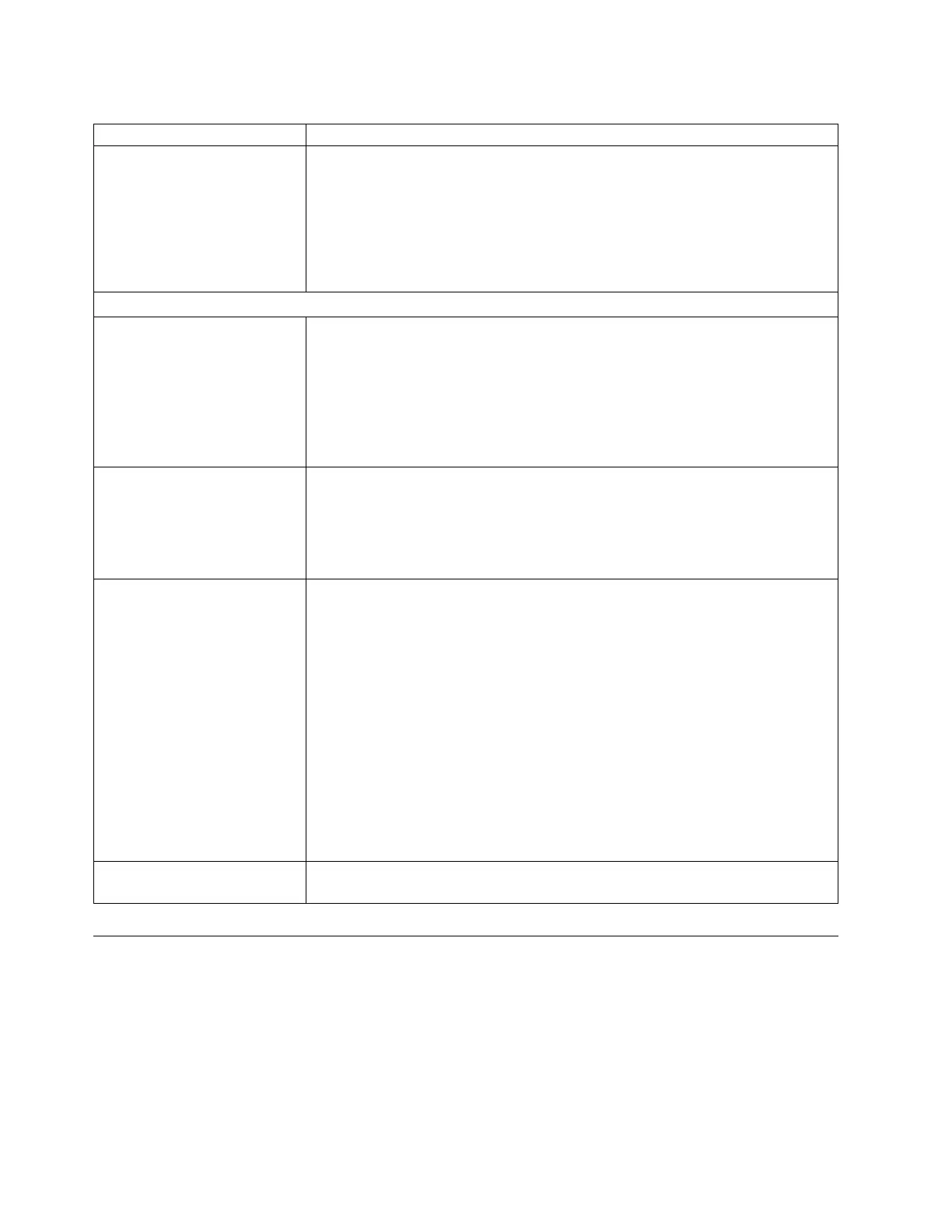Table 34. Resolving errors (continued)
Problem Solution
Cleaning or data cartridge
incompatible with drive.
v Check the event log to see which cartridge is incompatible.
v Make sure that you are using data and cleaning cartridges that are compatible
with the drive and model of your device.
v Make sure that you are using the correct cartridge type for the operation. The
device automatically unloads incompatible cartridges,and the Attention LED
flashes.
v Export the media.
Connection Problems
Fibre Channel connection
problems
Check Drive Status screen to check the link connection for your tape drive.
v Check that the Fibre Channel speed is set to either match the HBA/switch
speed or set to Automatic
v Verify that cables are not damaged.
v Verify that cables are securely connected on both ends.
v Verify Host Connectivity.
v Use ITDT to debug the problem.
SAS connection problems Check Drive Status screen to check the connection for your tape drive.
v Verify that cables are not damaged.
v Verify that cables are securely connected on both ends.
v Verify Host Connectivity.
v Use ITDT to debug the problem.
Cannot connect to the
Management GUI.
v Verify that the Ethernet cable is connected to the Base Module’s controller card
and to the LAN.
v Verify that the link LED on the RJ45 (LAN) connector is lit when the device is
turned on. If the LED is not lit, the device is not communicating with the LAN.
See your network administrator for help.
v Verify that the device is configured with a valid static network address or
DHCP is enabled so the device can obtain a network address. If DHCP is used,
write down the device's network address from the Operator Panel login screen.
If a valid DHCP address is not available, the library is not communicating with
the DHCP server. See your network administrator for help.
v Enter the library’s IP address into the address bar of a web browser that is
connected to the same LAN as the device. If the Management GUI page does
not display, ping the device's IP address. If the ping fails, check that no
firewalls or other obstructions to network traffic exist between the computer
with the web browser and the device. See your network administrator for help.
Cannot connect to Key
Management Server for LME.
Run the Encryption Connectivity Check. See “Locating Management functions” on
page 63.
Pre-call checklist
If you have questions or problems with the library, complete these steps before a call to technical support
is placed.
Note: Where instructions refer you to the web, go to www.Dell.com/support.
1. Verify that you exhausted all troubleshooting options. See “Troubleshooting Guide” on page 73.
2. Collect library and drive logs. See “Locating Management functions” on page 63.
3. Verify that the library and drive firmware is at the most recent level. See “Locating Management
functions” on page 63.
76 Dell EMC ML3 Tape Library: User's Guide