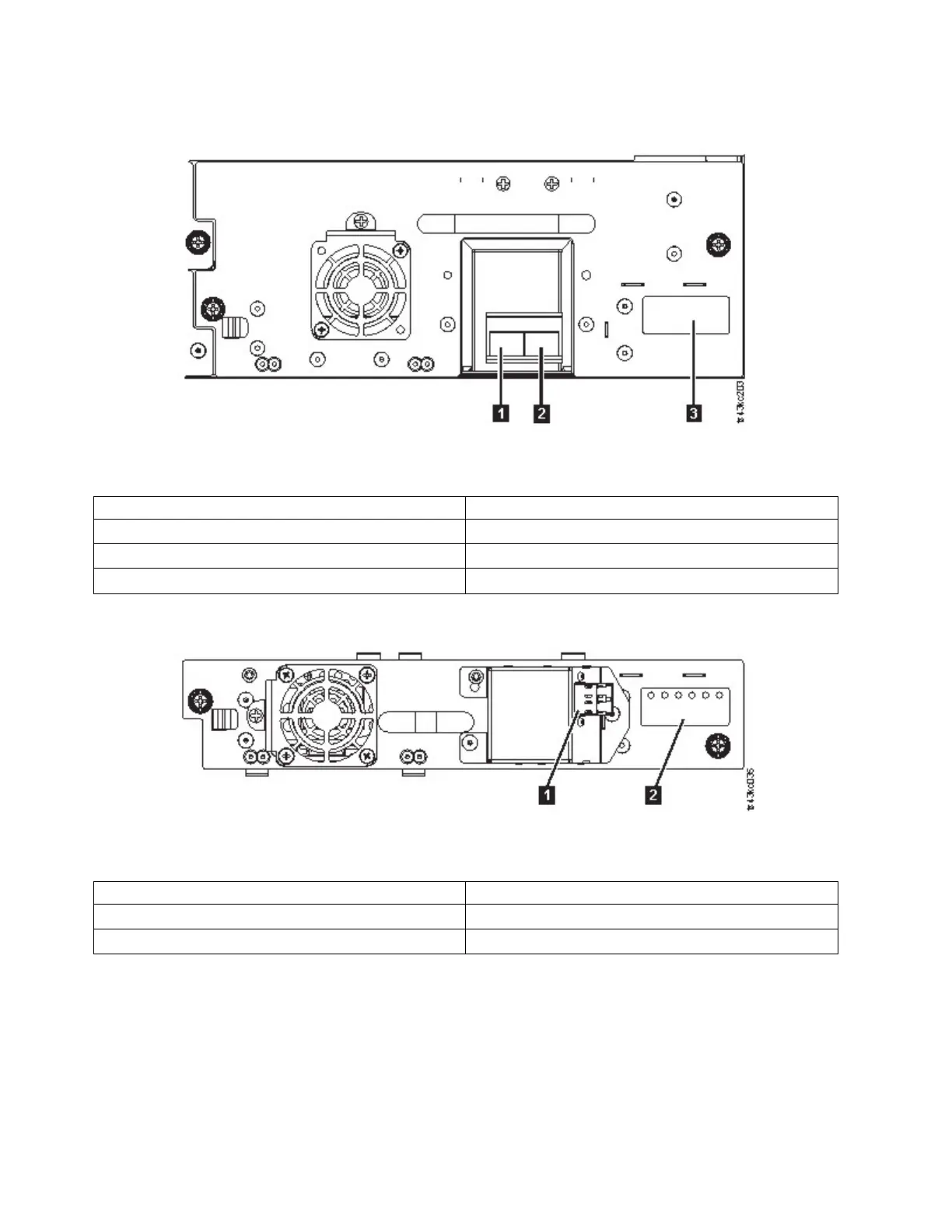1. Remove the FC port caps if necessary. Attach one end of the FC cable to port 0 on the tape drive.
Table 23. Full-height FC dual port
Number Description
▌1▐ FC port 0
▌2▐ FC port 1
▌3▐ Drive sled indicators (see Figure 18 on page 13)
Table 24. Half-height FC single port
Number Description
▌1▐ FC port 0
▌2▐ Drive sled indicators (see Figure 18 on page 13)
2. Attach the other end of the FC cable to a switch or HBA.
3. Repeat the same process with port 1 if you have a dual port drive.
Connecting SAS cables
1. Attach the end of the SAS cable into the connector on the HBA. If you are using a SAS
fanout/Interposer cable, the end of the cable with only one connector must be plugged into the HBA.
2. Connect the drive end of the cable.
Figure 49. Full-height FC dual port
Figure 50. Half-height FC single port
50 Dell EMC ML3 Tape Library: User's Guide