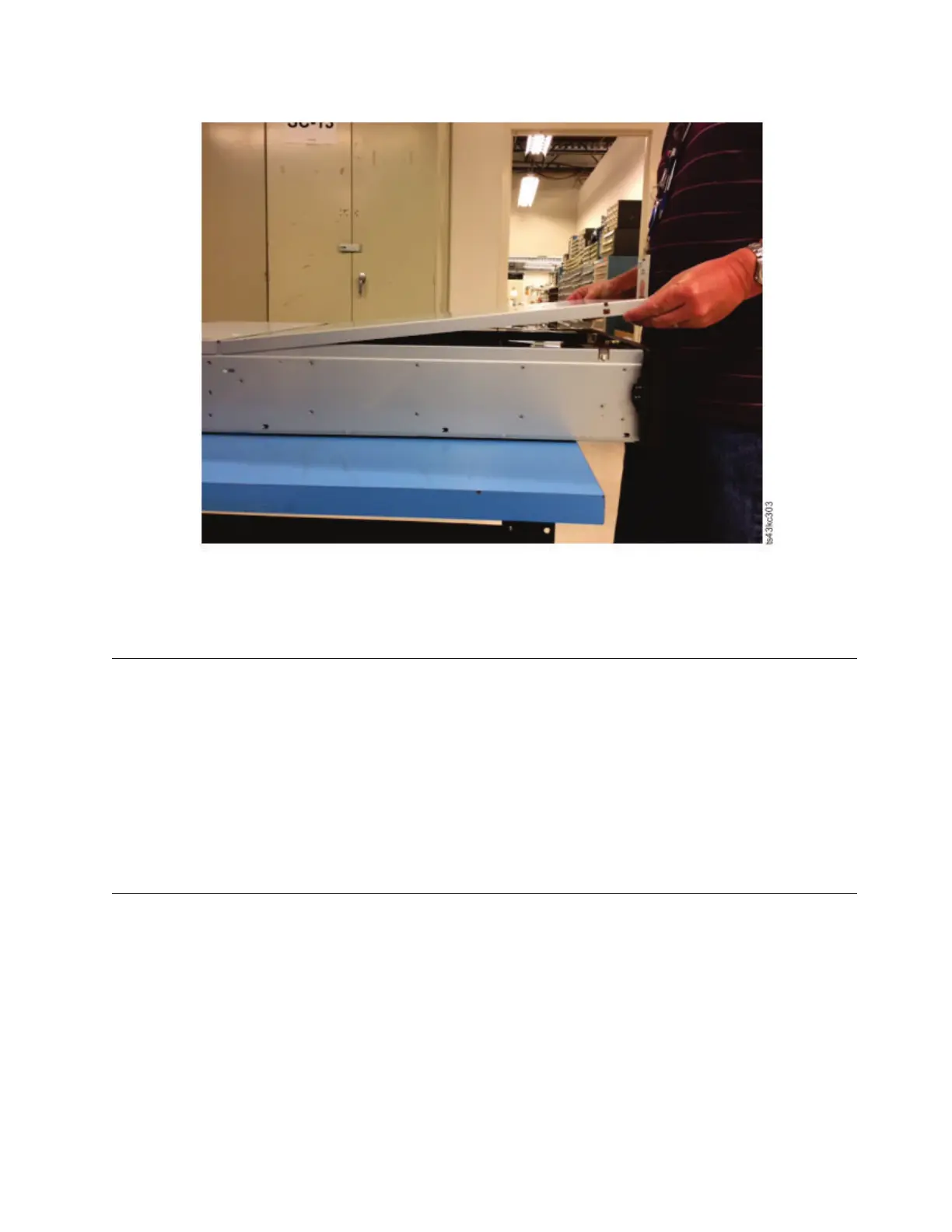9. Save the packaging materials for future use.
10. If you are adding extra modules, go to “Preparing top and bottom modules.”
Identifying Library Module components
The Dell ML3 tape library is shipped with a rack mount kit and all cables (power and interface) when the
unit is ordered.
1. Locate one or more packing slips for your module.
2. Verify that you received each item that is listed on the packing slips.
Note: Order the power cord that matches the electrical requirements of the country or area.
For SAS libraries, you must provide SAS cabling with the correct configuration for your HBA. For Fibre
Channel libraries, you must provide one Fibre Channel cable for each tape drive.
Preparing top and bottom modules
Skip this step if you are installing a Base Module only without an Expansion Module.
The Base Module has a removable top and bottom covers.
Installing Expansion Modules above the Base Module
If you are installing one or more Expansion Modules above the Base Module, move the top cover from
the Base Module to the Expansion Module that is installed at the top of the library.
To move the library top cover plate from the Base Module to an Expansion Module
Figure 32. Correct top cover insertion
Installing 39
