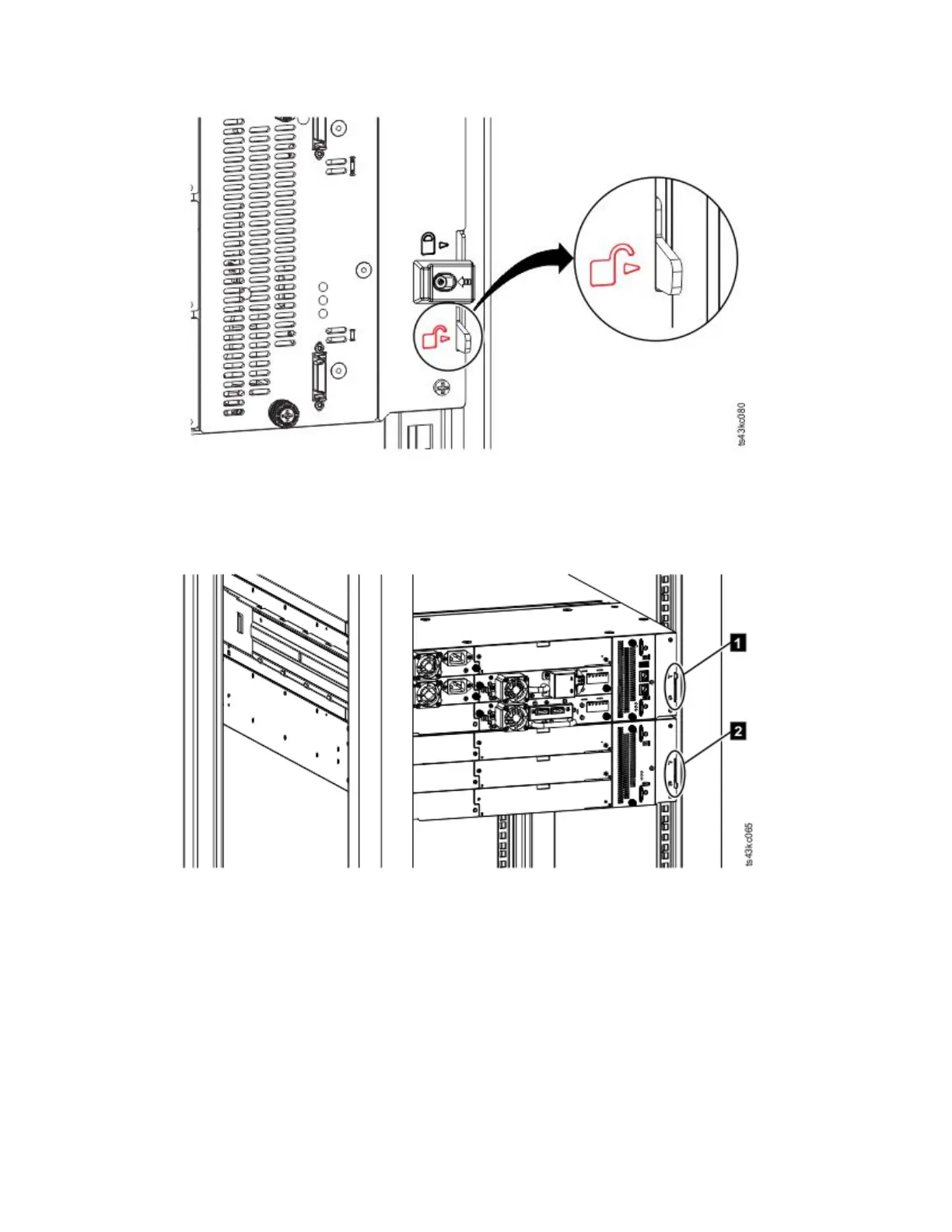3. Verify that the lowest module in the library has its alignment lever is in the unlocked or disengaged
position.
▌1▐ Locked
▌2▐ Unlocked
4. From the front of the library, tighten the Philips screws on each of the modules to secure the modules
to the rack.
5. From the back of the library, connect the modules of each pair to its adjacent module by using the
expansion interconnect cables (▌1▐) as shown in Figure 48 on page 49.
Note: The top module's top connector and the bottom module's bottom connector has nothing
plugged into them.
Figure 46. Alignment lever unlocked or disengaged
Figure 47. Two modules in rack, seen from the rear
48 Dell EMC ML3 Tape Library: User's Guide
