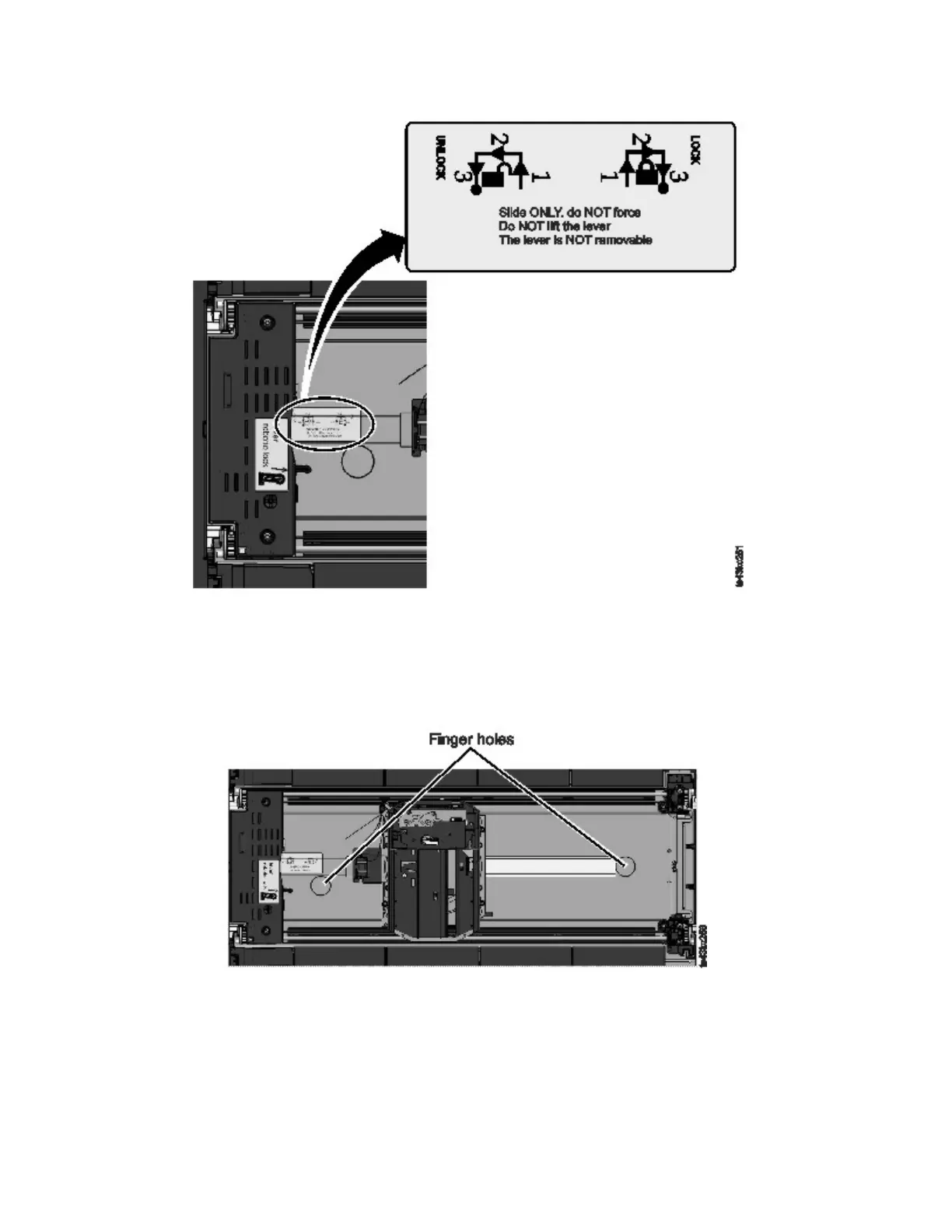4. Place your fingers into the large holes on the accessor and pull up slowly.
Note: The accessor offers resistance. Lift the accessor no faster than 12 mm (0.5 inches) per second.
5. Lift the accessor gently from the module and place it on top of the gear mechanism. Take care not to
damage the spooling cable.
6. Lock the robot to keep it from lowering
7. On the top of the accessor where the spooling cable is attached, press down on the latch (▌1▐ in
Figure 74 on page 123), then tilt out the piece that holds the spooling cable (▌2▐).
Figure 72. Unlocking the robot
Figure 73. Finger holes
122 Dell EMC ML3 Tape Library: User's Guide