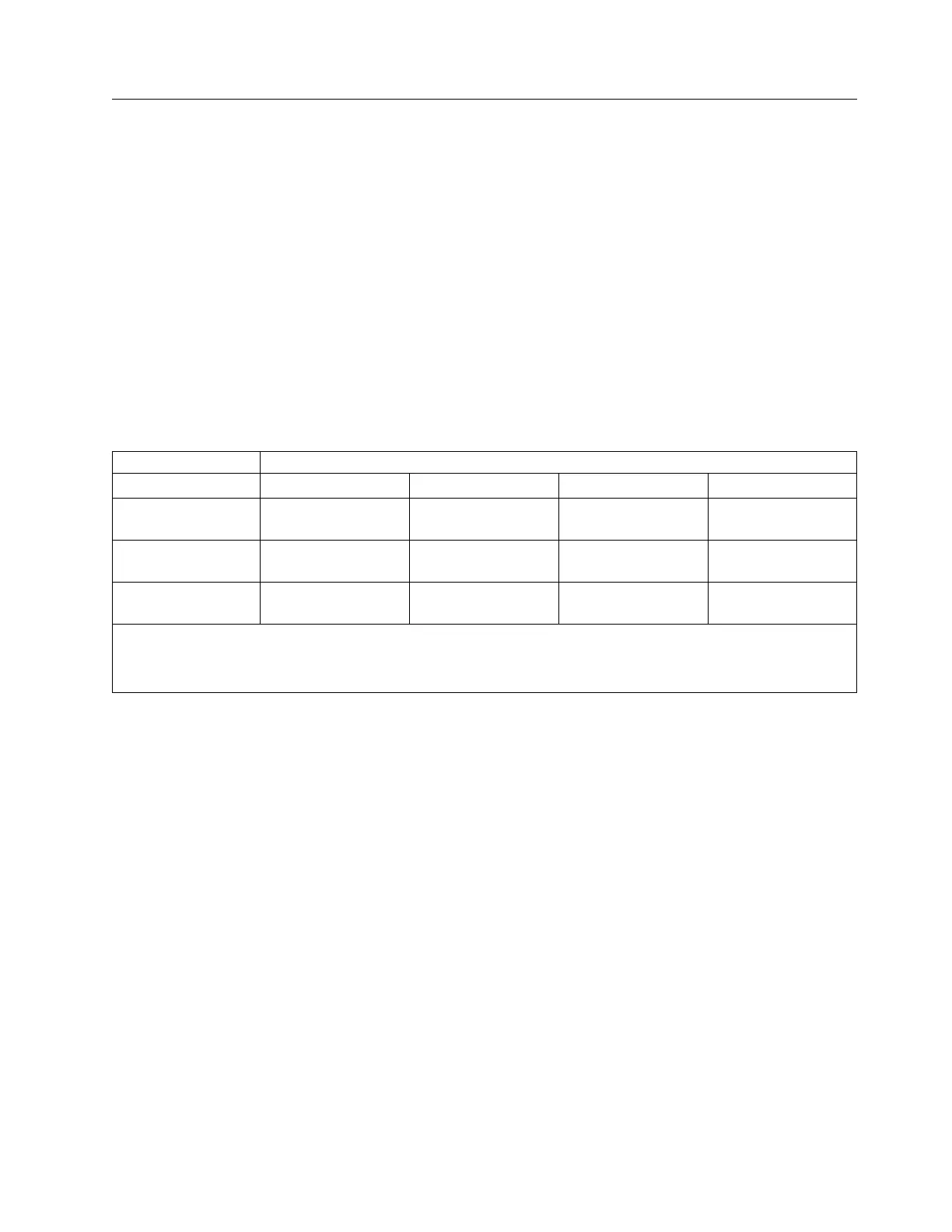Environmental and shipping specifications for tape cartridges
Before you use a tape cartridge, acclimate it to the operating environment for 24 hours or the time
necessary to prevent condensation in the drive. The time varies, depending on the environmental
extremes to which the cartridge was exposed. If the data cartridge was exposed to temperatures outside
the specified ranges, stabilize the cartridge at room temperature for the same length of time it was
exposed to extreme temperatures or 24 hours, whichever is less.
The best storage container for the cartridges (until they are opened) is the original shipping container.
The plastic wrapping prevents dirt from accumulating on the cartridges and partially protects them from
humidity changes.
When you ship a cartridge, place it in its jewel case or in a sealed, moisture-proof bag to protect it from
moisture, contaminants, and physical damage. Ship the cartridge in a shipping container that has enough
packing material to cushion the cartridge and prevent it from moving within the container.
Table 50 gives the environment for operating, storing, and shipping LTO Ultrium Tape Cartridges.
Table 50. Environment for operating, storing, and shipping the LTO Ultrium Tape Cartridge
Environmental Specifications
Environmental Factor Operating Operational Storage
1
Archival Storage
2
Shipping
Temperature 10 - 35°C 40 - 60°C 16 - 25°C (61 - 77°F)
-23 to 49°C (-9 to
120°F)
Relative humidity
(non-condensing)
20 - 80% 20 - 80% 20 - 50% 5 - 80%
Maximum wet bulb
temperature
26°C (79°F) 26°C (79°F) 26°C (79°F) 26°C (79°F)
Notes:
1. The short term or operational storage environment is for storage durations of up to six months.
2. The long term or archival storage environment is for durations of six months up to 10 years.
Appendix B. LTO media 151
