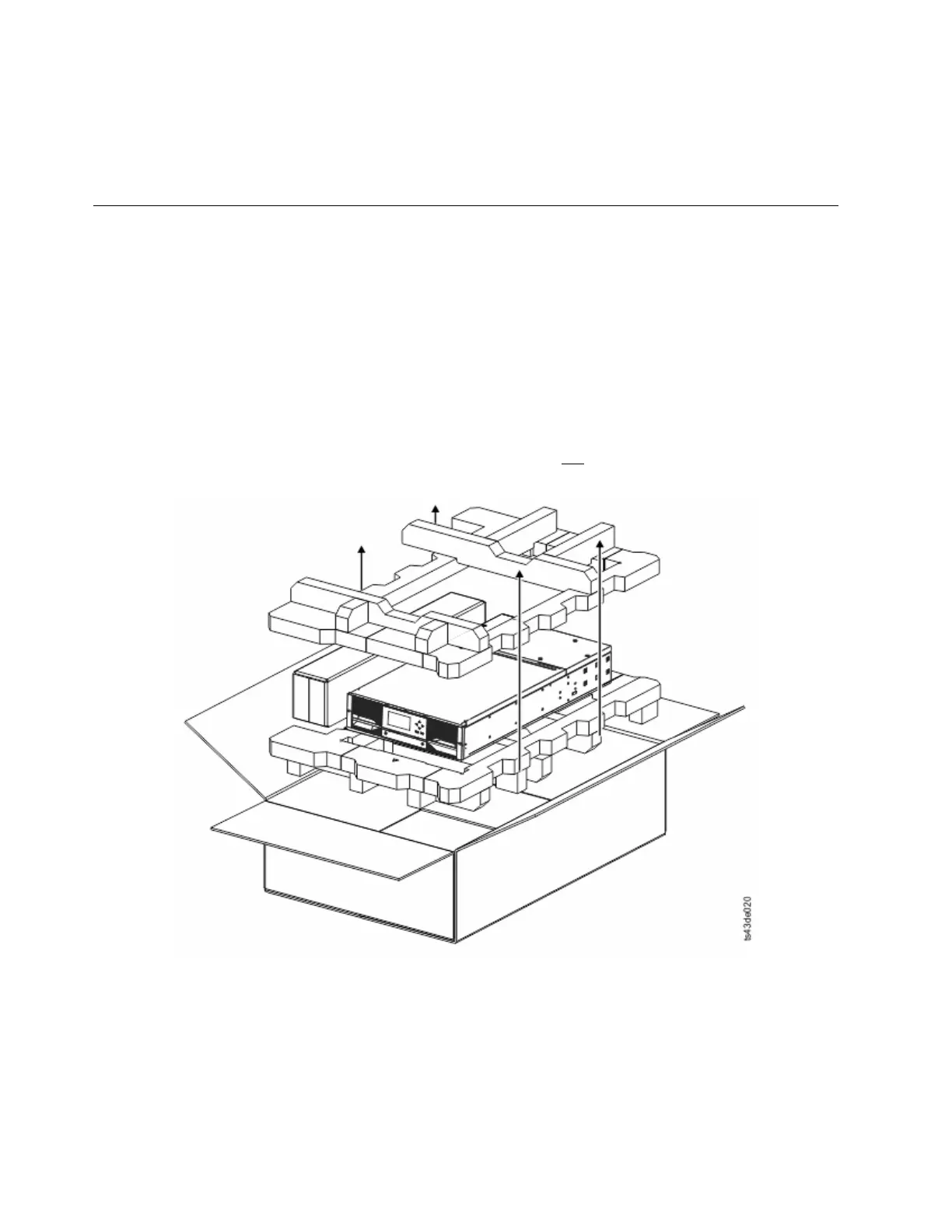3. “Labeling and loading tape cartridges” on page 53
4. “Verifying the installation” on page 55
5. “Advanced library configuration” on page 55
6. “Verifying the host connection” on page 58
Unpacking the Base Module and Expansion Modules
Before any modules are unpacked, clear a work surface near the targeted rack or table for installation.
Attention: If the temperature in the room where the library operates varies by 15° C (30° F) from where
the module was stored, allow it to acclimate for at least 12 hours before it is unpacked.
Unpacking a Base Module or Expansion Module
1. Before a module is opened or removed from the box, inspect the container for shipping damage.
2. If you notice any damage, report it to the shipping company immediately.
3. Remove the module from the box.
Important: Lift the module out of the box by the long sides, not by the display.
4. Check that all components for assembling the module are in the box. See “Identifying Library
Module components” on page 39.
Figure 24. Removing the module from the box
34 Dell EMC ML3 Tape Library: User's Guide