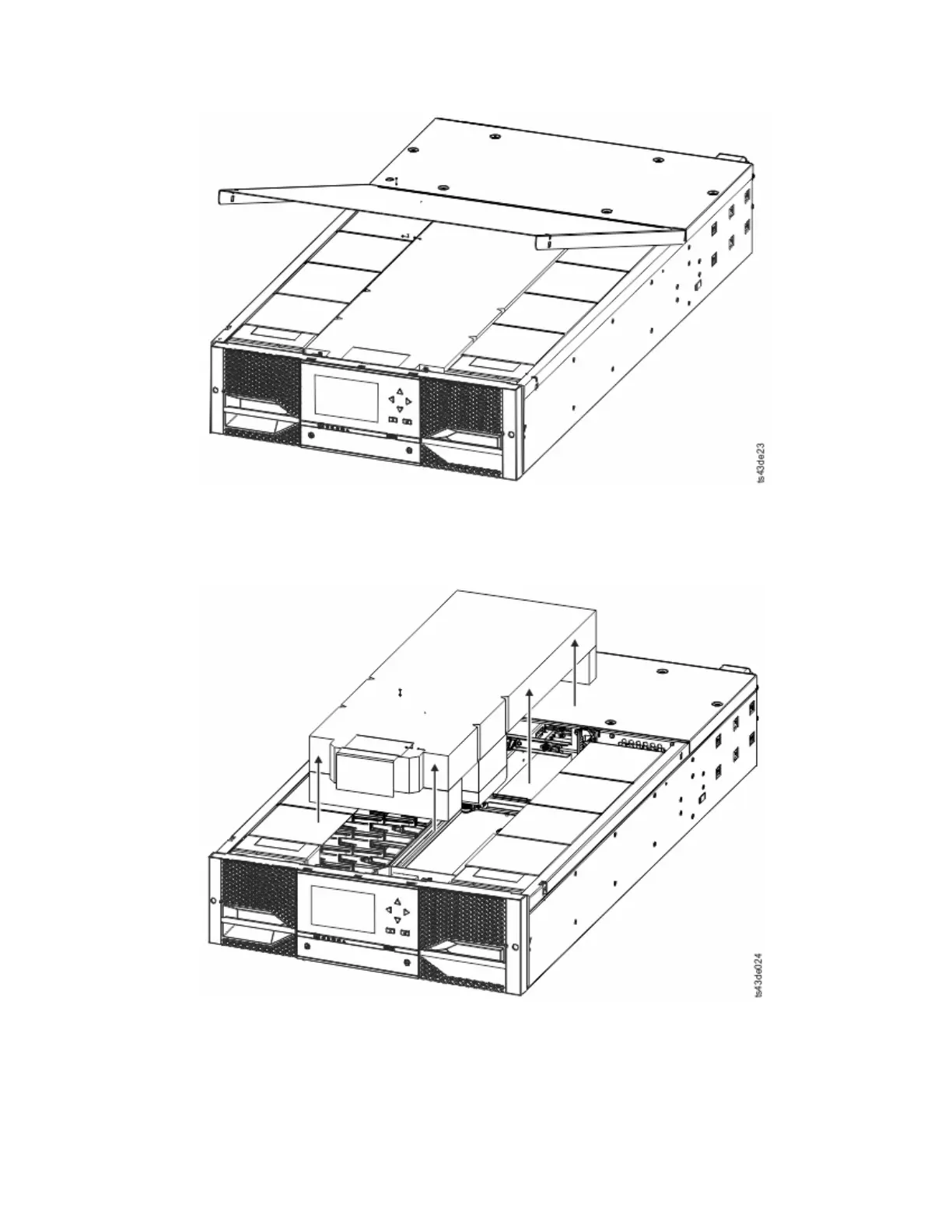7. After the packing is removed, the internal components are shown.
8. Install the top cover if you do not plan to add modules above this module.
Important: The module contains a sensor that detects when the top cover is installed correctly. See
Figure 30 on page 38. If the top cover is inserted at too high of an angle, the sensor is not activated,
and a Missing Top Cover error message displays. If the top cover is inserted at a low angle, similar
Figure 28. The module is opened to show the foam packing.
Figure 29. The foam packing is removed, and the internal components are shown - Base Module.
Installing 37
