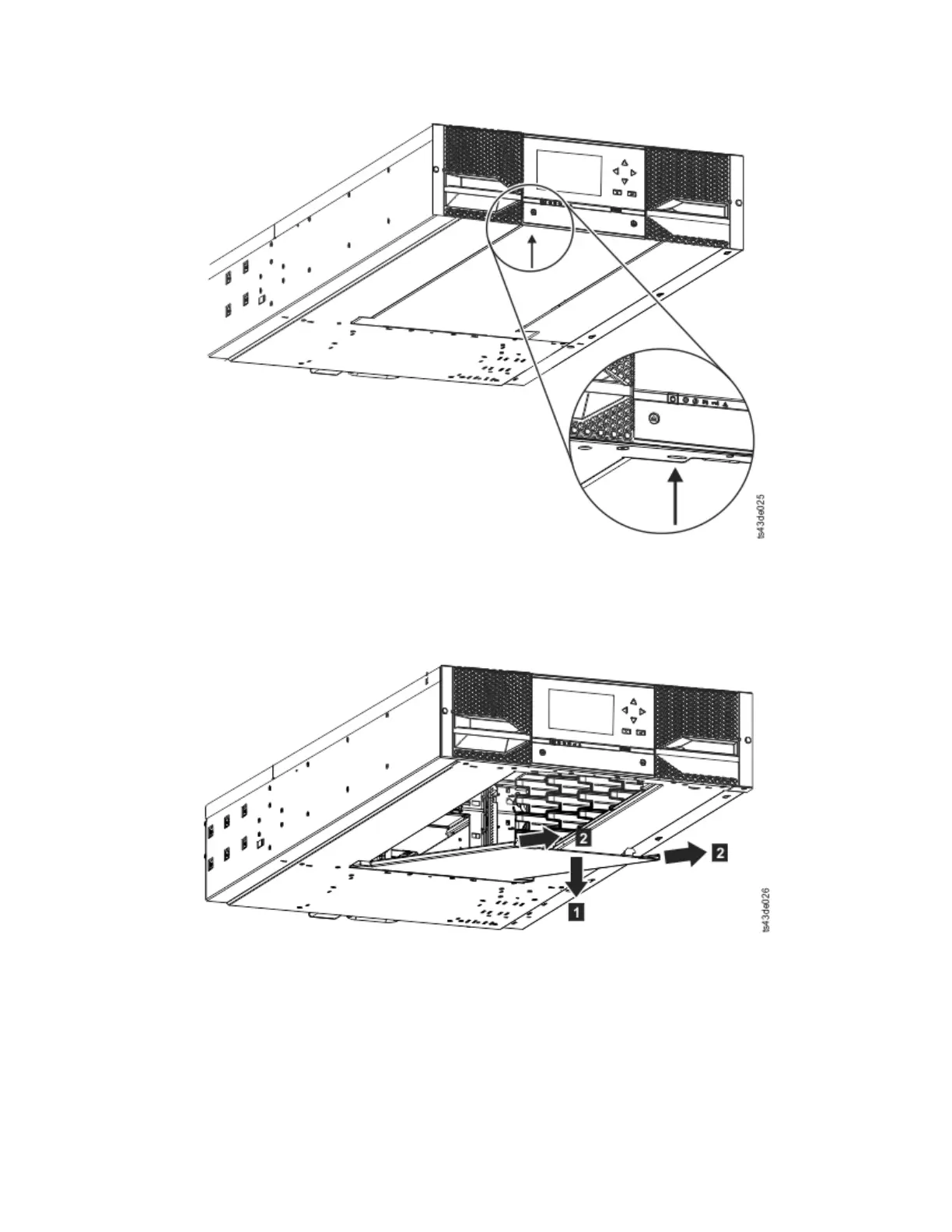d. Lower the cover front end by about 10 cm (▌1▐) and pull gently forward (▌2▐) to disengage from
the pivot point at the unit center.
2. Install the library bottom cover plate to an Expansion Module.
a. Place the Expansion Module on a work table.
b. Lift the unit front end by about 16 cm (use unit rear as a pivot edge).
c. Insert the bottom cover at the center
d. Lift the cover front edge until hard stop and it locks in at the unit front. The bottom cover fits
only one way.
Figure 34. Unlocking the spring loaded lock
Figure 35. Removing the cover
Installing 41