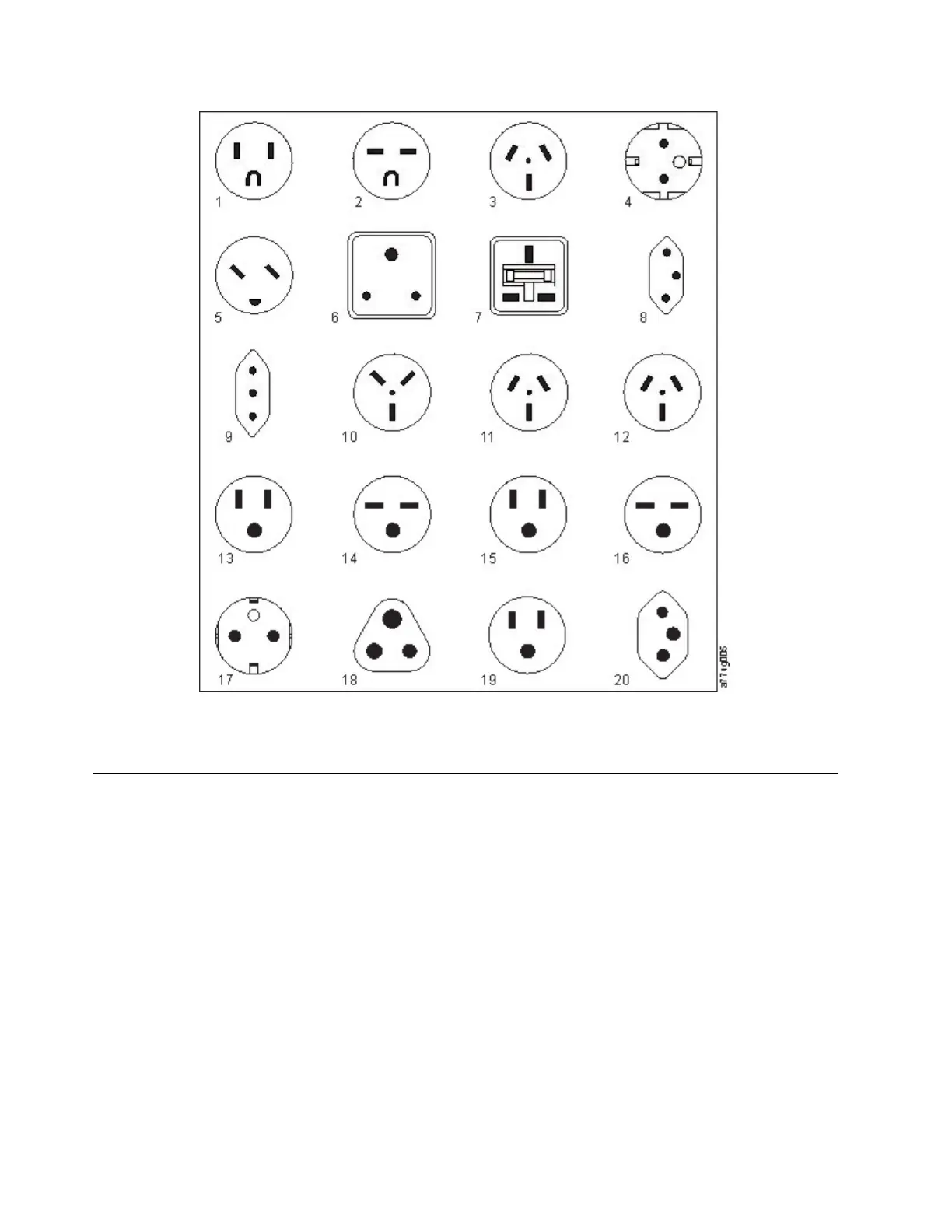Network requirements
The library supports an independent customer network. It is the customer’s responsibility to provide the
proper length Ethernet cable for this connectivity.
The base module controller card has two Ethernet ports, which offer primary and redundant customer
network connectivity. See “Rear panel” on page 8.
These connections allow remote viewing and management of the library with the Management GUI.
Note: Have your network settings handy to use for entering on the Operator Panel. Your network
settings can also be stored as hardcopy on Appendix A, “Library Configuration Forms,” on page 137.
The secondary Ethernet port might be used for service. Three models are available for connection:
v No Ethernet port - Service personnel can connect a laptop to the customer network to use the
Management GUI with service login.
v Dedicated secondary Ethernet port - The secondary network port that is dedicated only for service
personnel to connect a laptop directly to the library.
Figure 23. Types of receptacles
30 Dell EMC ML3 Tape Library: User's Guide