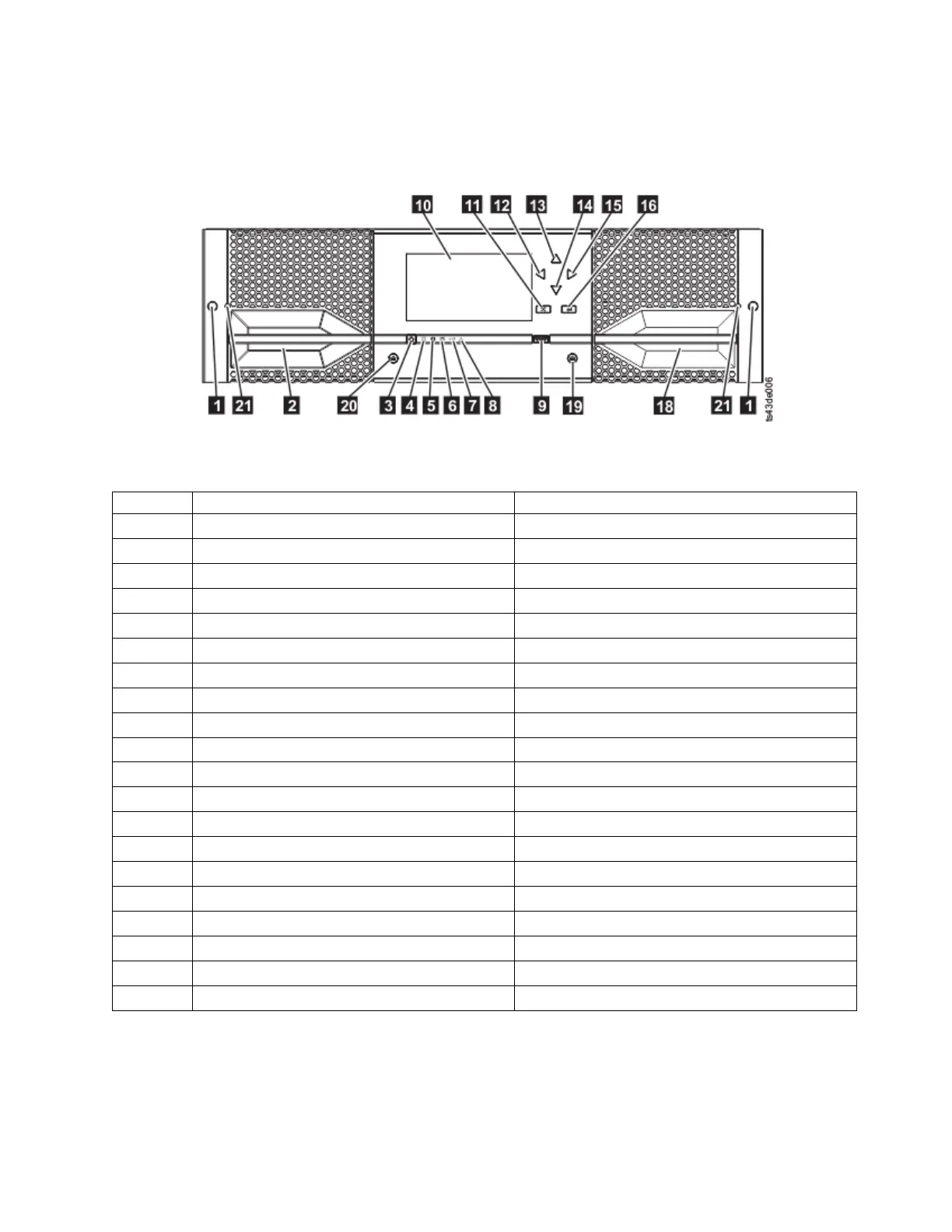Components
Front panel
Table 6. Front panel descriptions
Number Item Comments
▌1▐ Screw holes for attachment to a rack
▌2▐ Left magazine access handle
▌3▐ Power Base Module only
▌4▐ Ready LED, Green Base Module only
▌5▐ Unit Identification LED, Blue Base Module only
▌6▐ Clean LED, Amber Base Module only
▌7▐ Attention LED, Amber Base Module only
▌8▐ Error LED, Amber Base Module only
▌9▐ USB port Base Module only
▌10▐ Operator Panel display Base Module only
▌11▐ Back/Return button Base Module only
▌12▐ Navigation button - Left Base Module only
▌13▐ Navigation button - Up Base Module only
▌14▐ Navigation button - Down Base Module only
▌15▐ Navigation button - Right Base Module only
▌16▐ Enter button Base Module only
▌18▐ I/O station/Right magazine access handle
▌19▐ Right magazine button
▌20▐ Left magazine button
▌21▐ Manual magazine release hole
Figure 11. Front panel
Overview 7