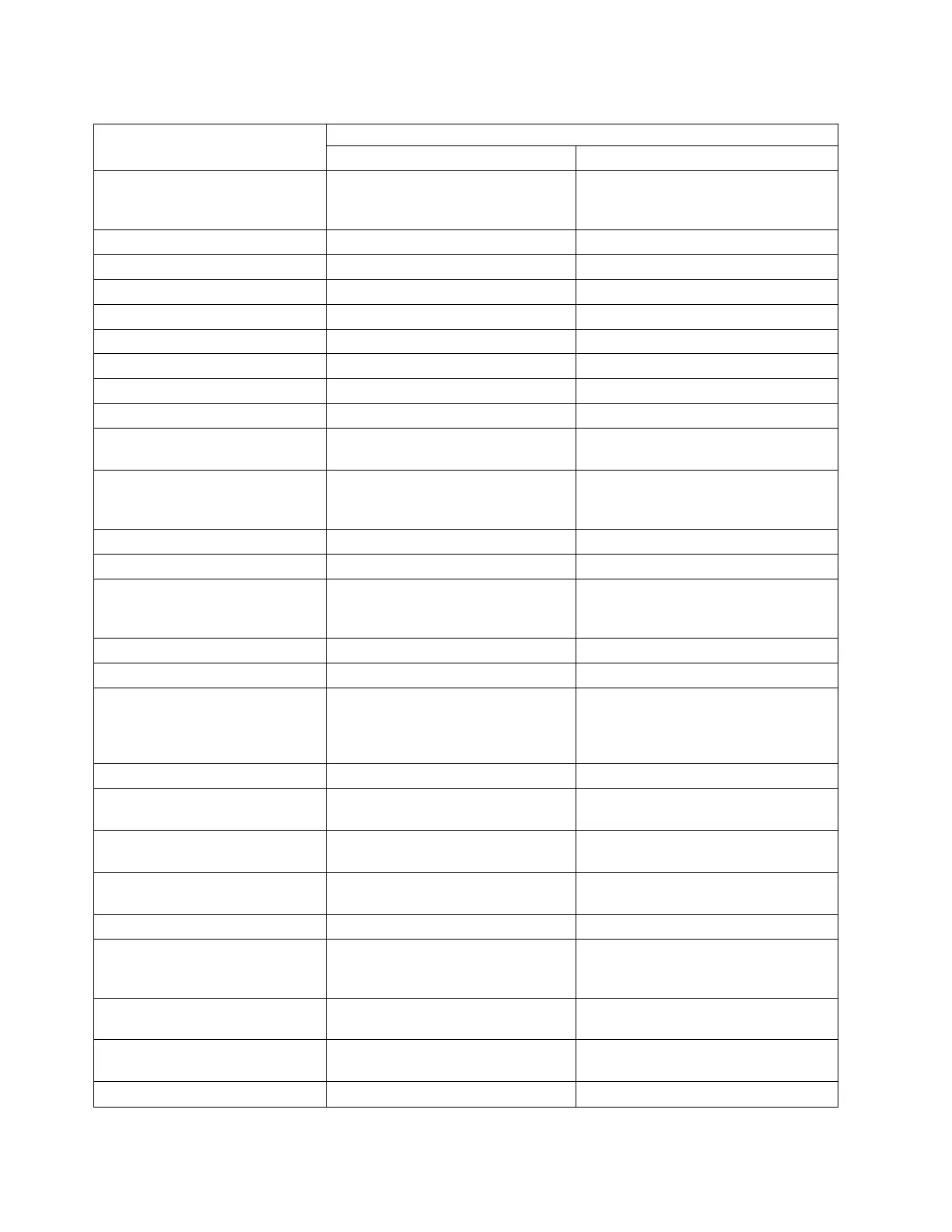Table 31. Locating Management functions (continued)
Task
Menu Navigation
Operator Panel Management GUI
Cleaning, tape drive Not available with this interface Drives > Actions > Clean Drive See
“Methods of cleaning drives” on page
69.
Configuration, save and restore Not available with this interface Settings > Library > Advanced
Configuration, reset Not available with this interface Settings > Library > Advanced
Configuration file, restore Not available with this interface Settings > Library > Advanced
Configuration file, save Not available with this interface Settings > Library > Advanced
Date and time, configure Configuration > Date & Time Settings > Library > Date and Time
Diagnostics, run Demo Mode Maintenance > Library Tests Library > Actions > Tests
Diagnostics, run Library Verify Not available with this interface Library > Actions > Tests
Diagnostics, run Drive test Maintenance > Library Tests Library > Actions > Tests
Diagnostics, run Slot to Slot
exerciser
Not available with this interface Library > Actions > Tests
Drive firmware, update Maintenance > Drive Firmware
Upgrade (requires FAT32 format USB
drive)
Drive > Actions > Update Drive
Firmware
Drives and Modules, reset the list Not available with this interface Settings > Library > Advanced
Drive status Status > Drive Drives
Drive logs, export Maintenance > Drive Logs
Download (requires FAT32 format
USB drive)
Drives > Actions
Drive, modify port settings Not available with this interface Drives > Actions
Email Notification Not available with this interface Settings > Notifications
Encryption, configure Not available with this interface Settings > Security > Encryption For
LME, see “Configuring Library
Managed Encryption (KMIP)” on page
70.
Encryption Connectivity Check Not available with this interface Settings > Security > Encryption
Factory/Manufacturing reset Configuration > Reset > Full Factory
Reset
Settings > Library > Advanced
Identifier light, turn On or Off Not available with this interface Library > Actions > Turn Identifier
Light On or Off
Initial Setup Configuration > Initial System
Setup
Settings > Library > Initial
Configuration Wizard
Inventory List Not available with this interface Cartridges
I/O Station, enable or disable Not available with this interface Library > Modules and Magazines >
Actions > Enable or Disable I/O
Station
I/O Station, open See “Accessing cartridges” on page
70.
Library > Modules and Magazines >
Actions > Unlock I/O Station
Kerberos Authentication, configure Not available with this interface Settings > Security > Kerberos
Authentication
LCD Adjustment Maintenance > LCD Adjustment Not available with this interface
64 Dell EMC ML3 Tape Library: User's Guide