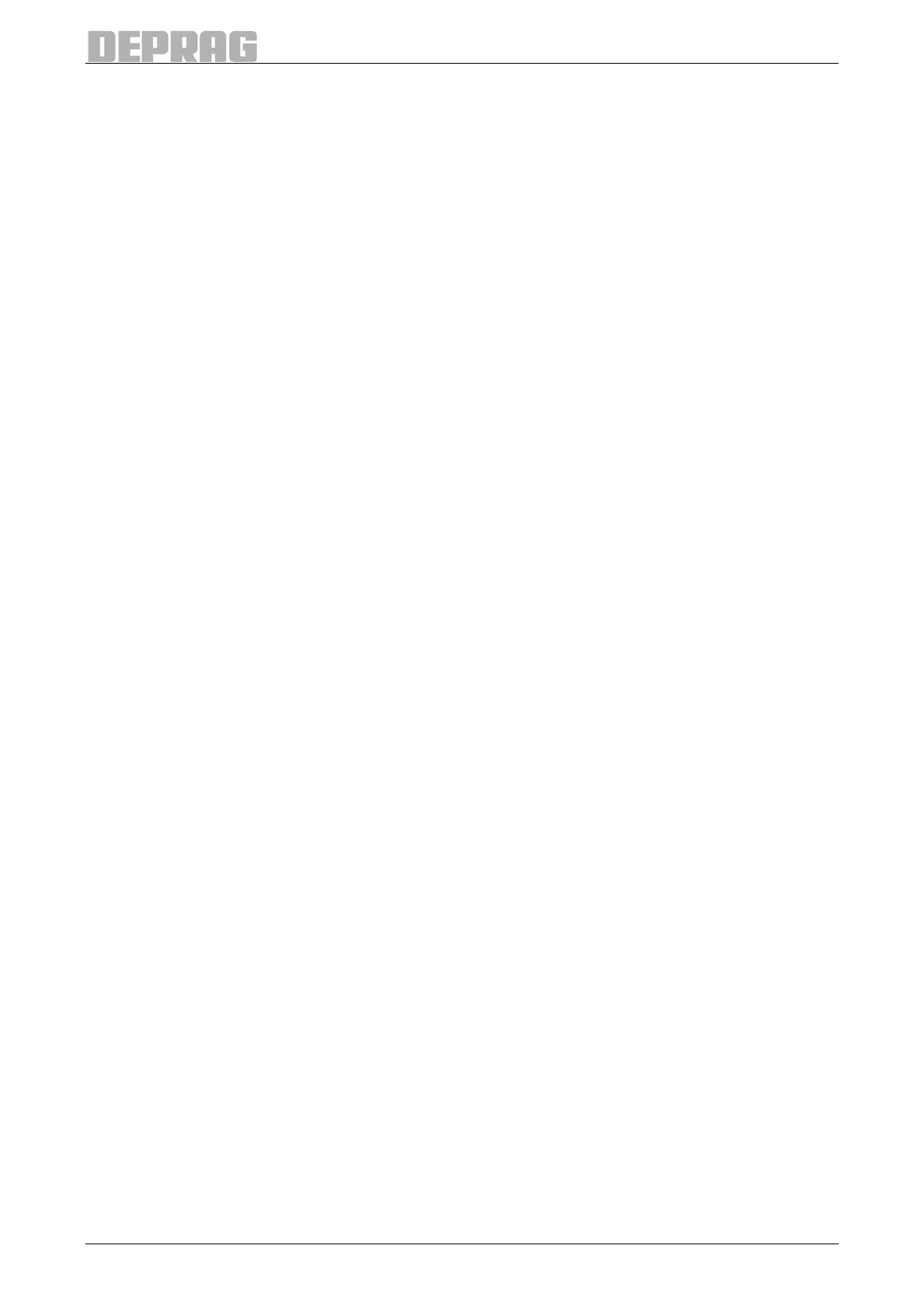42
8.2.5.3.6.2 Device Addresses
IP-Address:
When the IP-Address is changed, the system starts-up new!
To change the IP-Address:
• use the function key “Modify?”
• input the four numerical blocks individually
• confirm your entry with the ENTER-key
• input the four numerical blocks for the net mask
• confirm this entry with the ENTER-key
The right function key accepts the input.
Immediately thereafter, the system will be automatically rebooted and the display shows
“AST11 Reboot System”.
Gateway:
When the gateway is changed, the system starts-up new!
To change the gateway:
• use the function key “Modify?”
• input the four numerical blocks individually
• confirm your entry with the ENTER-key
The right function key accepts the input.
Immediately thereafter, the system will be automatically rebooted and the display shows
“AST11 Reboot System”.
8.2.5.3.6.3 Printer Options
There is a selection possibility for different print options. Use the cursor key to make the
selection and the ENTER-key to confirm the selection. Use the ESC-key to exit the menu
without making any changes.
