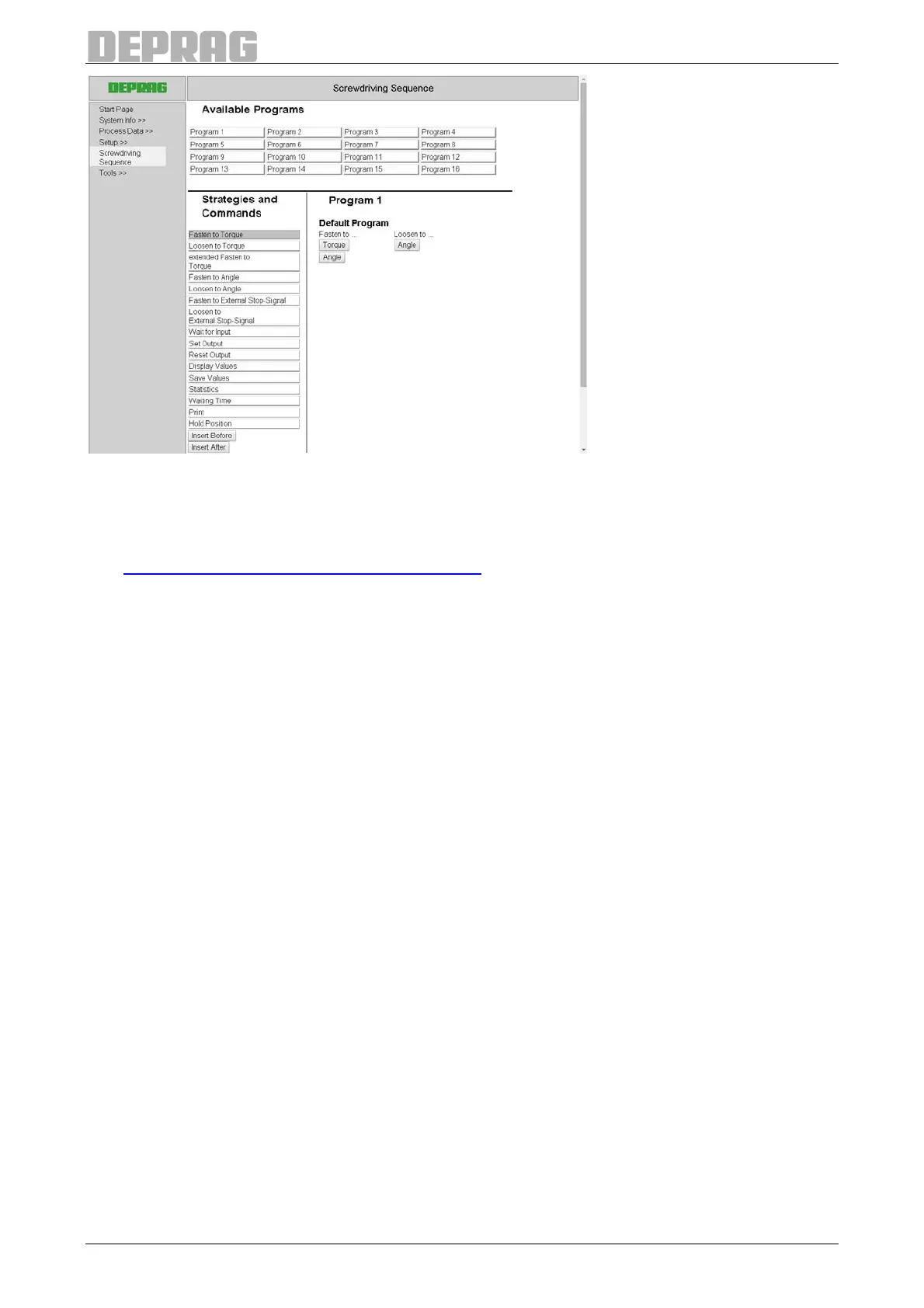65
Figure 37: Screwdriving sequence – empty program
If there is no program a standard program can be created. Select the type of program and
then it will be created by the sequence controller AST11.
For a detailed description of the screwdriving strategies and commands
see 11 Screwdriving Strategies and Commands.
You are able to create up to 16 programs. It is easy to detect which programs already ex-
ist; they are highlighted in Grey on the respective button.
If you would like to process a program or create a new program, click the button with the
corresponding program number.
General parameters:
There are three parameters for each program, which affect the complete program:
• Program title: Any designation with a character length limit of 16 characters. The title
is intended for easier labelling of the program and has no effect on the screwdriving
sequence. The program name must not contain any special characters.
• Direction change: Determines if another main rotational direction applies for this pro-
gram as in the general settings. If for example the rotational direction is set to the
right, the program will screw to the left if the direction change is active.
• Screw feeder signal: Determines when the reload signal is given to the feed screw-
drivers.
◦ always: after each screwing application the reload signal is issued.
◦ only OK: the reload signal is only issued after an OK screwing application.
◦ never: the sequence controller provides no reload signal.
Adding steps to the program:
Option 1:
Select a screwdriver pattern or a command by clicking on it. Keep the mouse button
pressed and drag the screwdriver pattern or the command to the desired position in the
screwdriver program. Insert the screwdriver pattern or the command by releasing the
mouse button.
Option 2:
