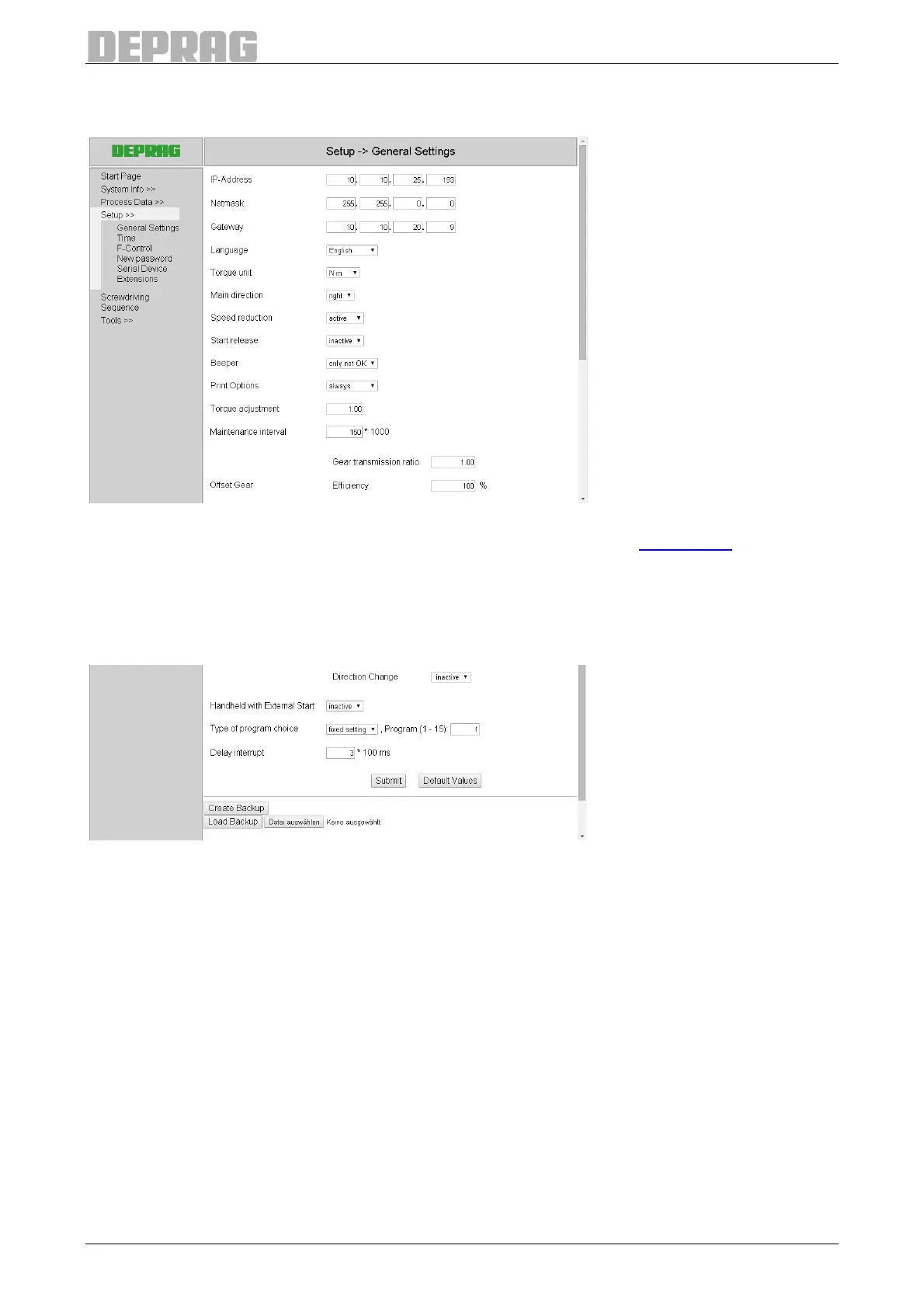59
8.3.4.8 Setup General Settings
Here it is possible to perform most settings for the sequence controller AST11.
Figure 24: General settings
A description of the individual parameters can be found in Chapter 10 Settings.
Click "Submit" to transfer the settings to the sequence controller AST11. Click "Default
Values" to restore the default values (delivery status).
In the lower part of the page you can save your settings in order to transfer them to other
sequence controllers Type AST11, or to reload later.
Figure 25: General settings - lower part of the page
After clicking the "Create Backup" button, a dialog is opened in which you can set the na-
me and location of the back up file.
In order to transfer back up copy to the sequence controller AST11 you must enter the file
name and path in the lower input field and click "Load Backup". Alternatively you can se-
lect the file by clicking the "Search…" button next to the input field.
