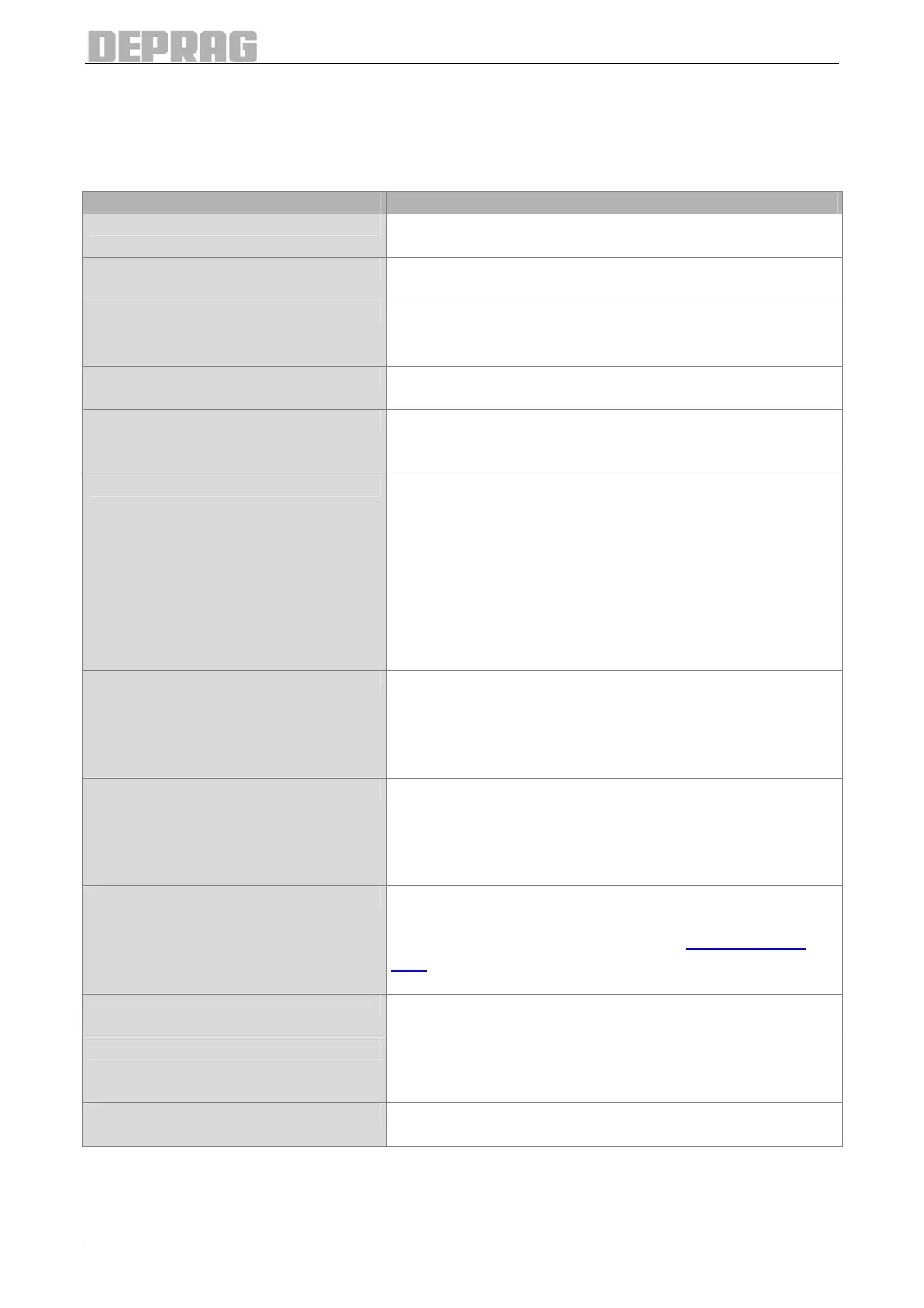74
10 Settings
10.1 Description of the adjustable parameters
10.1.1 Parameters of the System Settings
Parameter Description
IP Address The IP address via which the AST11 can be reached
in the network.
Network mask It indicates the network segment in which the se-
quence controller AST11 is located.
Gateway The IP address of the gateway for the network seg-
ment in which the sequence controller AST11 is lo-
cated.
Display contrast The display contrast can only be set on the sequence
controller.
Language The language that should be displayed in the web
interface as well as also the operating interface of the
sequence controller AST11.
Torque unit The torque unit that is used for display and settings of
torque values.
Available units are:
• N·m
• N·cm
• ft·lb.
• in·lb.
• kg·m
• kg·cm
Main direction of rotation The main direction of rotation indicates what direction
is defined as screwing application. The main direction
right means that all screwing samples will operate
rotating to the right, all screw samples to release with
rotate to the left.
Speed reduction If the rotation speed decrease is active then the
torque screwing levels, that do not have torque trans-
fer occurring, will automatically lower the rotation
speeds when 80% of the target torque is reached.
This provides a higher cut-out accuracy.
Start release If the clearance to start is active then a screwing ap-
plication can only be started, if 24 V are available at
the start release input (also refer to 6.2.5
I/O Inter-
face). Otherwise the controller will not be ready for a
screwdriving cycle.
Beeper Determines under which conditions the signal sound
is released at the end of the screwing process.
Print options Determines what should be printed if a program uses
the command “Print” and a printer is connected to the
serial interface.
Torque adjustment Adjustment factor for the torque calculation for special
screw joints
