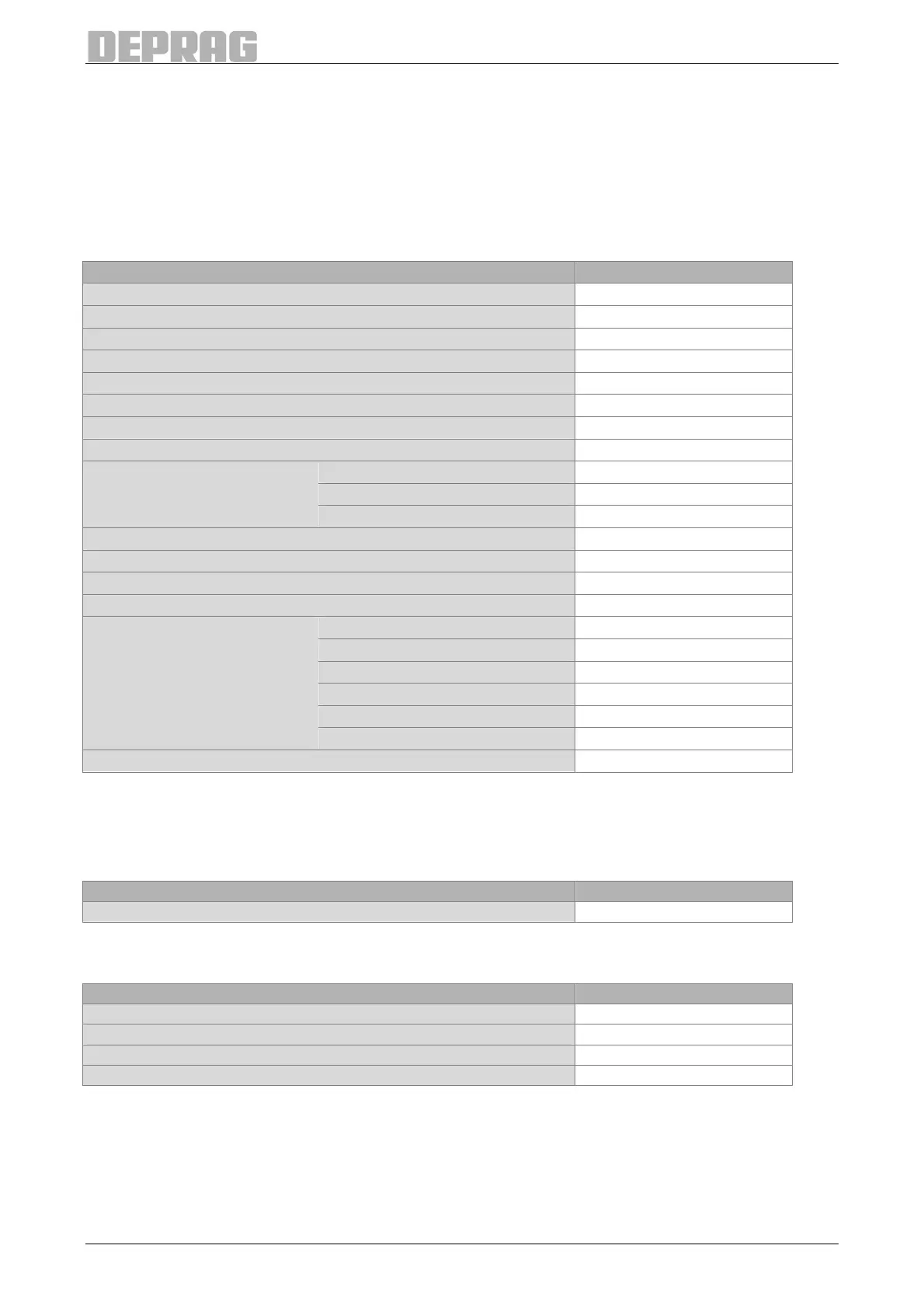77
10.2 Default Values
10.2.1 System Settings
The default values can be adjusted as follows:
• in the menu System Opt. Parameters Default Values at the control, press the
left function key
• click the "Default Values" button in the web interface in the Settings menu General
Settings.
Parameter Value
Display contrast 195
Language english
Unit for torque Nm
Main direction of rotation right
Speed reduction active
Start release inactive
Beeper never
Print options always
Gear transmission ratio 1
Efficiency 100%
Offset gear
Direction change no
Type of program choice fixed setting
Program 1
Password 0000
Delay interrupt 3
active no
Reset by Button inactive
Release by Button inactive
Number of Cycles 0
Minimum Time 0
F-Control
Maximum Time 0
Statistic: Limits for CP/CPK value +/- 15 %
Table 21: Default Values
10.2.2 Special parameters for fieldbus systems (optional)
Profibus:
Parameter Value
Profibus address 64
Table 22: Default values for Profibus
Profinet:
Parameter Value
IP address 10.10.24.10
Net mask 255.255.00
Gateway 10.10.20.9
Station name nic 50 repns
Table 23: Default values for Profinet
