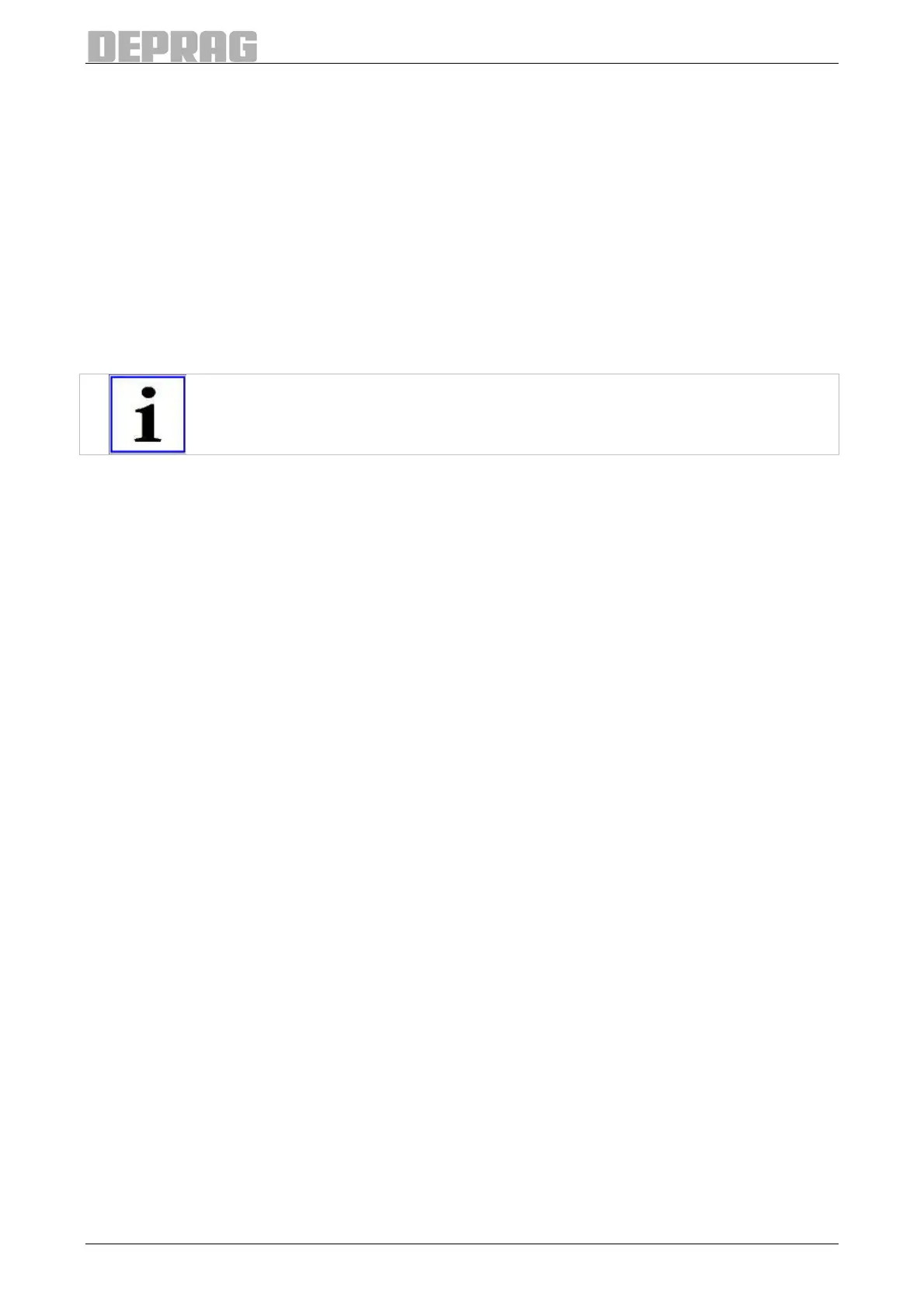70
9 F-Function
9.1 General
The F-function of the AST11 offers – besides the supervised values of torque and angle –
the following additional possibilities:
• Supervision of total duration of an assembly and with this option it is possible to de-
tect incorrect screw threads, missing washers or an indirect depth control.
• The number of screw joints per product. With this option it is possible to assure that
each product is completely assembled.
The adjustment for the F-function on the sequence controller is located in the menu Setup
Optional Parameters F-Control Settings and at the web interface in the menu
Setup F-Control.
IMPORTANT
The F-Functionality is only possible with handheld screwdrivers!
9.2 Functionality
9.2.1 General
If the F-function is activated and adjusted to the screw-joint, then the assembly can be
started. Position the Screwdriver directly and perpendicular to the screw location. The
screwing sequence starts according to the design of the screwdriver either with push-to-
start or with button start.
Once the programmed shut-off condition is achieved, the screwdriver shuts off. However,
the total cycle time of the screwdriver has to be within a pre-determined time-frame. If this
is the case, then the screwdriver is ready for the next assembly.
Otherwise, an error message is shown on the display, the RED LED glows and the se-
quence controller doesn't release the screwdriver (no Ready-Signal, i.e. no green LED).
After resetting the error (either with the reset button on the sequence controller or through
the PLC-port), the screwdriver is again ready for operation.
If additionally the number of screw joints per part has to be controlled, then the controller
will give an acoustical signal – once the pre-programmed number of O.K. screw joints are
reached – and the display indicates that the part has to be changed. The screwdriver is
blocked by the AST11 sequence controller, until a new part is presented (loaded). Thereaf-
ter, the assembly continues as before.
The screwdriver programs 1 through 15 can be extended to include an individual time-
window, as well as the number of screw joints per part.
However, per product only one program can be used, which means that a program change
is only possible with a corresponding part change.
The screwdriving program 16 can be used as well, but it is not supervised by the F-
function, which means that errors do not have to be reset and O.K. Screw joints will not
increase the number of O.K. screw joints per part. The program 16 may be used as a loo-
sening program to correct errors. If this is not allowable, then deactivate program 16, or
remove program 16 if it is already activated!
The error evaluation is identical to the error evaluation under normal operation of the
AST11; however, the following additional supervisory criteria are evaluated:
• Time-Frame for the total-time of the screw-process
