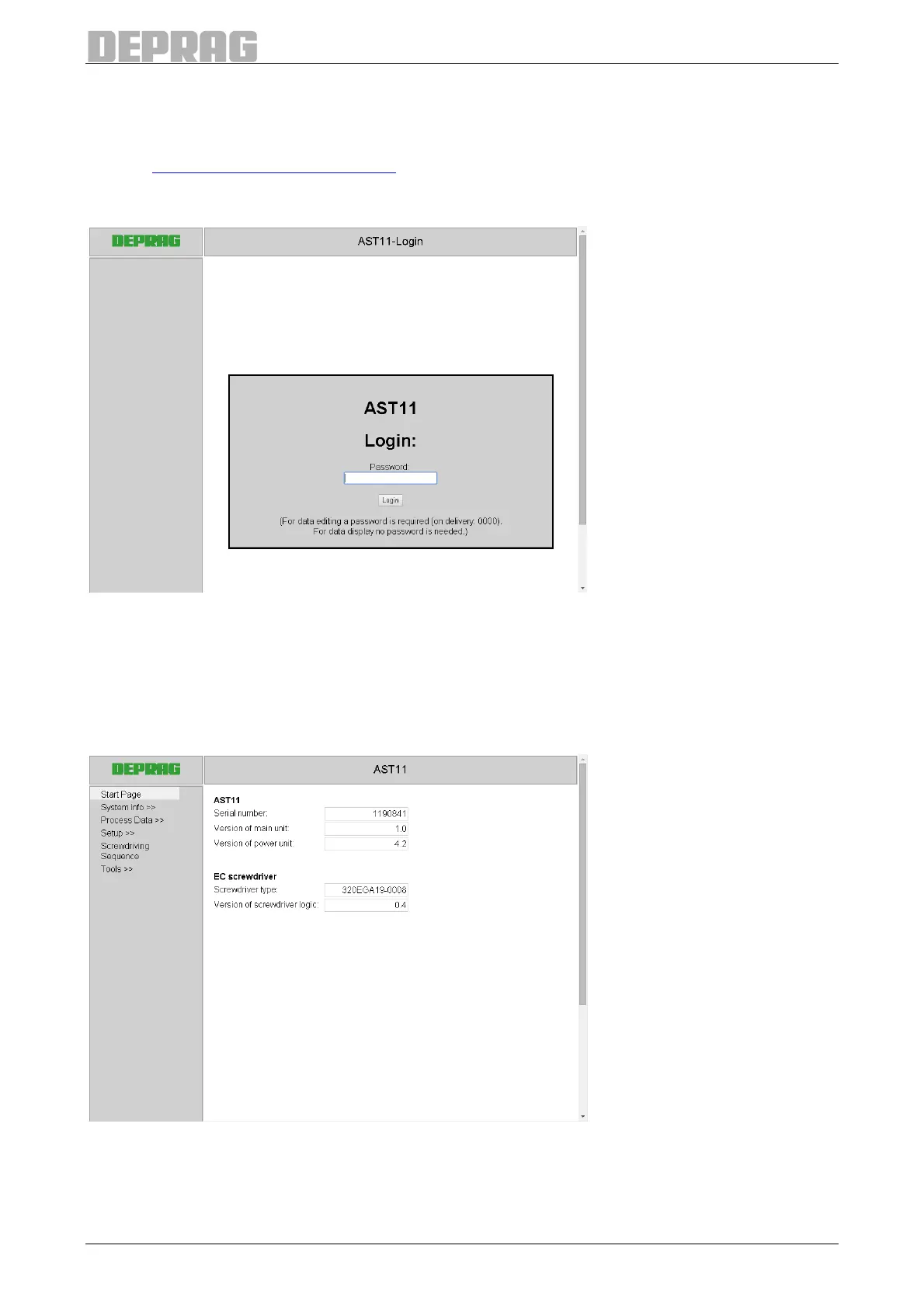52
8.3.4 Description of the menu
8.3.4.1 Start
To access the web interface, enter the IP address of the sequence controller AST11 (also
refer to 8.2.5.3.6.2 Device Addresses) into the address bar of the browser and press the
enter key (e.g. "http://10.10.25.108"). The browser connects to the sequence controller
AST11 and loads the home page.
Figure 14: The home page
If you intend to perform changes, enter the password. The standard password at the time
of delivery is "0000". If you only want to view data, without changing them, you will not
need a password and leave the input fields empty.
Click the login button or press the enter key.
Subsequently the home page is displayed.
Figure 15: Start page
The start page shows the versions of the main control, the power element and the screw-
driver logistics. On the left side is the main menu, which is used to access the individual
pages of the web interface.
