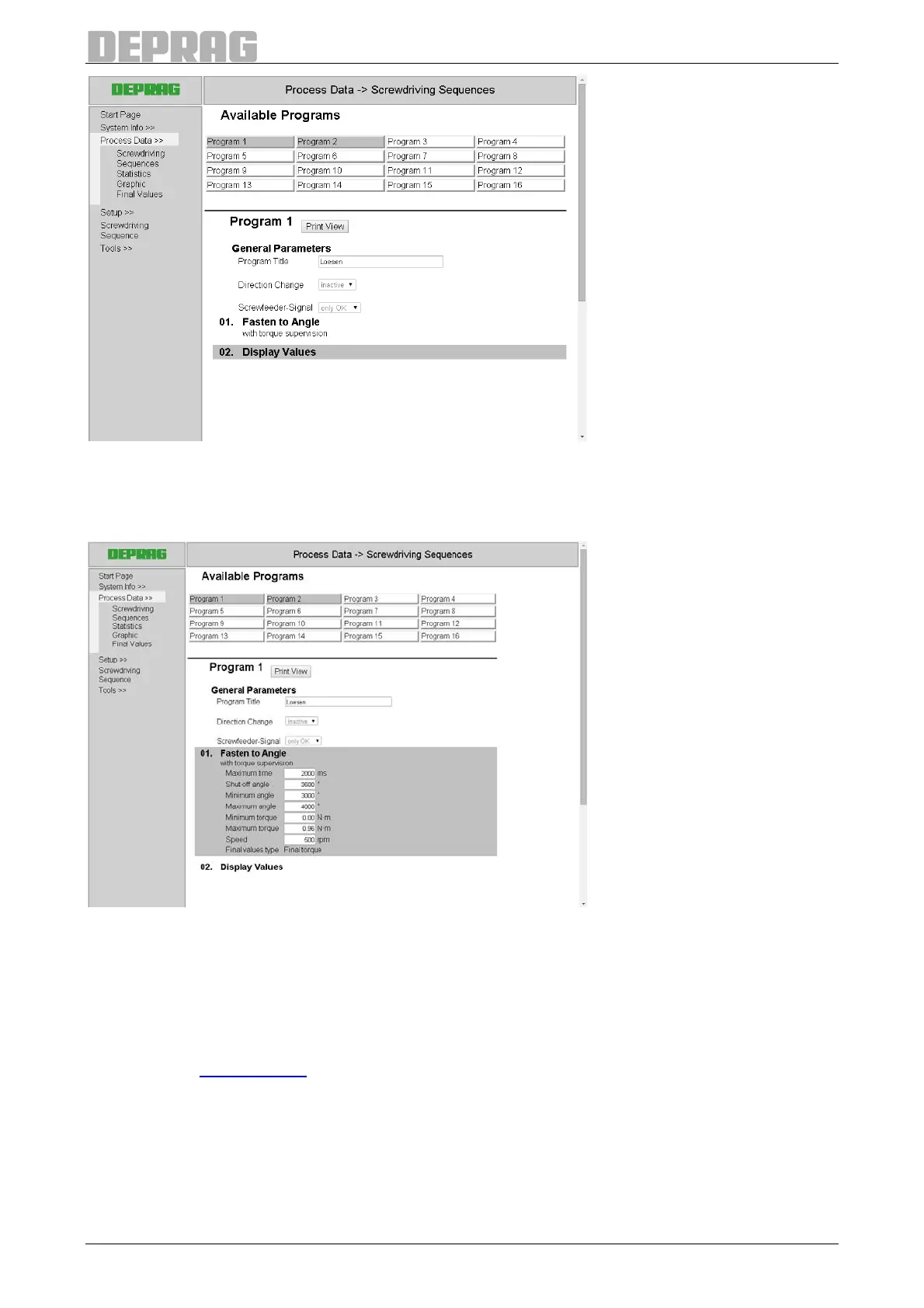56
Figure 19: Screwdriving program
This page does not allow generating or changing screwdriving sequences. There are ma-
ximum 16 individual screwdriver sequences. Available programs are gray highlighted; the
buttons for other programs remain white.
Figure 20: Screwdriving program with displayed parameter values
8.3.4.5 Process Data Statistics
Here, the statistics for all programs are displayed. You can select the program for which
the statistic should be displayed. This is done by clicking the respective button.
(Also refer to 12.3 Statistic)
Click on the delete button to delete the statistics for the selected program.
If you want to alter the limit values for the Cp- and Cpk-calculations enter the required val-
ues into the fields “Cp-lower limit” and “Cp-upper limit” in the column torque or angle and
then click on “Apply”. With one click on “Undo” the altered limit values will return to the
standard values of +/- 15 %.
