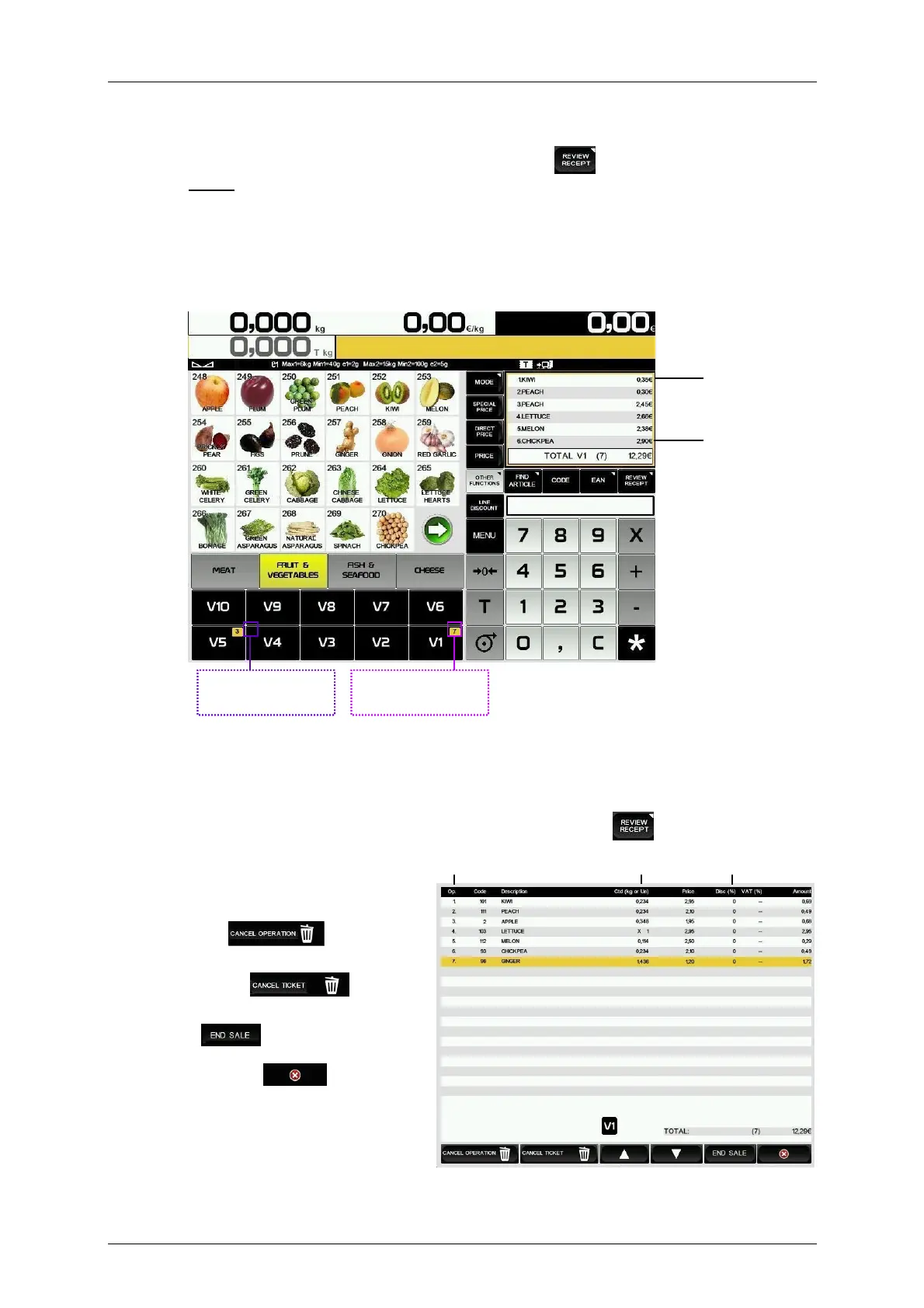Operation Manual D900
49-MD900EN05
22
2.8.2.3.Review receipt
To review operations effected by a sales assistant, press the key or press and hold the receipt on
the screen, before the corresponding receipt is printed.
A. The receipt is shown in the upper right part of the display.
1. When the receipt has 6 lines (8 lines if there are no function keys on the bottom part), all of them
are shown in the receipt window. When the receipt has more than 6 lines it is possible to scroll
down or up to see all of them (see the next two points).
2. By pressing the upper side of the list it is possible to see the upper lines of the receipt.
3. By pressing the lower side of the list it is possible to see the lower lines of the receipt.
B. By pressing the receipt window for several seconds or by pressing , the scale shows more
detailed information of the receipt.
1. Select the operation to be checked. To
cancel this operation press Delete
Operation .
2. To cancel the complete ticket press
Delete Ticket .
3. To print the ticket press the key END
SALE , to exit the revision and
continue adding more operations to
the ticket press .
7 lines of ticket
(Vendor 1)
1st Line
6th Line
3 lines of ticket
(Vendor 4)
Operation Quantity Discount