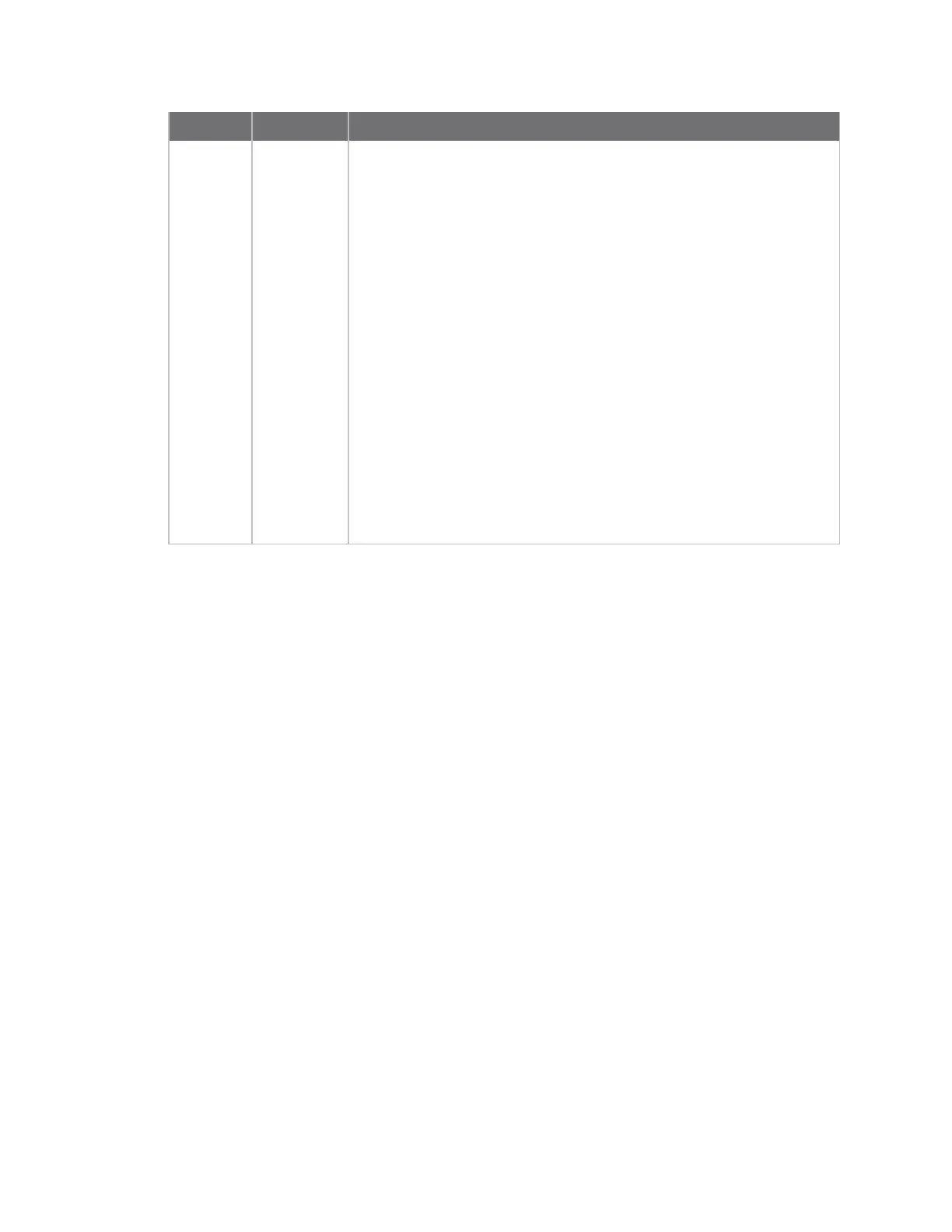Revision Date Description
K June 2021
New AnywhereUSB features:
n
AnywhereUSB Manager connection status messages
n
Create a new client ID from the CLI
n
Cycle the power to a USB device connected to the Hub from the
AnywhereUSBManager
n
Cycle the power to a port on a Hub from the web UI
n
Commands: power cycle and powercycle port
n
Additional power and cabling requirements:AnywhereUSB Plus 8
and 24
n
QR code definition
Updated topics:
n
Specify search, response, and keepalive intervals for a Hub.
n
AnywhereUSBManager USB Device Status pane with Port on
Hub information.
n
Updated Open the web user interface.
n
Updated Configure and manage client IDs.
AnywhereUSB® Plus User Guide
4