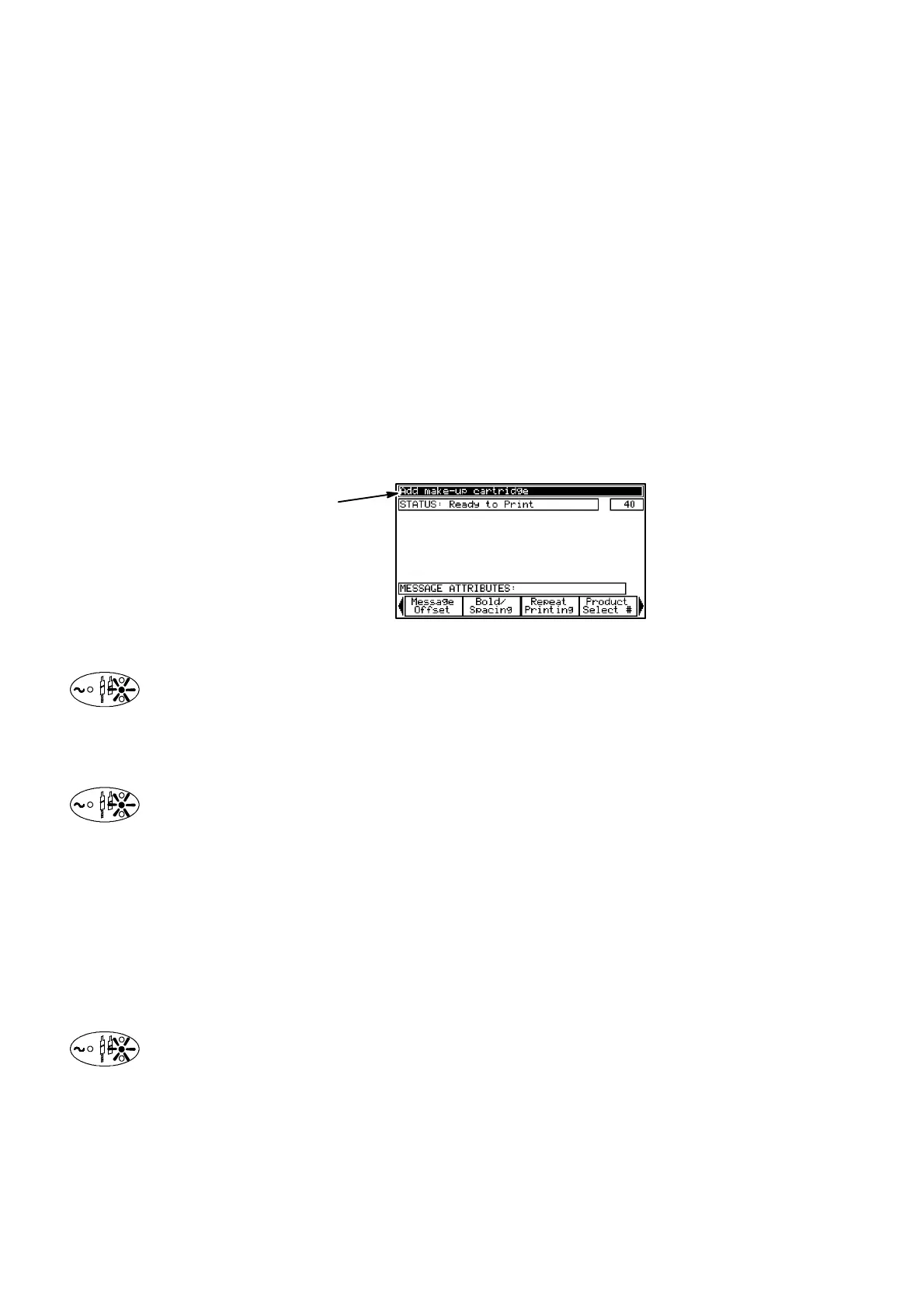DISPLAY MESSAGES AND FAULT FINDING
4--4 27080 Issue 1 August 98
Fault Acknowledgement
Alertbarmessagesflashuntilacknowledgedbypressinganycharacter
keyorthespacekey,afterwhichthemessageisdisplayedcontinuously.
Dependingonthealert,somemessagesareclearedwhen thecondition
is cleared. In other cases the message is retained until acknowledged.
If two or more alerts exist simultaneously, the highest priority alert is
displayed. An unacknowledged alert is always at a higher priority
than any acknowledged alert.
All reports are recorded in the error log, together with times of
acknowledgement and repair.
ALERT BAR MESSAGES
Alert Bar
The following warning and alert messages may be displayed:
Abandoned message, product ended
End of product detected before end of message.
Check sensor position, message length.
Abnormal ink pressure
Ink pressure is outside limits for current ink type: pump failed,
pressure transducer failed or connection problem.
Check electrical and ink connections, pump and pressure
transducer.
Ink pressure set too high or too low.
Adjust ink pressure.
Add ink cartridge
The ink level is low.
Fit a new ink cartridge.
