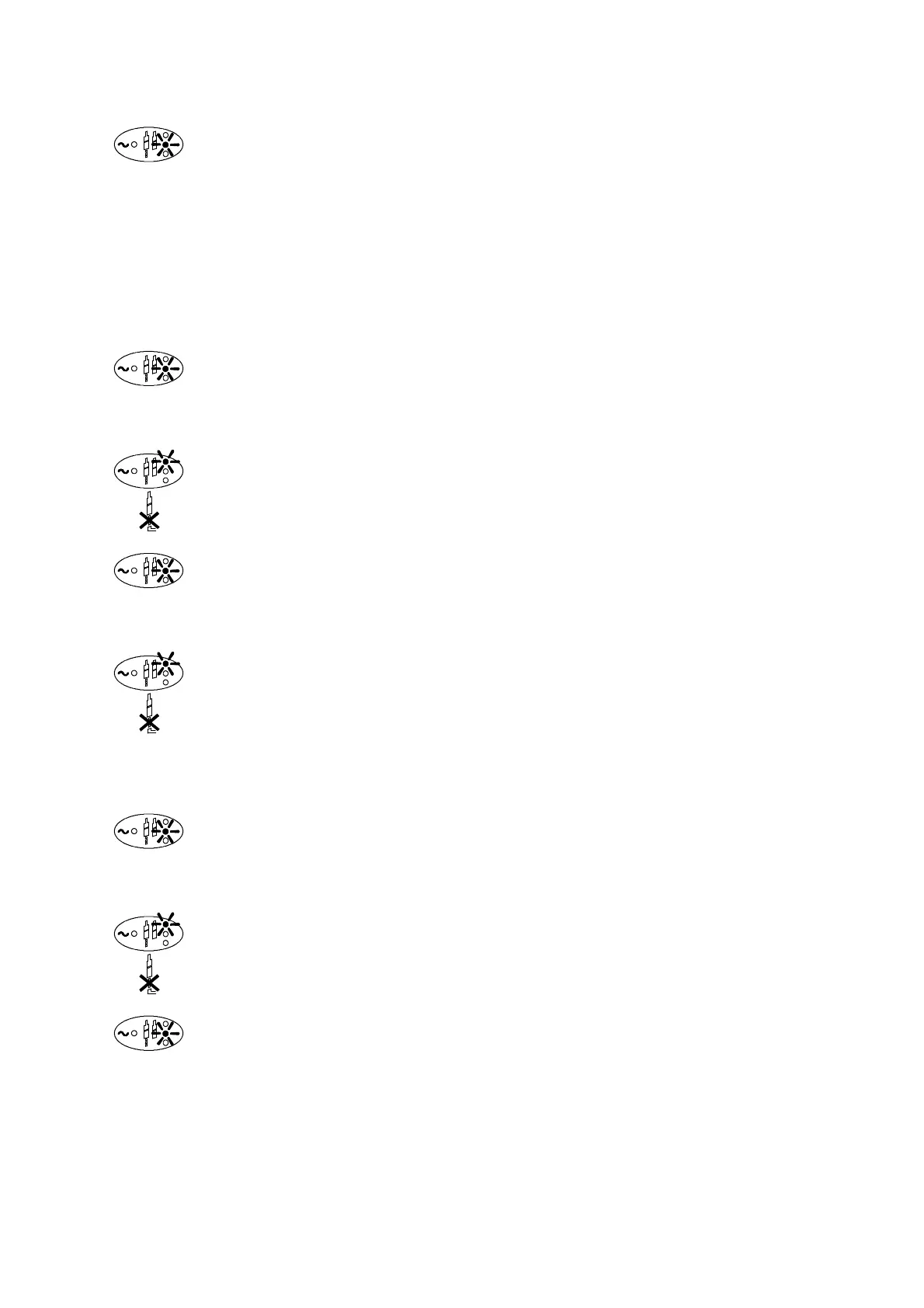DISPLAY MESSAGES AND FAULT FINDING
27080 Issue 1 August 98 4--5
Abnormal vacuum level
Flow through jet pump low with low pump speed.
Check for and eliminate any ink leakage.
Flow through jet pump with high pump speed.
Check for and eliminate any partial blockage in feedcircuit
or jet pump.
Check for and eliminate any air leakage into feed circuit.
Add make--up cartridge
The make--up level is low.
Fit a new make--up cartridge.
Beware! Ink reservoir change overdue
The ink life has expired.
Fit a new reservoir.
Blank message detected (no drops)
Attempting to print a blank message.
Editmessageorreassignamessage containinginformation.
Cabinet overheated
Cabinet temperature is too high.
Ensure printer is operating within specified temperature
environment.
Check air filter. If fault persists, call Domino Service.
Cabinet temperature sensor input error
Failure at input to sensor.
If fault persists, call Domino Service.
Charge detection has failed
Incorrect modulation, ink or solvent on charge electrode.
Reset modulation, clean/check charge electrode.
Could not convert message to Codenet
Selectedmessageisnotinavalidformatforthecurrentlyselected
font and raster.
If fault persists, call Domino Service.
