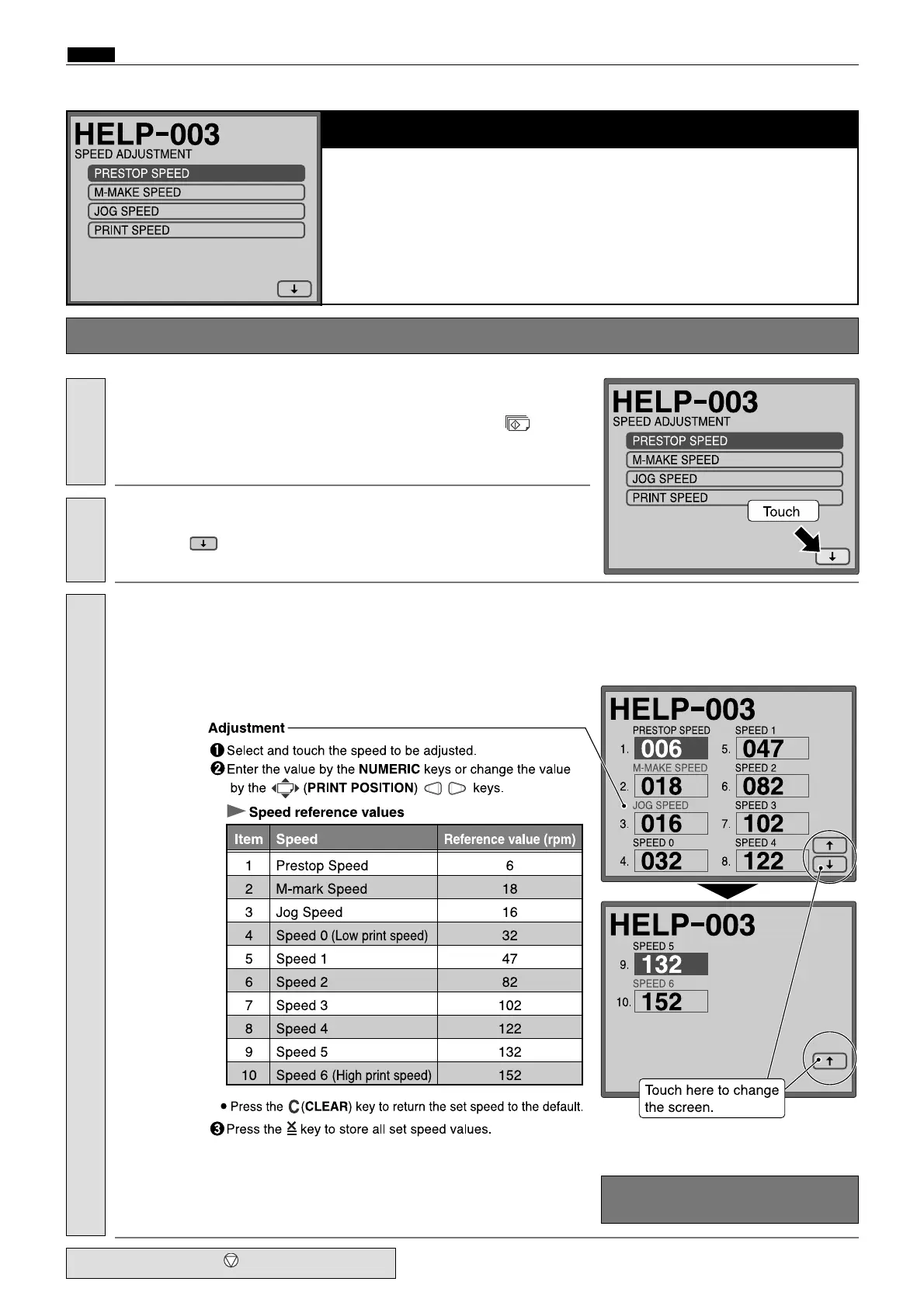204
c HELP Mode Function and Operation Procedures
chap.7
¡ Operation procedure
1.
Enter
“
003
”
by the
NUMERIC
keys and then press the
(PRINT)
key.
Call the HELP mode
“
H-003
”
.
2.
Touch the
(
arrow
)
on the screen lower right.
Change the screen.
(2) Checking/Adjusting the Print Speed
Checking/Adjusting the Print Speed.
2
PRINT SPEED
2
JOG SPEED
2
M-MAKE SPEED
2
PRESTOP SPEED
¡
The drum does not rotate even if the
drum removal button is pressed.
3.
step 4.
a
Press the
(STOP)
key.
When changing the screen in step
2
, speed adjustment values
from
“
PRESTOP SPEED
”
to
“
SPEED 6
”
are displayed on Pages
2 and 3.
Check/adjust the speed.
