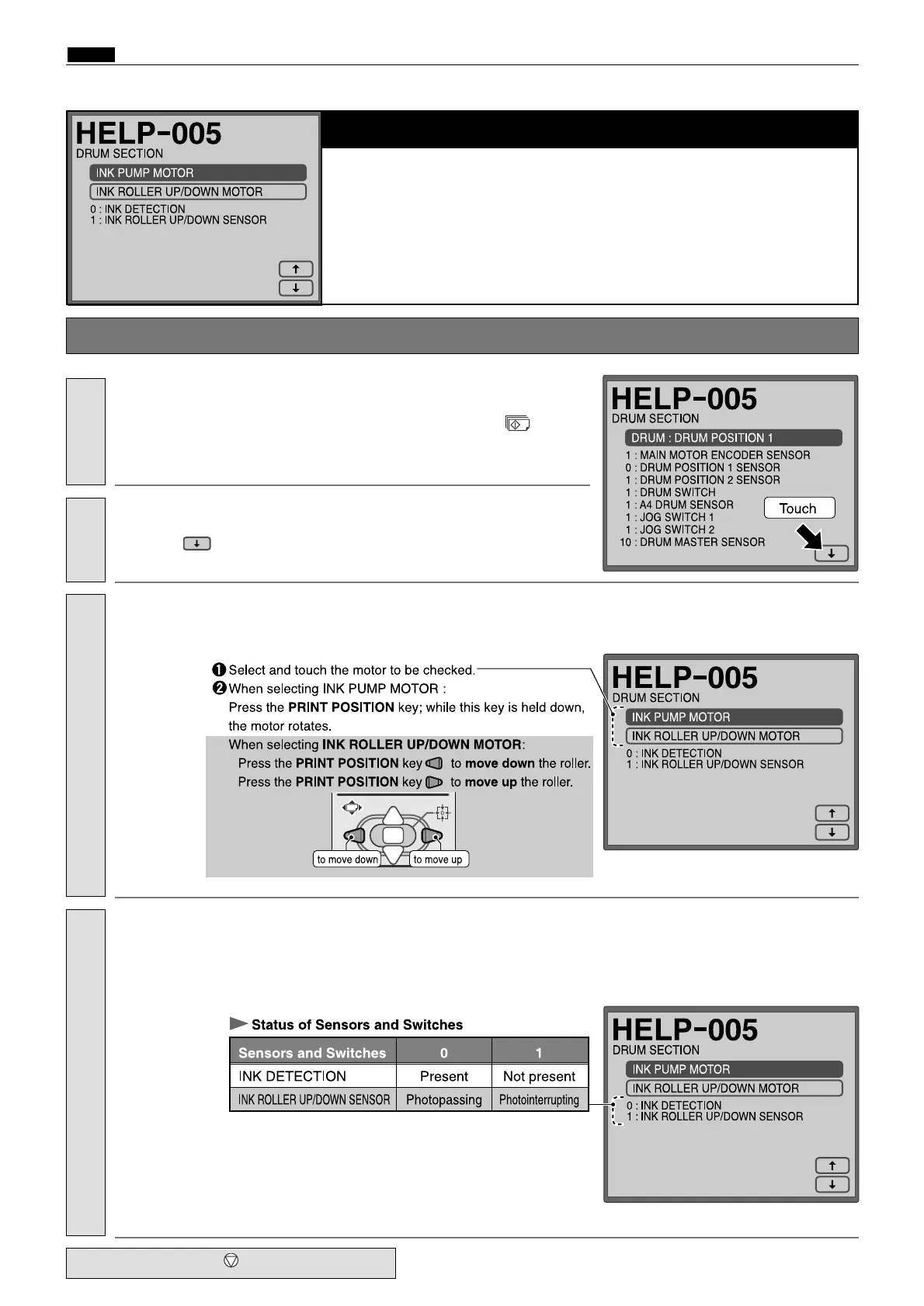208
c HELP Mode Function and Operation Procedures
chap.7
¡ Operation procedure
1.
Enter
“
005
”
by the
NUMERIC
keys and then press the
(PRINT)
key.
Call the HELP mode
“
H-005
”
.
3.
To check the operation:
Check operation.
4.
Check the following sensors and switches.
Checking sensors/switches.
step 5.
a
Press the
(STOP)
key.
(2)
Adjusting/Checking the Drum Section
(4 pages in total)
Page 2 :
2
Check operation of the drum section.
removal / pre-detach / detach / post-detach / attach position
2
Checking sensors/switches.
DRUM POSITION 1 SENSOR / DRUM POSITION 2 SENSOR / DRUM SWITCH /
A4 DRUM SENSOR / JOG SWITCH 1 / JOG SWITCH 2 / DRUM MASTER SENSOR
2.
Touch the
(
arrow
)
on the screen lower right once to switch to Page 2.
Change the screen.
