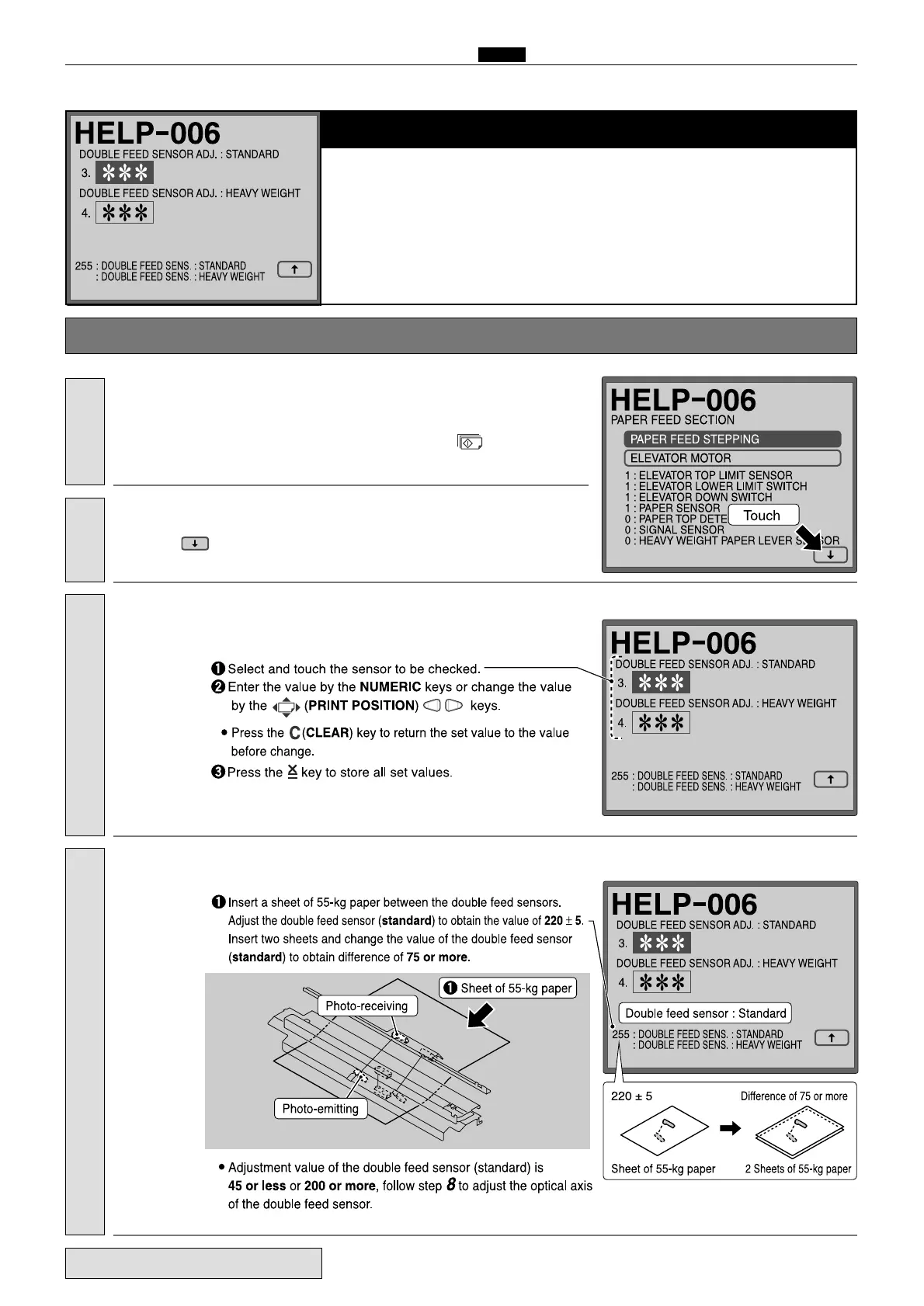213
c HELP Mode Function and Operation Procedures
chap.7
(3)
Adjusting/Checking the Paper Feed Section
(3 pages in total)
Page 3 :
2
Adjusting the double feed sensor (standard/heavyweight)
2
Checking the double feed sensor (standard/heavyweight)
2
Adjusting the optical axis of the double feed sensor
¡ Operation procedure
3.
Basic adjustment.
step 5.
a
Next page.
4.
Adjust the double feed sensor (standard).
1.
Check that the master is wound around the drum. Then enter
“
006
”
by the
NUMERIC
keys and then press the
(PRINT)
key.
Call the HELP mode
“
H-006
”
.
2.
Touch the
(
arrow
)
on the screen lower right twice to switch to Page 3.
Change the screen.
