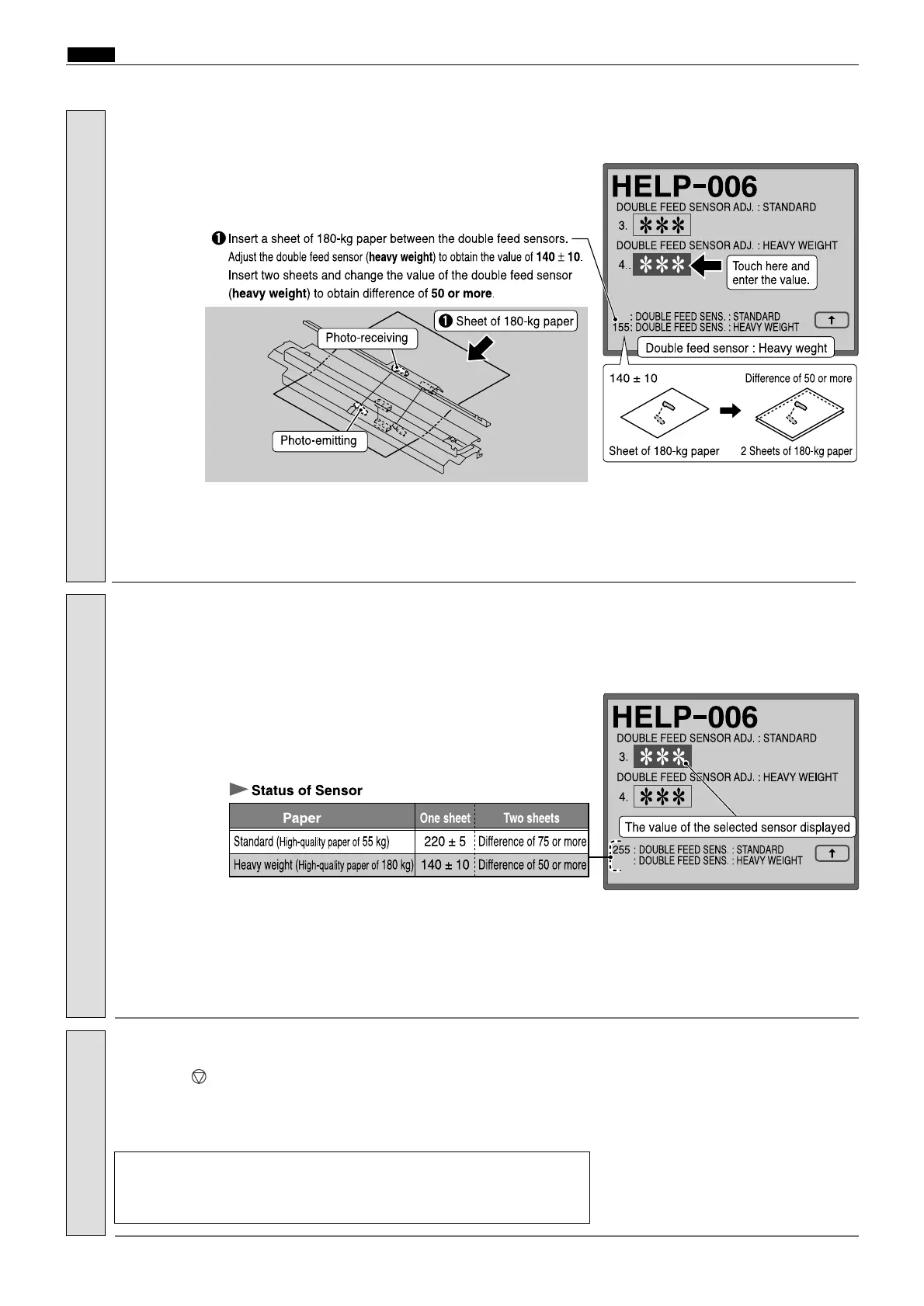214
c HELP Mode Function and Operation Procedures
chap.7
5.
Adjust the double feed sensor (heavyweight).
6.
Check the amount of light received by the double feed sensor. The value of
the selected double feed sensor is displayed. (The value of the double feed
sensor not selected does not change.)
Checking sensor.
7.
a
To exit the HELP mode
: Turn the power switch OFF.
a
To access another HELP mode
:
Enter the desired mode number
using the numeric keys.
Press the (STOP) key.
The HELP mode selection display will reappear.
Return to the HELP mode.
