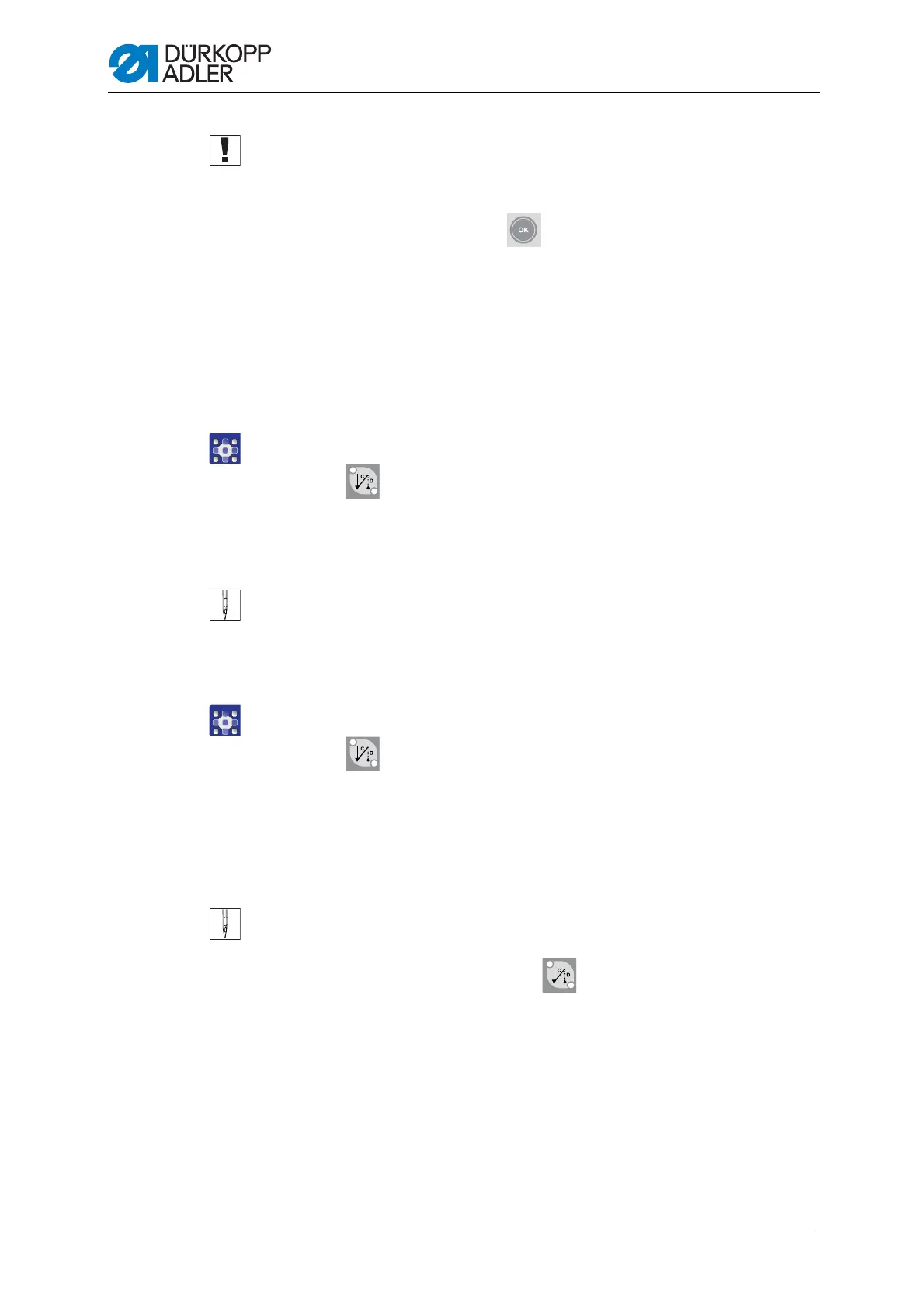Programming
98 Service Instructions 1767 - 00.0 - 12/2016
Important
If the number of repetitions = 0, the program will continue working until
stopped by the pedal.
7. Confirm your selection with .
19.2.4 Setting the end bartack
The end bartack secures the seam at the seam end. If a seam consists of
backward stitches only, one speaks of single bartacks. A seam of forward
and backward stitches is called a double bartack.
Single bartack
To set the single bartack:
1. Press .
The upper left LED illuminates.
2. Press the C+ button from the Programming button group repeatedly
until the required number of forward stitches is reached.
You can begin sewing; press the pedal forward to pedal position +1.
At the end of the seam, press the pedal back to pedal position -2.
Double bartack
To set the double bartack:
1. Press twice.
Both LEDs illuminate.
2. Press the C+ button from the Programming button group repeatedly
until the required number of forward stitches is reached.
3. Press the D+ button repeatedly until the required number of backward
stitches is reached.
You can begin sewing; press the pedal forward to pedal position +1.
At the end of the seam, press the pedal back to pedal position -2.
To deactivate the end bartack press .
