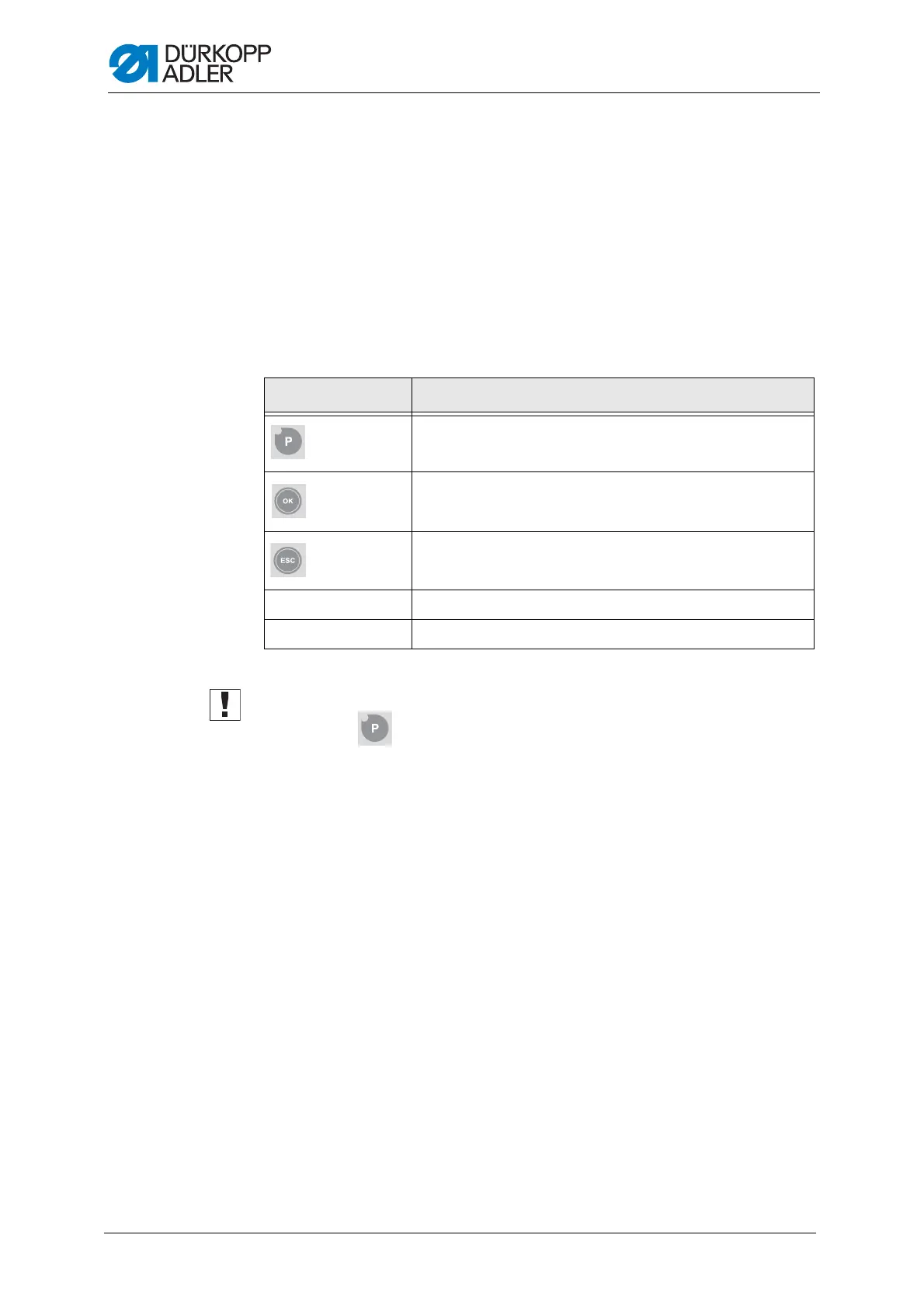Programming
102 Service Instructions 1767 - 00.0 - 12/2016
19.3 Programming button group functions
Using the Programming button group you can set:
• Bobbin stitch counter
• Remaining thread monitor (if present)
• Piece counter
• Needle cooling (if present)
• Light barrier (if present)
Buttons and use
Important
If you press you can no longer sew.
19.3.1 Setting the bobbin piece counter
The bobbin piece counter outputs a message when the entered number
of stitches is reached. The number of stitches should approximately deter-
mine when the hook thread is depleted. Thus you avoid having to repeat
work processes.
The bobbin stitch counter must be set for every thread type. The value to
be set (i.e. 8000) is the product of the default value (reset value) and the
number of stitches (factor):
Button Use
• Start parameter mode
• Select or save parameters
• Exit parameter mode and do not save parameters
Plus button • Increase parameter
Minus button • Decrease parameter
