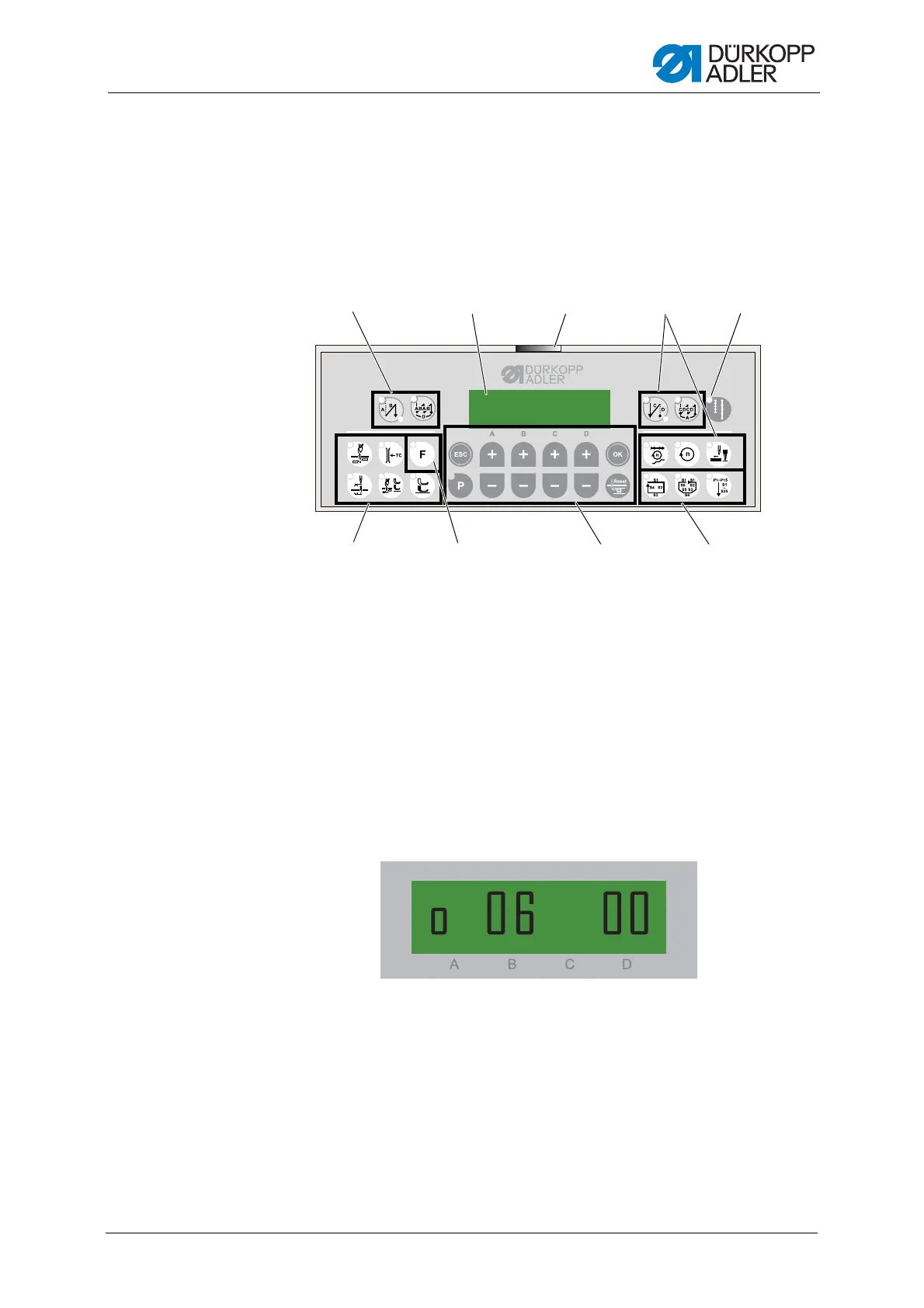Programming
Service Instructions 1767 - 00.0 - 12/2016 91
19 Programming
All software settings are performed using the OP1000 control panel.
19.1 Control panel OP1000
Fig. 74: Control panel OP1000
19.1.1 Display
The display of the control panel is divided into:
• User levels
• Categories
• Parameters ( Parameter list)
Fig. 75: Display
The user level (A) includes
• 0 (user)
• t (technician)
(1) - Thread button group
(2) - Function button
(3) - Programming button group
(4) - Seam program button group
(5) - LED for second stitch length
(6) - POWER LED
(7) - Display
(A) - User level
(B) - Category
(D) - Parameter
