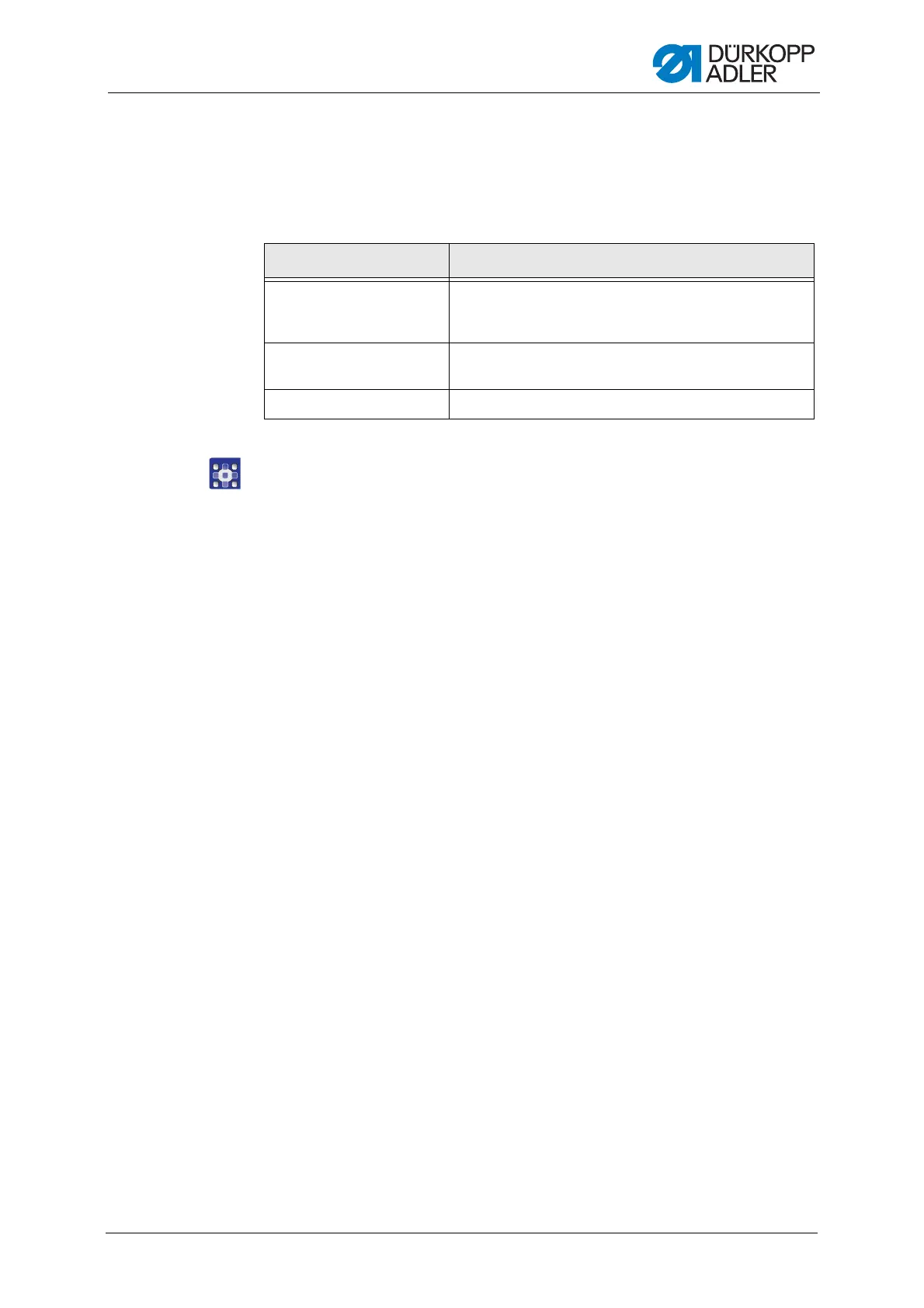Programming
Service Instructions 1767 - 00.0 - 12/2016 95
19.1.3 Using button groups
Use the button groups to select machine functions, such as start bartack.
The following options are available:
Button groups and use
To select a machine function:
1. Press the corresponding button on the control panel.
You will recognize which machine function has been activated by the
LED in the respective button.
When the LED illuminates you can sew. Changes are only possible
outside of a seam.
Button group Use
Thread For sewing only:
• Activate machine functions
• Set simple machine functions
Programming For the entire sewing process:
• Set advanced machine functions
Seam program • Process complex seams
