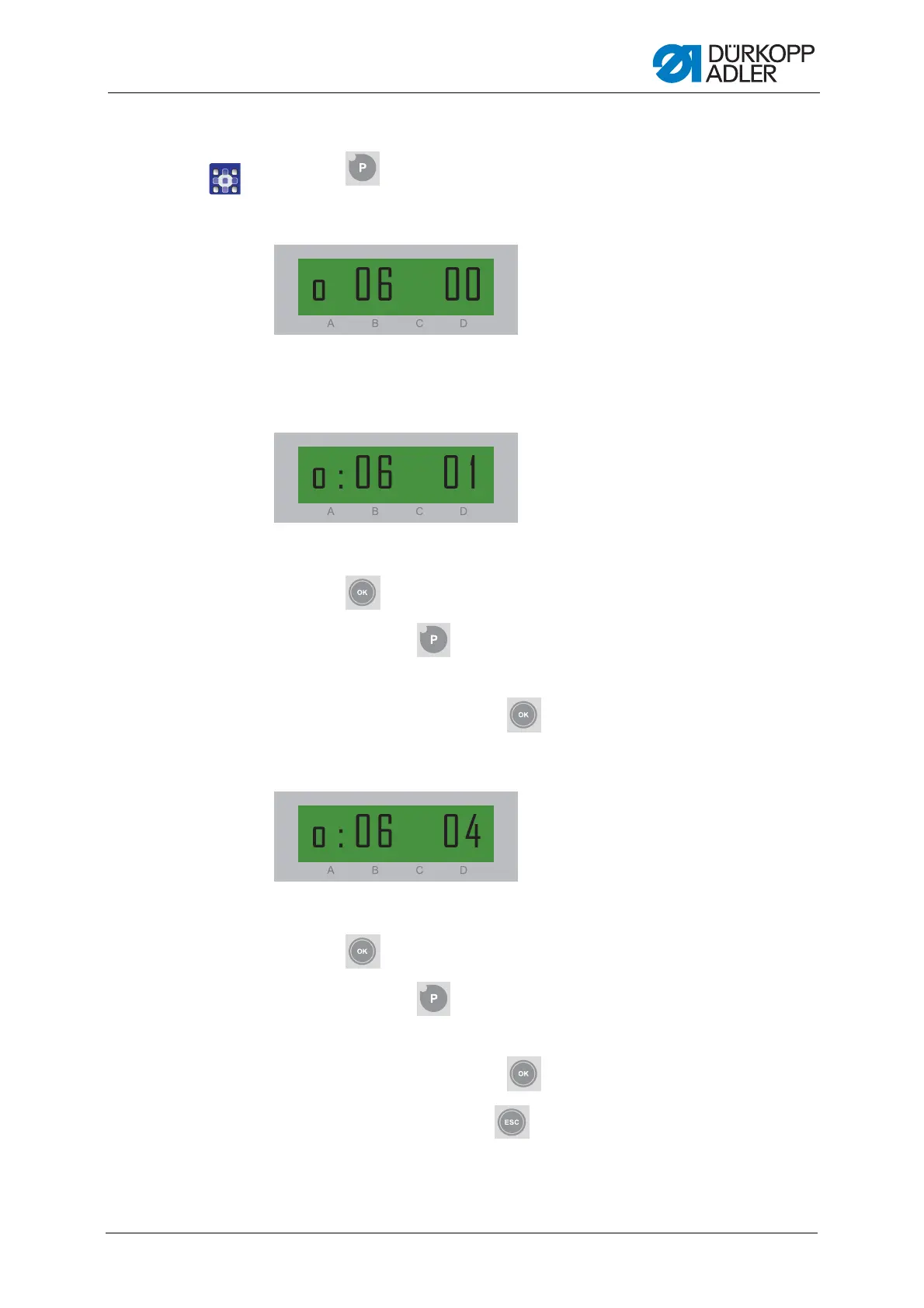Programming
Service Instructions 1767 - 00.0 - 12/2016 103
Example for setting the bobbin stitch counter
1. Press .
Parameter mode is started. The following appears on the display:
2. Press the D+ button from the Programming button group.
The following appears on the display:
Use parameter 01 to set the reset value for bobbin stitch counter A.
3. Press .
The LED of the button flashes.
4. Use the D- or D+ button to set the reset value to 400.
5. Confirm your selection with .
6. Press the D+ button repeatedly until 04 appears on the display:
Use parameter 04 to set the factor.
7. Press .
The LED of the button flashes.
8. Use the D- or D+ button to set the factor to 20.
9. Confirm your selection with .
10. Exit parameter mode with .
The bobbin stitch counter is at 8000.
