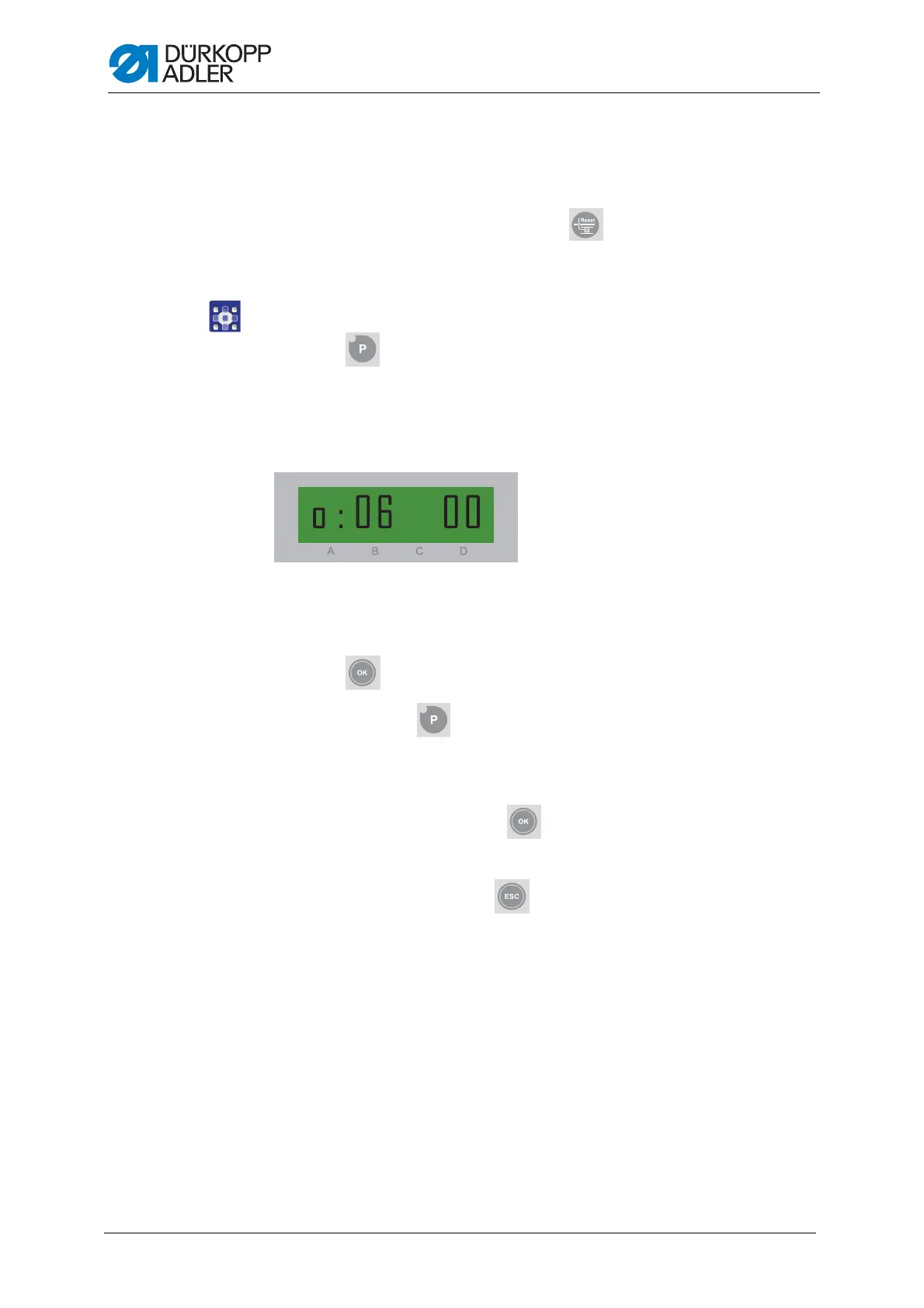Programming
104 Service Instructions 1767 - 00.0 - 12/2016
In addition to A, there are 2 other bobbin stitch counters.
Use parameter 02 and 03, respectively, to set the reset value for bobbin
stitch counter B and C.
Reset the bobbin stitch counter with the button.
Activating the bobbin stitch counter
To activate the bobbin stitch counter:
1. Press .
Parameter mode is started.
2. Press the B+ button of the Programming button group repeatedly until
06 appears on the display:
If parameter 00 does not appear:
Press the D+ button repeatedly until the parameter appears on the
display.
3. Press .
The LED of the button flashes. 0 appears on the display.
4. Press the D+ button.
1 appears on the display.
5. Confirm your selection with .
The bobbin stitch counter is activated.
6. Exit parameter mode with .
To deactivate the bobbin stitch counter again, in category 06 change
parameter 00 to 0.
