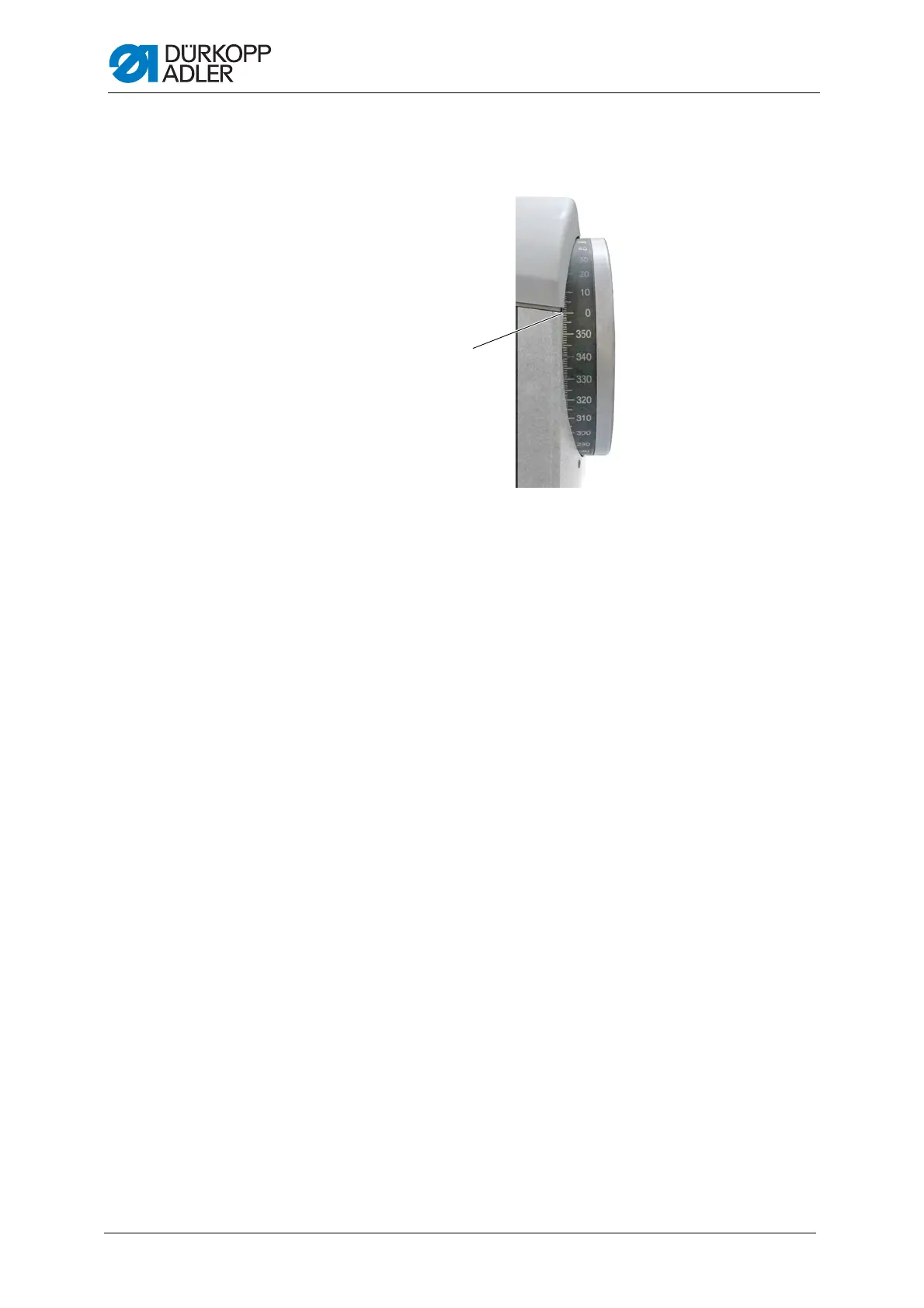Setting the handwheel scale
34 Service Instructions 1767 - 00.0 - 12/2016
3. Lock the machine in place at position 2.
Fig. 21: Setting the handwheel scale (2)
4. Turn the handwheel to the 0° position (5).
5. Tighten the screws (3).
(5) - Handwheel in the 0° position
