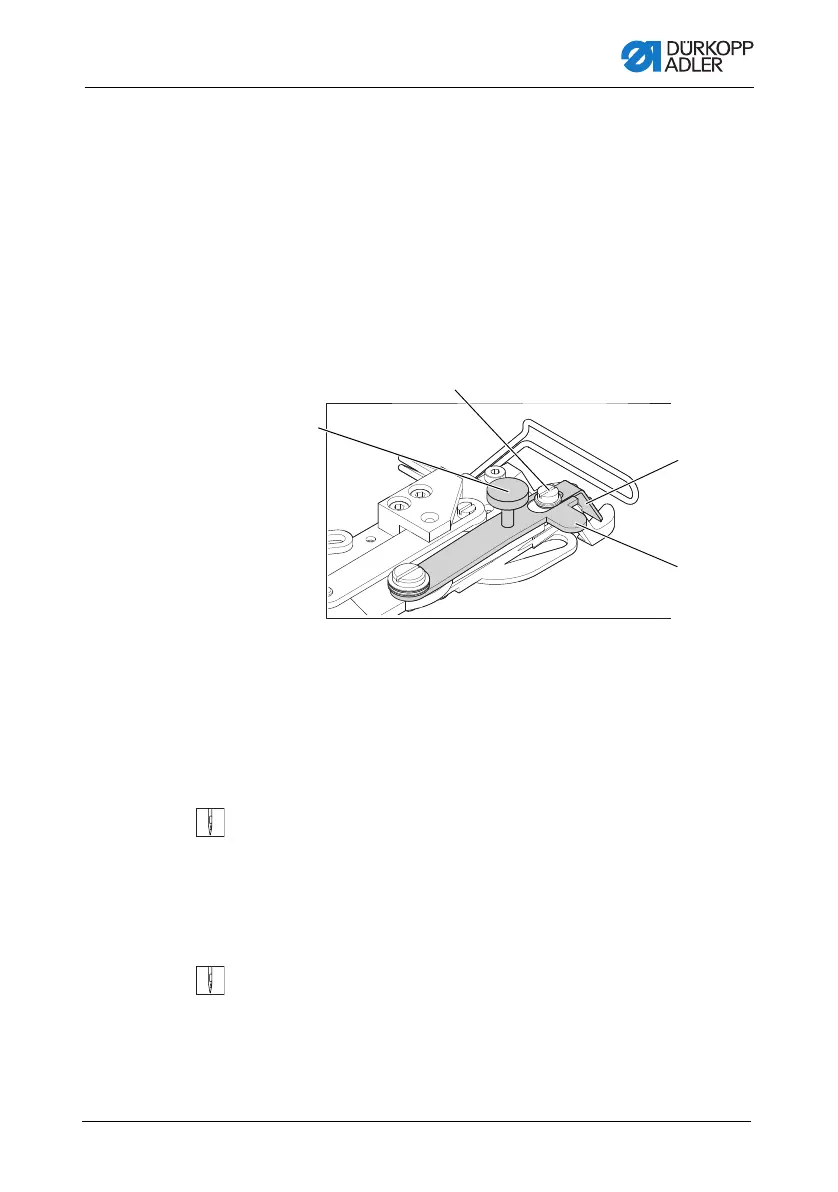Operation
Operating Instructions 513/533 - 01.0 - 09/2023 27
7. Tighten the knurled screw (3).
8. Remove the button.
9. Adjust the button mount so that the button is securely held,
by loosening the knurled nut (3) and lightly adjusting the
lever (2).
3.9 Shank shaper (optional)
Fig. 10: Shank shaper
The button clamp can be optionally equipped with a shank
shaper (3).
Pivoting the shank shaper in/out
To pivot the shank shaper in or out:
1. Manually swing the pivoting lever (2) with shank shaper (3)
in and out, with the button clamp raised.
Setting the shank length
To set the shank length:
1. Turn the adjusting screw (1):
• Clockwise = Shank becomes longer.
• Counterclockwise = Shank becomes shorter.
(1) - Adjustment screw
(2) - Pivot lever
(3) - Shank shaper
(4) - Screw
