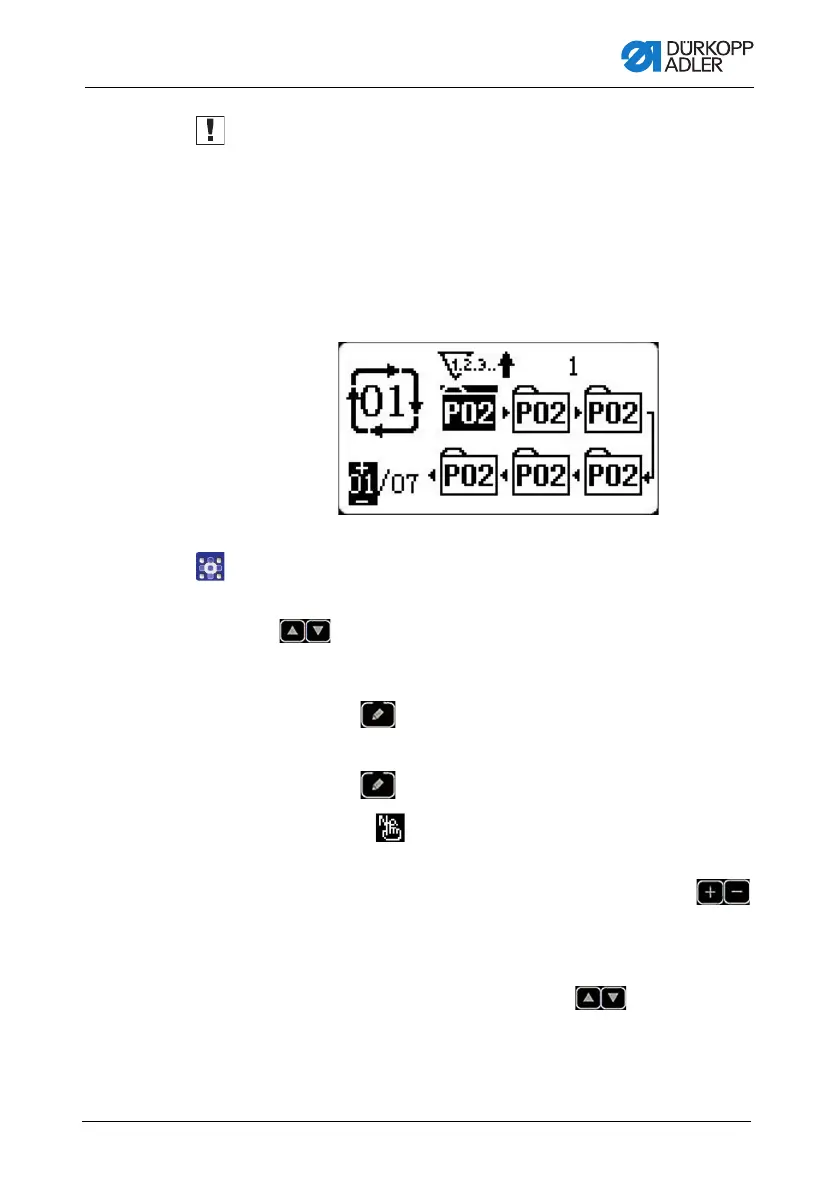Programming
Operating Instructions 513/533 - 01.0 - 09/2023 51
Important
As it is the only seam pattern sequence that is registered without
a seam pattern (P), you cannot use seam pattern sequence
number 1 for sewing. Use the following editing method for entering
seam patterns (P).
4.5.2 Changing a seam pattern sequence (C)
Fig. 37: Changing a seam pattern sequence (C)
To change a seam pattern sequence (C):
1. Select the seam pattern sequence (C) by pressing the
buttons in order to toggle between the numbers of
the seam pattern sequences (C) and those of the seam
patterns (P)
2. Press the button.
The selected seam pattern number is displayed for editing.
3. Press the button
The symbol is displayed. You can edit the data at
this time.
4. To change the seam pattern sequence (C), press the
buttons - you can add additional seam patterns (P) after the
last seam pattern number.
5. Select the seam pattern number at which you wish to change
the seam pattern (P) by pressing the buttons.
