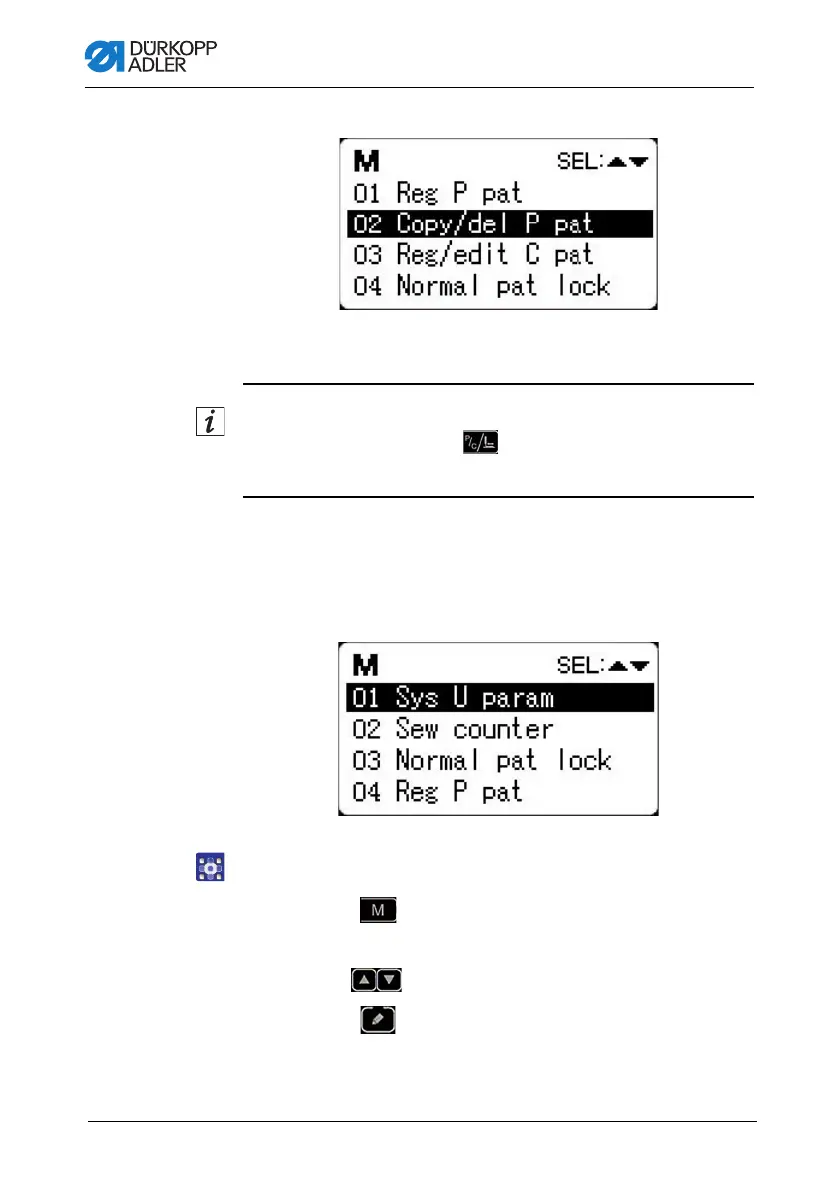Programming
54 Operating Instructions 513/533 - 01.0 - 09/2023
Fig. 40: Copying/deleting a seam pattern sequence (2)
Information
If the LED is off, press the button and select 02 Copy/
del P pat.
4.6 Setting the parameters
Fig. 41: Setting the parameters (1)
To set the parameters:
1. Press the button.
The system menu appears.
2. Use the
buttons to select 01 Sys U param.
3. Press the button to confirm.
The submenu for setting the parameters appears:
