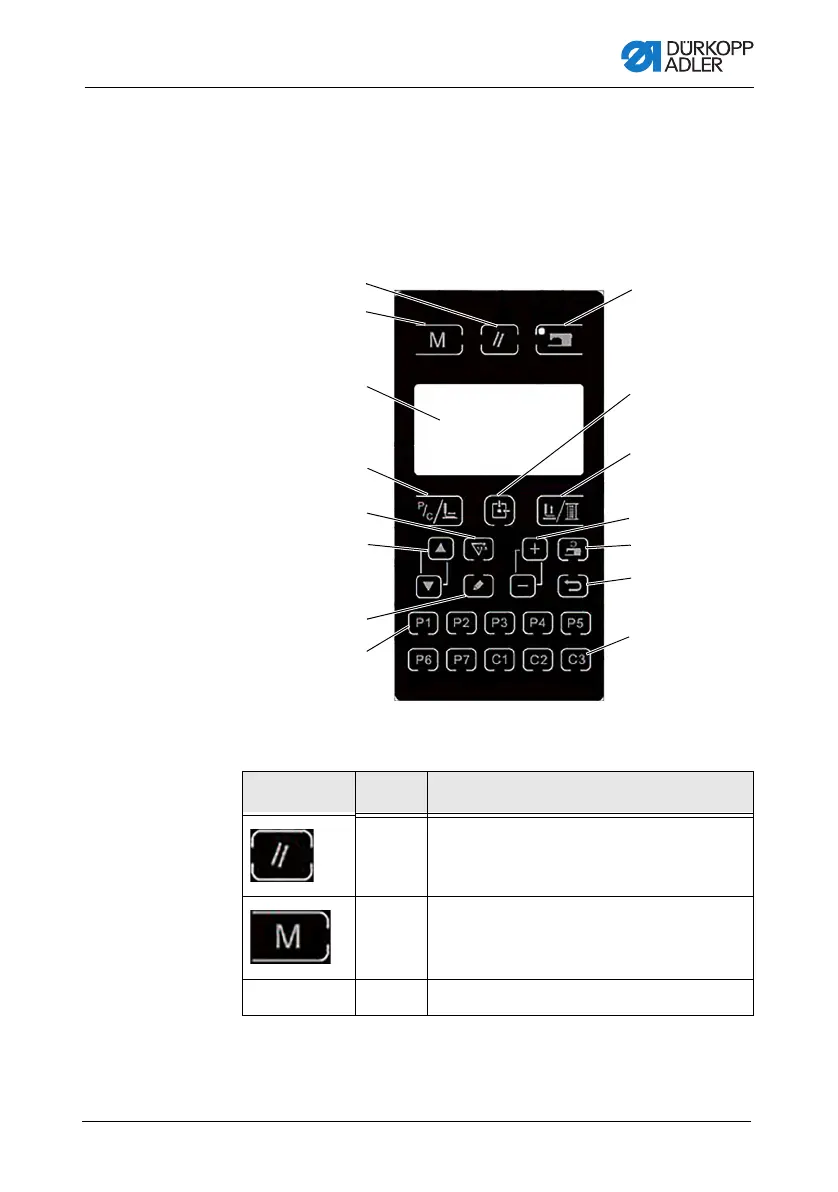Programming
Operating Instructions 513/533 - 01.0 - 09/2023 29
4 Programming
4.1 Control panel
Fig. 11: Control panel
Control panel buttons
Button/LED No. Explanation
(1) Reset button; deletes an error and restores
settings to their original values.
(2) Home button; for adjusting parameters or
registered seam patterns (P).
(3) LED display
