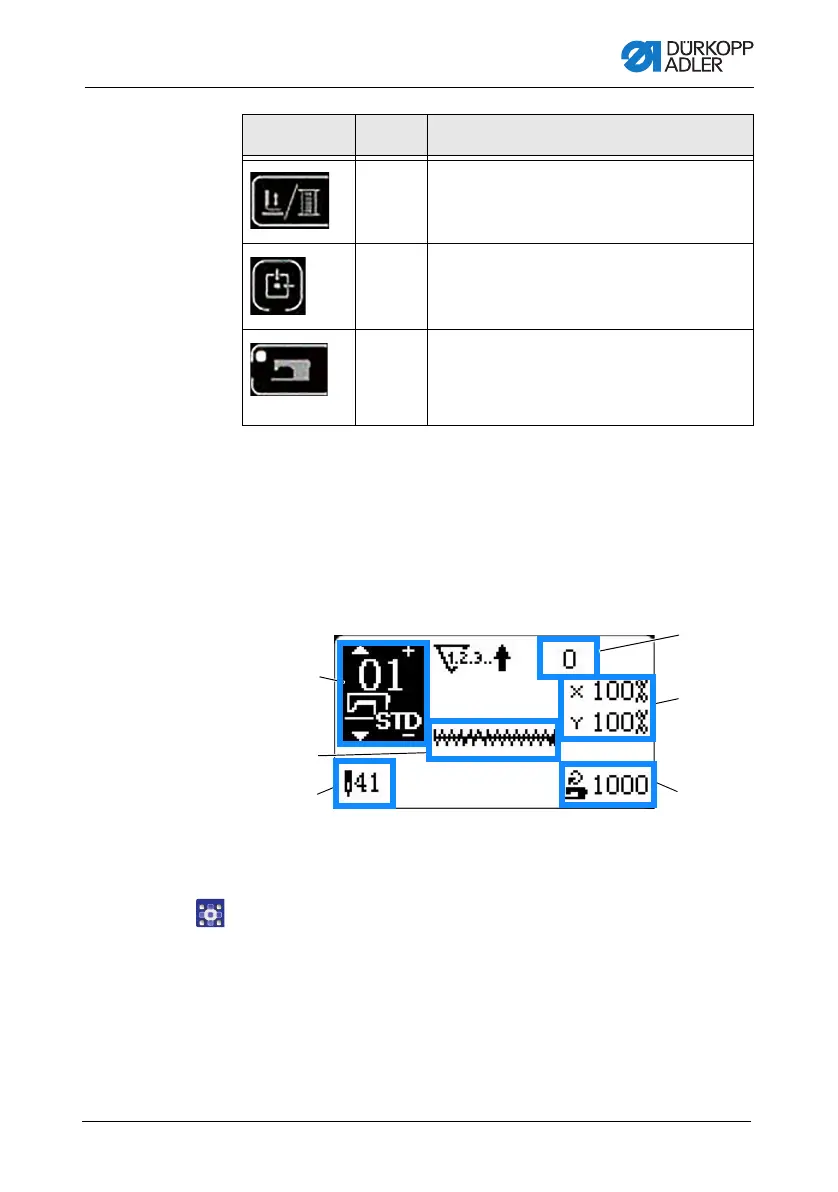Programming
Operating Instructions 513/533 - 01.0 - 09/2023 31
4.2 Basic settings
4.2.1 Selecting a seam pattern
Fig. 12: Selecting a seam pattern
To select a seam pattern:
1. Switch on the machine.
The display shows the number of the seam pattern (1),
the shape of the seam pattern (2), the number of stitches (3),
the scaling (5), the piece counter (6) and the speed (4).
(13) Presser foot/winder button; for raising and
lowering the presser foot. For details on
winding, see p. 37.
(14) Zero point shift ( p. 40) button,
global setting
(15) Ready button with LED; toggle between
programming mode and sewing mode
LED on = sewing mode
LED off = programming mode
(1) - Seam pattern number
(2) - Seam pattern shape
(3) - Number of stitches
(4) - Speed
(5) - Scaling
(6) - Piece counter
Button/LED No. Explanation
