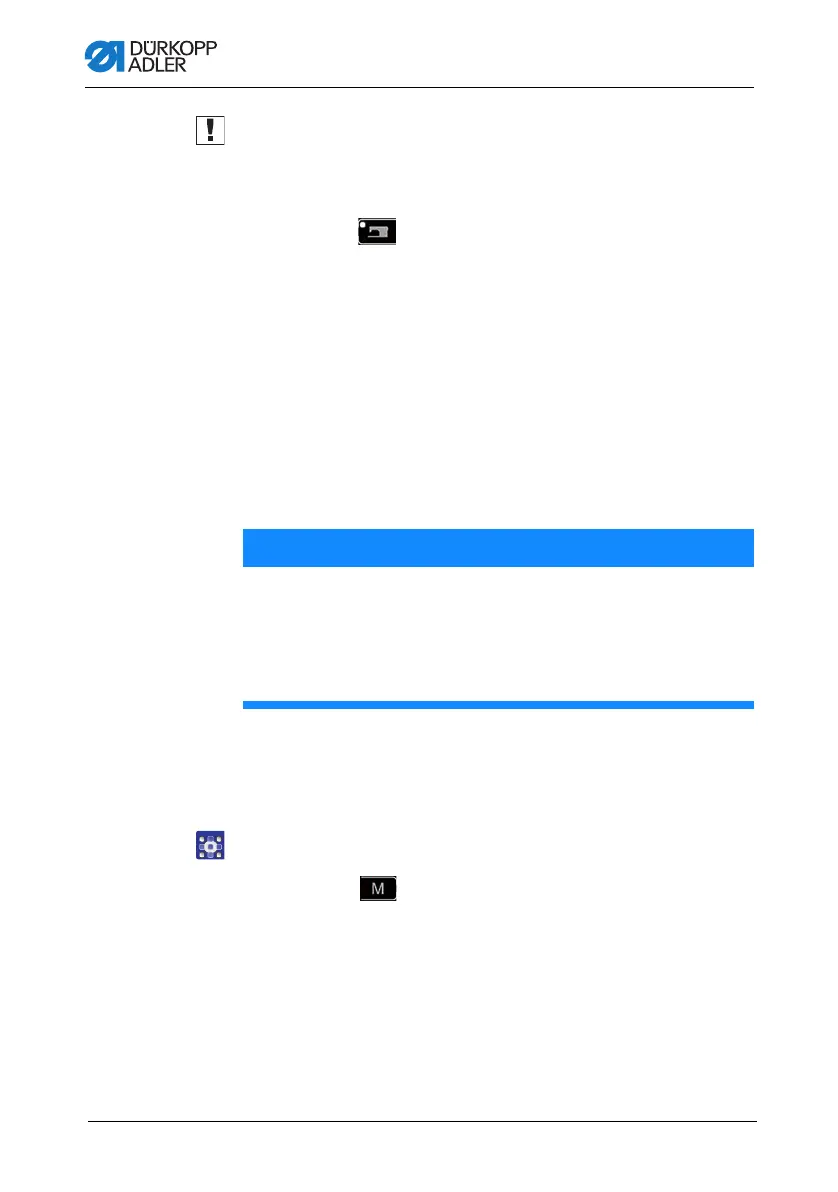Programming
62 Operating Instructions 513/533 - 01.0 - 09/2023
Important
During the import of the seam patterns, all seam patterns with an
identical name will be overwritten on the control panel of the
machine.
7. Press the button.
The display shows the message Operation Executing,
please do not turn off the machine - i.e. do no
switch off the machine as the seam patterns are now being
imported.
The message Operation succeeded! indicates that the
import of the seam patterns has been completed.
4.10 Activating/deactivating standard seam
patterns
If a standard seam pattern cannot be selected, the lock may still be
active (default setting for standard seam patterns 101 through 200).
To activate or deactivate the standard seam patterns:
1. Press the button.
The system menu appears:
NOTICE
Property damage may occur!
The built-in clamp may become damaged, making it
impossible to continue sewing.
ALWAYS check if the built-in clamp matches the standard
seam pattern.
