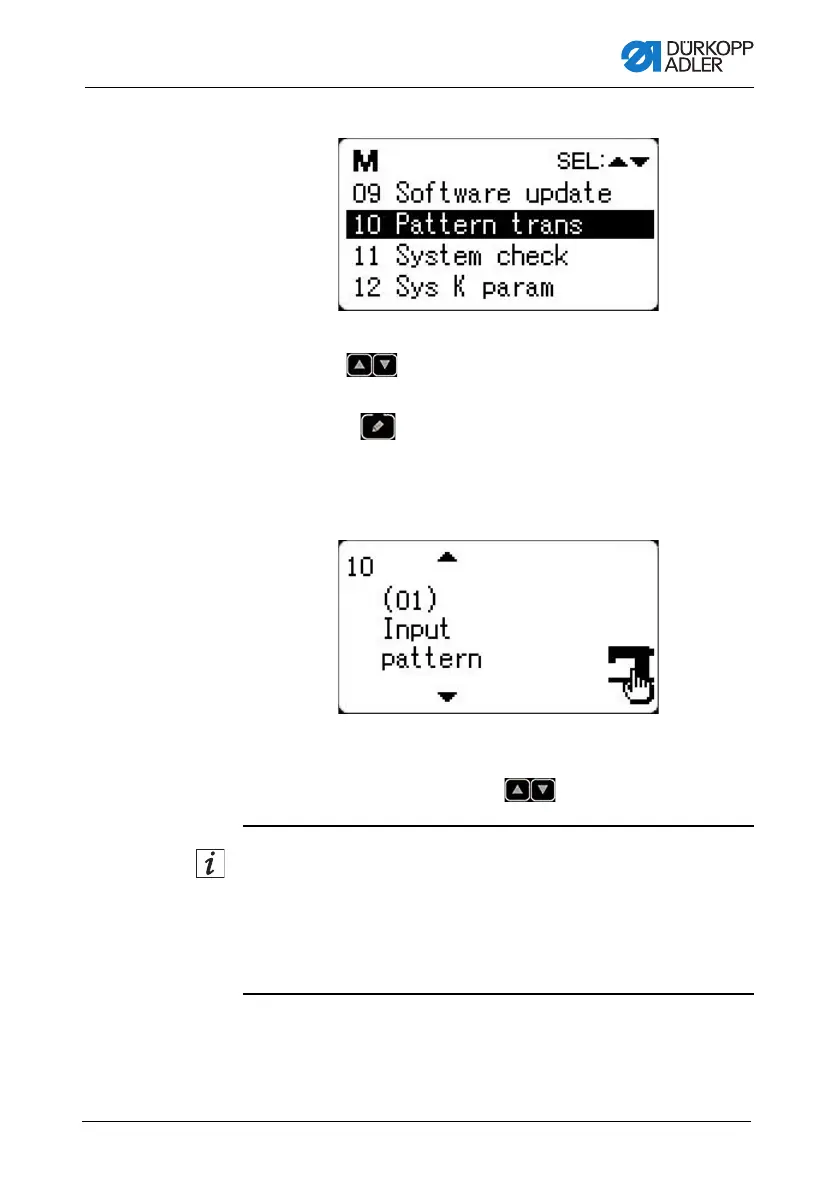Programming
Operating Instructions 513/533 - 01.0 - 09/2023 61
Fig. 44: Importing/exporting seam patterns (1)
3. Use the buttons to select the 10 Pattern trans
menu item.
4. Press the button to confirm.
The display shows the submenu for importing/exporting the
seam patterns:
Fig. 45: Importing/exporting seam patterns (2)
5. To select between Input Pattern, Export Pattern and
Delete Pattern, use the buttons.
Information
When you select Export Pattern, all seam patterns between
101 and 200 will be exported. Requirement: a USB key must be
inserted in the control panel.
When you select Delete Pattern, the memory area for external
seam patterns will be erased.
6. When you select Input Pattern, plug the USB key
(on which the new seam pattern has been saved) into the
control panel.
