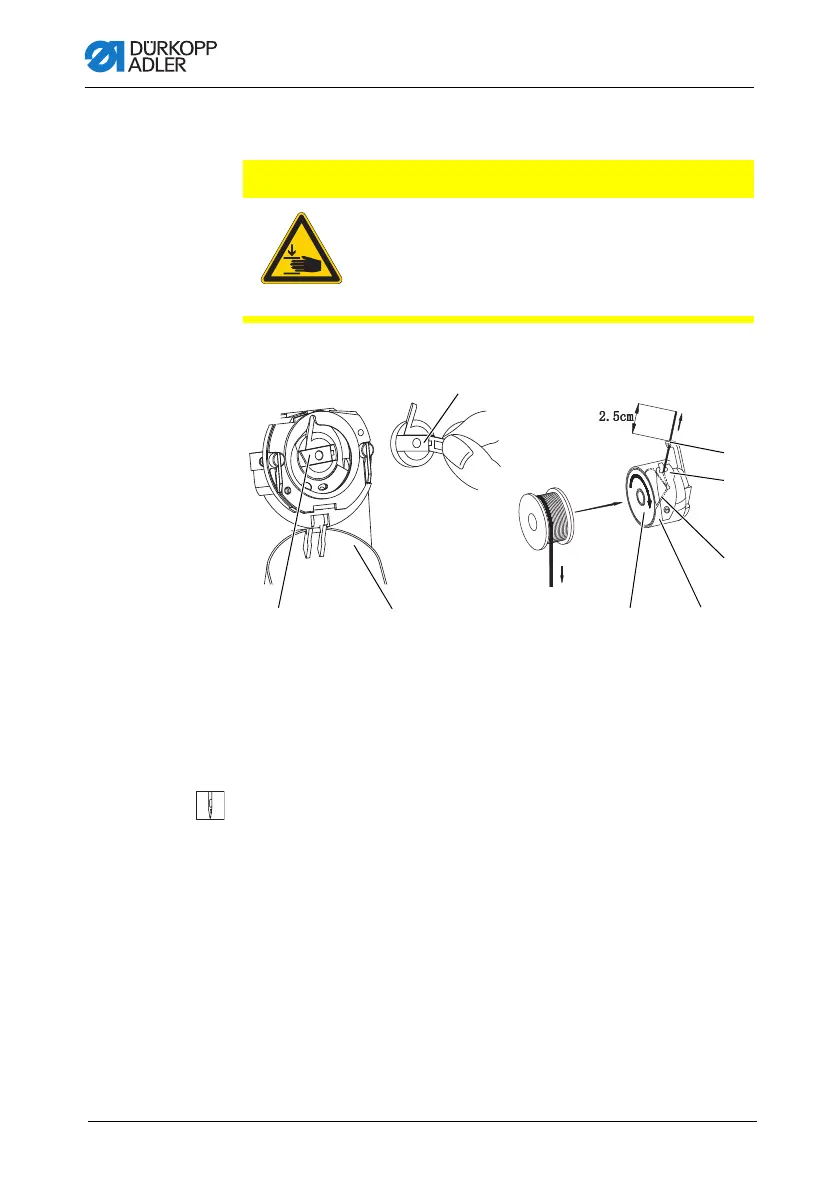Operation
20 Operating Instructions 513/533 - 01.0 - 09/2023
3.5 Changing the bobbin
Fig. 5: Changing the bobbin
Removing an empty bobbin
To remove the empty bobbin:
1. Pull the hook cover (3) downwards.
2. Lift the bobbin case retainer (1).
3. Remove the bobbin case upper section (2) with the bobbin (6).
4. Remove the empty bobbin from the bobbin case upper
section (2).
CAUTION
Risk of injury from sharp and moving parts!
Puncture or crushing possible.
Only change the bobbin with the machine
switched off.
(1) - Bobbin case retainer
(2) - Bobbin case upper section
(3) - Hook cover
(4) - Hole
(5) - Tensioning spring
(6) - Bobbin
(7) - Bobbin case slot
