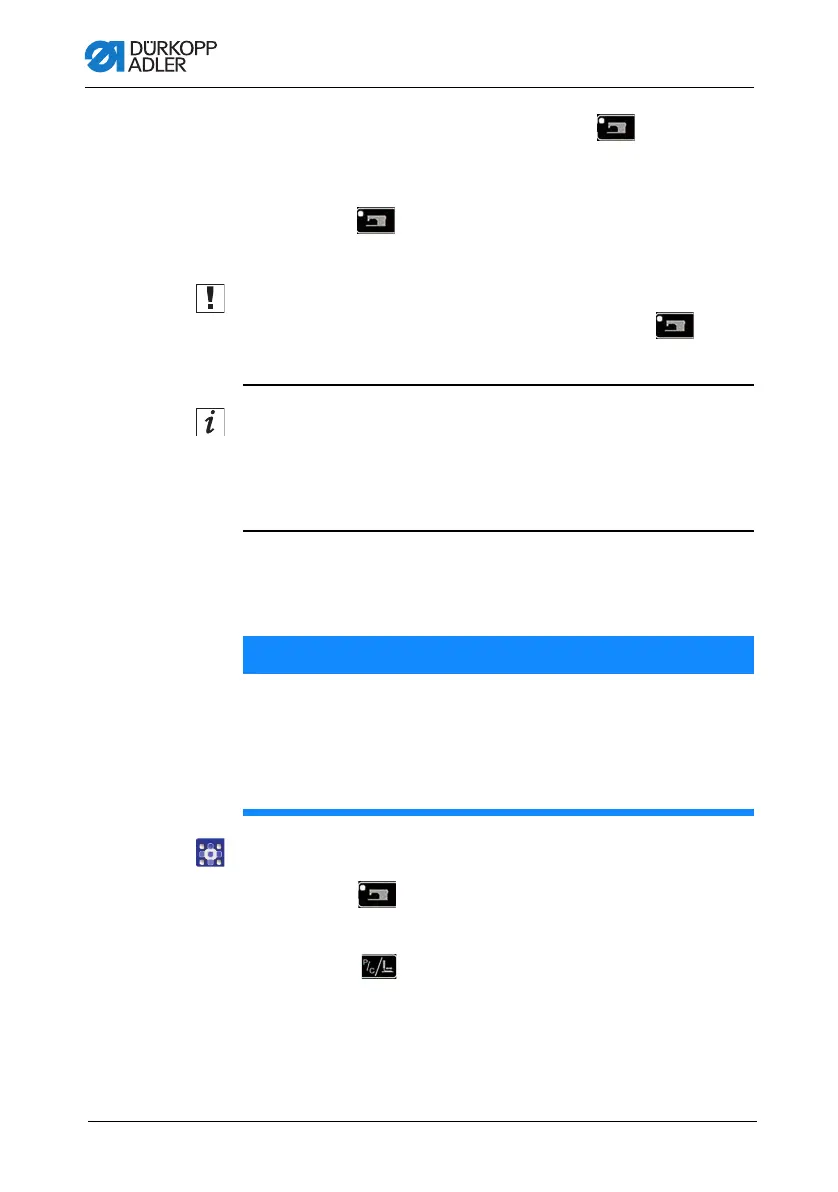Programming
34 Operating Instructions 513/533 - 01.0 - 09/2023
6. To finish adjusting the setting, press the button.
The sewing foot moves and lifts, and the LED illuminates to
indicate the sewing status.
7. Press the button to make the machine ready for sewing.
Important
If the power supply is switched off before you press the button,
the set values will NOT be saved.
Information
The customer can only change the standard seam patterns
temporarily. The changed values will be lost after switching off
the machine. Permanent changes can only be made to the seam
patterns (P).
4.2.3 Checking seam patterns (P)
To check the seam pattern (P):
1. Press the button.
The LED illuminates.
2. Press the button.
The menu for confirming the seam pattern (P) is displayed:
NOTICE
Property damage may occur!
The seam pattern (P) must match the sewing foot as sewing
foot and needle may otherwise collide, resulting in needle
breakage.
Select a seam pattern (P) that matches the sewing foot!
