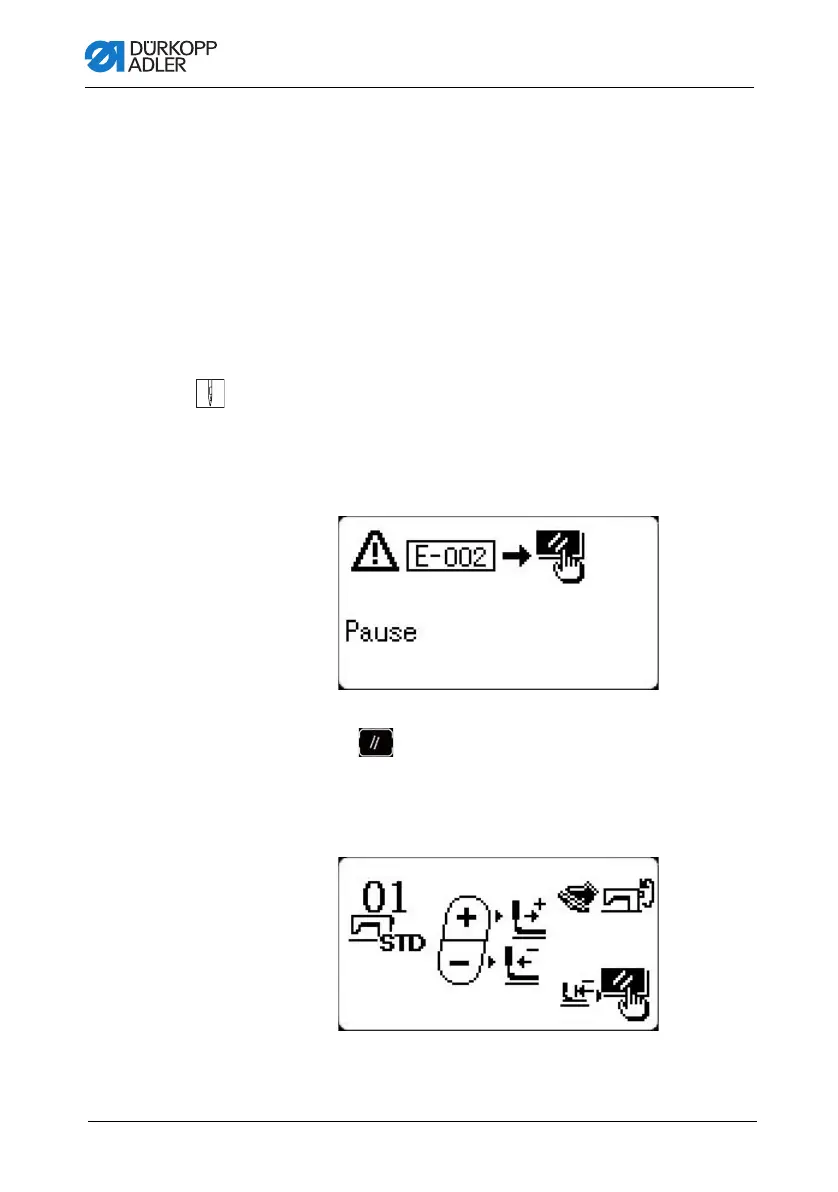Programming
38 Operating Instructions 513/533 - 01.0 - 09/2023
4.2.7 Pausing sewing
You can pause the sewing process either via the pedal or on
the control panel.
Pausing by pedal
The pedal has three positions
• Position 1: press forward to lower the sewing foot
• Position 2: press forward further to start the sewing process
• Position 3 press backward with your heel to interrupt
To pause the sewing process with the pedal:
1. Press the pedal backward during sewing.
The machine stops, and the display shows E-002.
Fig. 18: Pausing sewing (1)
2. Press the button again.
The menu for material transport forward/backward is
displayed:
Fig. 19: Pausing sewing (2)
