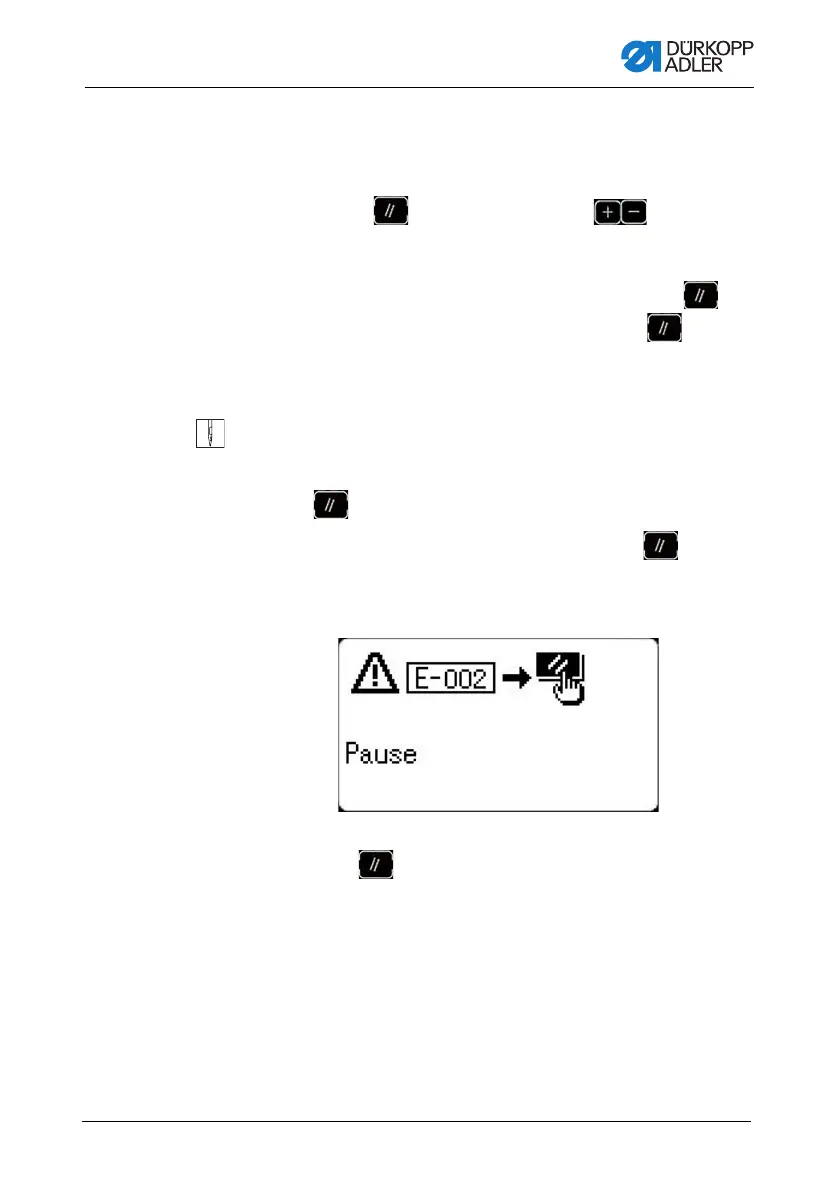Programming
Operating Instructions 513/533 - 01.0 - 09/2023 39
3. 3 different operations are then possible:
• Press pedal forward to begin sewing
• Continue sewing after a correction: To cut off the thread,
press the button while using the buttons to
adjust the position. Next, press the pedal forward to begin
sewing
• Cancel the seam: To cut off the thread, press the but-
ton. To return to the starting point, press the button.
Pausing by control panel
To pause the sewing process using the control panel:
1. Set parameter U031 to 1 ( p. 54).
The button is converted to a pause button.
2. To stop the machine during sewing, press the button.
E-002 is displayed:
Fig. 20: Pausing sewing (3)
3. Press the button again.
The menu for material transport forward/backward is
displayed:
