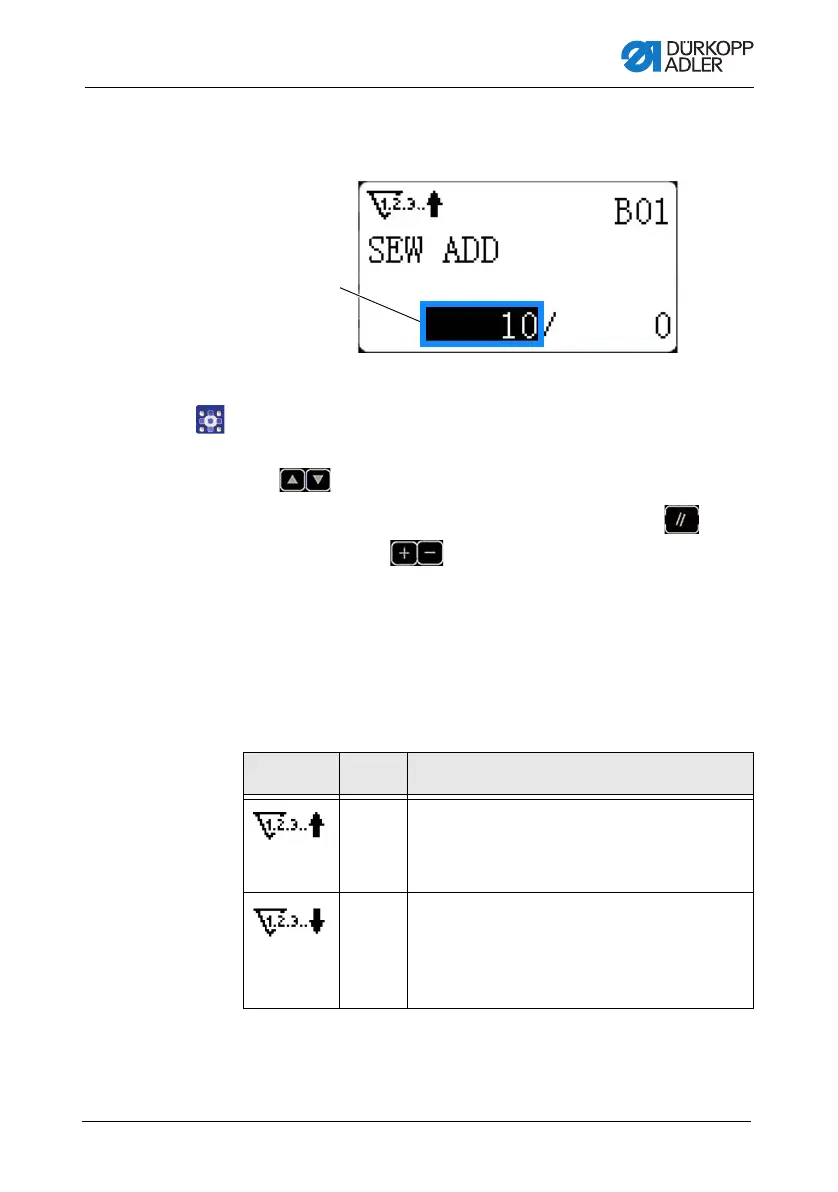Programming
Operating Instructions 513/533 - 01.0 - 09/2023 43
Changing the current counter reading
Fig. 26: Adjusting/changing the counter (4)
To change the current counter reading:
1. Select the current counter reading (3) using the
buttons.
2. To delete the current counter reading (3), press the button
OR press the buttons to edit the current counter
reading (3).
4.3.2 Setting the counter mode
The following table lists and explains the different modes.
Counter modes
(3) - Counter reading
Icon Type Explanation
B01 Sewing Plus Counter
The current value is increased by 1 after sewing
1 seam pattern.
Current value and set value.
B02 Sewing Minus Counter
The value is reduced by 1 after sewing 1 seam
pattern.
When the current value reaches 0, the menu that
lets you adjust the counter will be displayed.
